|
If you or someone you know is looking for a job in Orange County, consider the following prevalent industries and notable companies in the region. To find job opportunities in these industries, search online job boards or visit the career sections of company websites. Industries and CompaniesEntertainment and Media Orange County is known for its vibrant entertainment and media industry, with a number of prominent companies in the region. Companies:
Aerospace and Defense The aerospace and defense industry is well-represented in Orange County, with companies involved in aircraft manufacturing, research, and development. Companies:
Healthcare and Biotechnology Orange County has a robust healthcare and biotech sector, including hospitals, research facilities, and biotech companies. Companies:
Technology and IT Orange County is experiencing growth in the technology sector, with various companies engaged in software development, IT services, and digital media. Companies:
Manufacturing Manufacturing in Orange County is diverse, covering electronics, medical devices, and consumer goods. Companies:
Retail and Hospitality The retail and hospitality sectors in Orange County thrive, including shopping centers, restaurants, hotels, and tourism-related businesses. Companies:
Education and Research Institutions The presence of educational institutions and research centers contributes significantly to the local economy. Companies:
Health and Wellness Orange County places a strong emphasis on health and wellness, with numerous fitness centers, spas, and related businesses. Companies:
Finance and Real Estate The financial and real estate sectors are essential to Orange County's economy, including banking, real estate development, and property management. Companies:
Green and Sustainable Industries With a growing emphasis on sustainability, there is a strong focus on green industries, including renewable energy and eco-friendly practices. Companies:
Job Searching and Networking in Orange CountyAdditionally, leverage the networking opportunities offered by local Chambers of Commerce. Each Chamber typically hosts two to three free networking events per month, open to the public, where representatives from large companies often attend. Ensure your resume is polished and ready to present at these events. Below is a list of the Chambers of Commerce in Orange County. Chambers of Commerce
These chambers of commerce offer various resources and networking opportunities to support local businesses and job seekers in Orange County. Your May Also Consider:
About the AuthorMandy Fard is a Certified Professional Resume Writer (CPRW, CMRW) and Recruiter with decades of experience in assisting job seekers, working directly with employers in multiple industries, and writing proven-effective resumes. Job Searching in Los AngelesIf you or someone you know is looking for a job in Los Angeles, consider exploring opportunities in the city's diverse and dynamic industries. Below is a list of prevalent industries and notable companies in the region, along with links to their career pages. To find job opportunities, search online job boards or visit the career sections of these companies' websites. Industries and CompaniesEntertainment and Media Los Angeles is the entertainment capital of the world, home to major film studios, production companies, and media networks. Companies:
Aerospace and Defense The aerospace and defense industry is robust in Los Angeles, with companies involved in aircraft manufacturing, research, and development. Companies:
Healthcare and Biotechnology The healthcare sector is significant, with hospitals, medical research facilities, and biotech companies contributing to the local economy. Companies:
Technology and IT Los Angeles has a burgeoning technology sector, with various companies engaged in software development, IT services, and digital media. Companies:
Manufacturing Manufacturing in Los Angeles includes the production of machinery, electronics, and consumer goods. Companies:
Retail and Hospitality The retail and hospitality sectors are thriving in Los Angeles, with numerous shopping centers, restaurants, hotels, and tourism-related businesses. Companies:
Education and Research Institutions Los Angeles is home to numerous educational institutions and research centers. Companies:
Health and Wellness The health and wellness industry is well-developed in Los Angeles, with many fitness centers, spas, and related businesses. Companies:
Finance and Real Estate The financial and real estate sectors are vital to Los Angeles' economy, including banking, real estate development, and property management. Companies:
Green and Sustainable Industries With a focus on sustainability, Los Angeles is home to growing green industries, including renewable energy and eco-friendly practices. Companies:
Job Searching and NetworkingAdditionally, leverage the networking opportunities offered by local Chambers of Commerce. Each Chamber typically hosts two to three free networking events per month, open to the public, where representatives from large companies often attend. Ensure your resume is polished and ready to present at these events. Below is a list of the Chambers of Commerce in Los Angeles. Chambers of Commerce
Leverage these resources and network effectively to find job opportunities in Los Angeles. You may also consider: JOB SEARCHING THROUGHOUT SAN FERNANDO VALLEY (https://www.market-connections.net/blog/job-searching-throughout-san-fernando-valley) JOB SEARCHING THROUGHOUT KERN COUNTY (https://www.market-connections.net/blog/job-searching-throughout-kern-county) CHANGING JOBS: A SIGNIFICANT LIFE TRANSITION (https://www.market-connections.net/blog/changing-jobs-a-significant-life-transition) About the AuthorMandy Fard is a Certified Professional Resume Writer (CPRW, CMRW) and Recruiter with decades of experience in assisting job seekers, working directly with employers in multiple industries, and writing proven-effective resumes. In the age of artificial intelligence, it's tempting to let a tool like ChatGPT handle tedious tasks such as resume writing. However, there are compelling reasons why you should avoid using ChatGPT for this critical document. Let's delve into why crafting your resume personally or with professional human help is far superior. The Importance of PersonalizationA resume is more than just a list of your jobs and skills; it's a personal marketing document. It needs to convey your unique experiences, your individual contributions, and your specific career aspirations. ChatGPT can generate text based on patterns in data it has been trained on, but it cannot capture your personal touch, your voice, or your professional nuances. Example: AI-Generated Resume Excerpt:
Human-Written Resume Excerpt:
The AI-generated example is generic and lacks personality, whereas the human-written version highlights specific experiences and passions, making it more engaging to potential employers. Lack of Contextual UnderstandingAI tools lack the ability to fully understand the context of your experiences and the specific requirements of the job you are applying for. While ChatGPT can produce grammatically correct and well-structured sentences, it might miss out on emphasizing critical details or aligning your skills with the job description effectively. Example: AI-Generated Skill Section:
Human-Written Skill Section:
The AI-generated skills are vague and lack depth, whereas the human-written skills provide specific contexts and achievements that make your capabilities clear and compelling. The Risk of Generic OutputUsing ChatGPT might result in a resume that sounds similar to countless others. Since AI is trained on existing data, it tends to produce content that mirrors what is already out there. This can be detrimental in a competitive job market where standing out is crucial. Example: AI-Generated Work Experience:
Human-Written Work Experience:
The human-written example provides specific outcomes and quantifiable achievements, making it far more compelling than the generic AI-generated version. Limited Ability to Handle NuancesHuman experiences are nuanced and multi-faceted. ChatGPT can struggle with conveying these subtleties accurately. A well-crafted resume often includes industry-specific jargon, a demonstration of soft skills, and tailored language that resonates with hiring managers – elements that an AI might not handle adeptly. Example: AI-Generated Personal Statement:
Human-Written Personal Statement:
The human-written statement is not only more engaging but also tailored to showcase the candidate's specific motivations and strengths. * * * * * * * * * * * * * * * * ConclusionWhile ChatGPT is a powerful tool for generating text, it falls short in creating the highly personalized, detailed, and nuanced document that a resume needs to be. Your resume is a critical piece of your professional puzzle, representing you to potential employers in a highly competitive market. It is worth investing the time to craft it yourself or seek the help of a professional resume writer who can capture your unique strengths and experiences in a way that AI simply cannot match.
For these reasons, it's best to steer clear of using ChatGPT to write your resume. Instead, focus on highlighting your individual achievements and skills with a personal touch that truly sets you apart. Should I have a new resume or update the old resume?Remodel, or build new? This isn’t just a question for homeowners. It’s also something to consider in your job search. Should you update your existing resume (remodel) or start over with a new document (build new)? There are pros and cons to both, and this guide is designed to help you decide whether you should build on the document you already have, or give your resume a fresh start. Here are some things to consider:
While you should update your resume every six months at a minimum, you should consider completely overhauling your resume every few years to ensure it aligns with modern resume standards and your current job/industry target. About the AuthorMandy Fard is a Certified Professional Resume Writer (CPRW, CMRW) and Recruiter with decades of experience in assisting job seekers, working directly with employers in multiple industries, and writing proven-effective resumes. Below are a few job search ideas. If you or someone you know is looking for a job in Kern County, consider the following prevalent industries and notable companies in the region. To find job opportunities in these industries, search online job boards or visit the career sections of company websites. Industries and CompaniesOil & Gas Kern County is a significant hub for the energy and petroleum industry, with many companies involved in oil extraction and renewable energy. Companies:
Agriculture Agriculture is a major industry in Kern County, known for producing a variety of crops and agricultural products. Companies:
Healthcare The healthcare sector is vital, with hospitals, clinics, and medical research facilities serving the community. Companies:
Manufacturing Manufacturing is diverse, including the production of machinery, electronics, and consumer goods. Companies:
Education and Research Institutions The presence of educational institutions and research centers contributes to the education and research industry. Companies:
Logistics and Transportation Logistics and transportation are crucial, given Kern County's role as a transportation hub. Companies:
Construction The construction industry in Kern County involves residential, commercial, and infrastructure projects. Companies:
Retail and Hospitality The retail and hospitality sectors thrive, encompassing shopping centers, restaurants, hotels, and tourism-related businesses. Companies:
Finance and Real Estate The financial and real estate sectors are essential contributors to the local economy, including banking, real estate development, and property management. Companies:
Renewable Energy Kern County is investing in renewable energy, including solar and wind power projects. Companies:
Job Searching and NetworkingAdditionally, leverage the networking opportunities offered by local Chambers of Commerce. Each Chamber typically hosts two to three free networking events per month, open to the public, where representatives from large companies often attend. Ensure your resume is polished and ready to present at these events. Kern County Chamber of Commerce
* * * * * * * * * * * * * * * * * * * * * * * * About the AuthorMandy Fard is a Certified Professional Resume Writer (CPRW, CMRW) and Recruiter with decades of experience in assisting job seekers, working directly with employers in multiple industries, and writing proven-effective resumes. Below are a few job search ideas. If you or someone you know is looking for a job in the San Fernando Valley, consider the following prevalent industries and notable companies in the region. To find job opportunities in these industries, search online job boards or visit the career sections of company websites. Industries and CompaniesEntertainment and Media The San Fernando Valley is known for its ties to the entertainment industry, hosting numerous film studios, production companies, and related businesses. Companies:
Aerospace and Defense The aerospace and defense industry has a significant presence, with companies involved in aircraft manufacturing, research, and development. Companies:
Healthcare and Biotechnology The healthcare sector is prominent, with hospitals, medical research facilities, and biotech companies contributing to the local economy. Companies:
Technology and IT The San Fernando Valley has seen growth in the technology sector, with various companies engaged in software development, IT services, and digital media. Companies:
Manufacturing Manufacturing is diverse in the area, including the production of machinery, electronics, and consumer goods. Companies:
Retail and Hospitality The retail and hospitality sectors thrive in the San Fernando Valley, encompassing shopping centers, restaurants, hotels, and tourism-related businesses. Companies:
Education and Research Institutions The presence of educational institutions and research centers contributes to the education and research industry. Companies:
Health and Wellness The San Fernando Valley has a focus on health and wellness, with fitness centers, spas, and related businesses catering to residents' well-being. Companies:
Finance and Real Estate The financial and real estate sectors are essential contributors to the local economy, including banking, real estate development, and property management. Companies:
Green and Sustainable Industries With a growing emphasis on sustainability, there is an emerging focus on green industries, including renewable energy and eco-friendly practices. Companies:
Job Searching and NetworkingAdditionally, leverage the networking opportunities offered by local Chambers of Commerce. Each Chamber typically hosts two to three free networking events per month, open to the public, where representatives from large companies often attend. Ensure your resume is polished and ready to present at these events. Below is a list of the Chambers of Commerce in the San Fernando Valley. Chambers of Commerce
About the AuthorMandy Fard is a Certified Professional Resume Writer (CPRW, CMRW) and Recruiter with decades of experience in assisting job seekers, working directly with employers in multiple industries, and writing proven-effective resumes. Quitting your job for any reason can be stressful. That stress can be compounded when you like your boss. It can reach monumental proportions if you are friends with your boss outside of work. Quitting your job does not have to mean that you are leaving your friend high and dry or ending the friendship entirely. However, it does mean you will need to approach the topic of leaving with a little more tact. Don’t Spring the NewsA two-week notice is generally the standard rule of thumb when quitting a job. However, if you consider your supervisor your friend, you may want to give more notice, even a month or two, if possible. If you have just started looking and you feel that you have a good relationship with him or her, you may want to let them know that you are looking and why. This will most likely be a difficult conversation, but it is one best had if you feel comfortable enough. Your friend will also appreciate knowing ahead of time that your position will need to be filled. You may be asked to help train your replacement if at all possible. Offer Support After You LeaveNo longer working with your friend-boss might mean more than a typical turnover package or forwarding important documents through email. You may feel comfortable enough to continue offering support even once you have started a new job. While your offer may not be accepted, it will at least stand as a good-faith gesture. Also, if you truly are friends with your boss, you will continue to offer support as a friend outside of work on all fronts. Think Before You SpeakIt would be in your best interest and less awkward if you did not talk openly and freely about your job search or your new job, at least for a while. If your boss is truly your friend, he or she will support you in your new endeavor, but that does not necessarily mean you should wax on poetically about it. Maintain ProfessionalismWhile you might have a personal relationship with your boss, it’s crucial to maintain professionalism during your resignation process. This includes writing a formal resignation letter, completing your tasks diligently, and ensuring a smooth transition for your team. Your boss will appreciate your professionalism, and it will help preserve your friendship by demonstrating respect for your work environment and your colleagues. Plan for a Transition PeriodOffering to stay on board for a transitional period can greatly ease the burden on your boss and show your commitment to the team. This could mean working part-time for a few weeks after your official last day, helping to onboard and train your replacement, or making yourself available for questions and support as your team adjusts to the change. This effort not only supports your boss but also showcases your dedication and reliability. Communicate Openly and HonestlyTransparent and effective communication in the workplace is key when quitting your job, especially when your boss is a friend. Explain your reasons for leaving clearly and honestly, whether they are personal, professional, or a mix of both. This honest communication will help mitigate any potential feelings of betrayal or misunderstanding. Additionally, reassure your boss that the decision is not a reflection of their leadership or your friendship, but a step towards your own personal growth and goal for professional development. Make Time for the FriendshipAfter you’ve left the job, make a conscious effort to maintain your friendship outside of work. Schedule regular meet-ups, whether it’s for coffee, lunch, or a weekend activity you both enjoy. Transitioning from a professional to a purely personal relationship can be challenging, but with intentional effort, your friendship can thrive. This dedication will show your boss that you value friendship and are committed to keeping it strong despite the change in your professional life. Source: https://www.market-connections.net/blog/how-to-quit-your-job-when-you-are-friends-with-the-boss About the AuthorMandy Fard is a Certified Professional Resume Writer (CPRW, CMRW) and Recruiter with decades of experience in assisting job seekers, working directly with employers in multiple industries, and writing proven-effective resumes. Discovering Hidden GemsNo matter your location, it's likely that you're not fully tapping into the resources available in your community. Adventures may be waiting just around the corner from where you live! Unless you're in a tiny community, there are probably numerous activities and businesses at your disposal in your city or town. Here are some suggestions to consider before embarking on your exploration: 1. Create a list of places in your community that you've heard about but never visited. For instance, if there's a factory producing a unique product that offers regular tours, add it to your list.
2. Become a regular at a local hangout. Whether it's the nearby coffee shop, a bookstore, or a grill cafe a few blocks away, find a comfortable spot to frequent and connect with fellow community members. Genuine connections are formed by stepping out and meeting both old and new friends. 3. Uncover freebies. Many communities host free events and have accessible venues. Take advantage of the free offerings your community provides, such as public libraries, parks, and nature sanctuaries. 4. Explore local museums. Even in smaller towns, there are often one or two museums waiting to be discovered. It's an enjoyable way to learn something fascinating about your community. 5. Reconsider tourist attractions. There's a reason why people travel great distances to experience your local tourist attraction. Find out what makes it special! Even if you think these attractions aren't your cup of tea, you won't know until you experience them firsthand. 6. Take notes when exploring your community. Actively seeking out new places may reveal local businesses and organizations you haven't yet visited.
* * * * * * * * * * * * * * * * While it's easy to take your community for granted, remember that you reside in one of your favorite places in the world. Seek out special attractions and discover new aspects you love about your area. Make an effort to know as much as possible about where you live. The process of learning about your home will strengthen your ties with the community and enhance your life in unexpected ways. You'll gain knowledge, satisfaction, and likely form a few friendships along the way! About the AuthorMandy Fard is a Certified Professional Resume Writer (CPRW, CMRW) and Recruiter with decades of experience in assisting job seekers, working directly with employers in multiple industries, and writing proven-effective resumes. The job market has changed dramatically over the last decade, and almost every industry has seen a wealth of changes, transformations, and evolutions. In many ways, there has never been a better time to change your career and try something new. If you are looking to change your career, but have no idea where to start, then starting your own business could be the answer to your issues. But where do you start? If you are looking to make a change, but are stuck for ideas, here are four business ideas that can help you achieve both goals. Become An Independent ContractorIf you want to change careers but don’t know where to begin, becoming an independent contractor may be just what you need. You can use the job that you are already working in to get started, especially if you have a particular skill or strength. This will give you more control over your schedule and work hours, which will give you greater flexibility when it comes to finding your dream job. And because you’re not tied down by office politics, you won’t have to worry about being passed over for promotions or having to handle your performance reviews. By working as an independent contractor, you will also have the opportunity to build up a portfolio of clients who will be able to recommend you to other businesses. Start A Home-Based BusinessAnother way to change your career is to take advantage of the fact that so much of our lives now happen online. From social media to email, we spend most of our waking hours connected to computers, phones, and tablets. While this may have a few issues, it also means that there are plenty of opportunities to make money online. So why not set yourself up with a remote career that allows you to work whenever you want? When starting a from-home business, you can choose to sell anything from digital products such as eBooks, music, and videos, to physical items like clothing and furniture. Or you can even offer services like web design, graphic design, SEO (Search Engine Optimization), and marketing through various platforms. Sell On AmazonAmazon is one of the biggest retailers in the world, and they are always on the lookout for new sellers. This means that you can easily become an affiliate seller on their platform, which gives you access to millions of potential customers. Getting started as an affiliate seller is a fairly straightforward process - simply head to the relevant page on the Amazon site. Create A Digital ProductAs well as selling physical products, you can create digital products too. These include software programs, apps, games, courses, and guides. You can either charge people to download them or sell subscriptions to them. You can sell directly from your website, blog, or Facebook page, meaning you don't have to pay any fees to list your product and that you have complete control over every step of your sale. The great thing about creating a digital product is that you can sell them anywhere, meaning you can reach a global audience without additional costs. Final ThoughtsWhether you're looking to transform your career, add something new to your existing career, or start something brand new with a home-based business, these ideas should help you find inspiration and motivation to make your dreams come true. About the AuthorMandy Fard is a Certified Professional Resume Writer (CPRW, CMRW) and Recruiter with decades of experience in assisting job seekers, working directly with employers in multiple industries, and writing proven-effective resumes. 10 Things Your Resume Needs
About the AuthorMandy Fard is a Certified Professional Resume Writer (CPRW, CMRW) and Recruiter with decades of experience in assisting job seekers, working directly with employers in multiple industries, and writing proven-effective resumes. |
Categories
All
powered by Surfing Waves
AuthorMandy Fard is a Certified Professional Resume Writer (CPRW, CMRW) and Recruiter with decades of experience in assisting job seekers, working directly with employers in multiple industries, and writing proven-effective resumes. Archives
July 2024
|
-
Greater Los Angeles
and Kern County
-
[email protected]
.











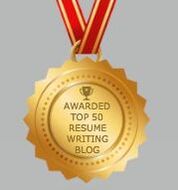

 RSS Feed
RSS Feed



