Tips to Create a LinkedIn Company PageYour company page determines who engages with your content, follows you, and picks your business over the competition. Your page should make it easy for people to understand your business and the type of services you offer. A well-optimized LinkedIn business page provides a lucrative opportunity to build your brand, attract new prospects, grow your business through LinkedIn marketing, become a market leader, and gain other multifarious benefits in the long run. So, create a professional page that attracts users and represents your brand right. Fill in all the information on your profile to improve visibility. Add your company name, description, size, location, website URL, industry, and featured groups to increase your chances of appearing on the SERPs. Let’s review the details on how to create a company page on LinkedIn: Upload a Suitable, Decent Page Picture and Banner A profile picture always makes the first impression as it is the primary thing that people will notice on your company page. As per statistics, a page with a profile picture gets significantly more visitors in contrast to one having no image. So, you can judge how crucial it is to have a good image. Pick your company’s logo and resize it to fit the requirements and make it easy for your target audience to identify you Make sure you add a professional banner also known as Background Photo above the company logo. You can get creative here as there are no concrete rules for it except the sizing and requirements. Write a Gripping “About” Section with KeywordsYou need to leverage this section to tell visitors everything they need to know about your company. You can write a well-optimized paragraph ranging between 1800-2000 characters which must be drafted in a simple, accessible and readable language to highlight your business goals. This section is intended to narrate your company’s story and help the audience realize the worth of your product or service. Additionally, it must answer 6 basic questions namely:
Optimize your description and make sure your target audience easily understands what you do. Mention all your main services or offers in your description. Identify high-ranking keywords within your niche and incorporate them into your strategy. Add at least 3 popular keywords to make your content discoverable. Create CommitmentsCommitments are promises to your employees and the broader community. Attract top talent by showcasing what your organization cares about and what it’s really like to work there. Make sure to include relevant links to resources, public-facing reports, and accurate credentials to demonstrate the authenticity of your commitments. Do not use this space to reiterate your organization’s mission statement and/or promote your organization’s products and services. Here is how LinkedIn describes it: Increasingly in today’s market, job seekers are evaluating potential employers based on their values. They’re interested in knowing where companies stand on issues that are important to them, such as DEI, work-life balance, sustainability, etc. To provide greater insight and connections, LinkedIn is enabling employers to highlight these commitments on their LinkedIn company page to define their talent brand and values. Companies can add a section to their company page called Our Featured Commitments that allows them to showcase values along with more meaningful content, including reports, certifications, articles, blogs, and videos. Members can easily view these commitments and the documentation provided by each company to assess authenticity. These commitments are featured prominently on the About section of a company page. Companies can feature up to 5 commitments on their Company Page, such as:
Follow Relevant PagesFollow organizations to stay engaged with relevant content in your Page feed. Add organizations in your industry and engage. Post Relevant Content RegularlyYour content is the lifeblood of your page. It determines who follows and stays with you. So, share valuable content that’s relevant to your business. The kind that your target audience wants, prefers and engages with mostly. You can also share links to some of your finest work. For example, a viral blog post, if you are a blogger. It is statistically noted that companies posting weekly updates see a 2x engagement boost, therefore it is a must to update your page with fresh content regularly. There are ample ways to achieve this: articles, images, videos, documents, and a lot of stuff.
Create AwarenessApart from the paid LinkedIn ads and other paid advertising ways, some simpler techniques to create awareness is to promote your page on other social media platforms such as Twitter, Facebook, and other popular social media platforms. Also, you can link your new profile to your site. If your website already has a steady flow of traffic, you can get more connections. Grow Your Audience
Build Showcase PagesA Showcase page is an extension of your LinkedIn Company Page and provides a dedicated space to share tailored content and engage with a targeted audience. Every Showcase Page is intended to spotlight specific aspects of your business. Showcase pages allow you to highlight specific brands, products, initiatives, or business units within your organization. By creating and effectively managing Showcase pages, you can enhance your company's visibility, target specific audiences, and showcase your unique offerings. To create a Showcase page, follow these steps:
Create Events on Your LinkedIn Company PagePosting events on a LinkedIn Company Page provides an excellent opportunity to showcase your organization's activities, attract a targeted audience, and foster meaningful engagement. It's a powerful tool for promoting your brand, networking with professionals, and driving participation in your events. Ensure that the events are relevant to your target audience and align with your company's objectives.
Promote Your EventLeverage your Company Page's reach by promoting your events through regular posts. Share engaging content related to the event, such as speaker profiles, relevant articles, or event teasers. Use relevant hashtags and keywords in your event titles and descriptions to improve discoverability. Consider leveraging LinkedIn's event features such as event reminders and RSVP options to enhance engagement, generate interest, and encourage attendance. Engage with AttendeesMonitor the event page for comments or inquiries. Engage with attendees by responding to comments and inquiries promptly and offering helpful information to enhance attendees’ experience, fostering a positive networking atmosphere. You may also be interested in:
About the AuthorMandy Fard is a Certified Professional Resume Writer (CPRW, CMRW) and Recruiter with decades of experience in assisting job seekers, working directly with employers in multiple industries, and writing proven-effective resumes. In today's digital era, businesses are constantly seeking effective strategies to drive growth and expand their reach. LinkedIn, the world's largest professional networking platform, provides a powerful opportunity for businesses to achieve their marketing goals and generate valuable leads. Let’s explore how businesses can leverage LinkedIn marketing to drive significant business growth. Targeted Audience ReachLinkedIn boasts a user base consisting of professionals from various industries and backgrounds. This presents a unique advantage for businesses to connect with their target audience directly. By utilizing LinkedIn's powerful targeting options, businesses can narrow down their reach to specific demographics, job titles, industries, and even company sizes. This targeted approach ensures that your marketing messages are reaching the right audience, increasing the chances of generating quality leads. Showcase Thought LeadershipLinkedIn offers an ideal platform for businesses to establish thought leadership and showcase their expertise. By regularly sharing valuable content, industry insights, and thought-provoking articles, businesses can position themselves as trusted authorities in their respective fields. Thought leadership not only boosts brand credibility but also attracts potential clients or customers who are seeking expert advice or solutions. Engage with LinkedIn GroupsLinkedIn Groups provide a valuable opportunity for businesses to engage with like-minded professionals and industry peers. Joining relevant groups allows businesses to participate in discussions, share insights, and establish meaningful connections. Engaging with LinkedIn Groups helps businesses expand their network, gain industry insights, and build relationships that may lead to potential business opportunities. Sponsored Content and AdsLinkedIn offers a range of advertising options, including sponsored content and ads, to promote your business and drive lead generation. Sponsored content allows businesses to amplify their reach by promoting valuable posts to a targeted audience. LinkedIn ads provide powerful targeting capabilities, allowing businesses to refine their ad campaigns based on specific criteria such as job titles, industries, and geographic locations. These advertising features enable businesses to increase visibility, generate leads, and ultimately drive business growth. LinkedIn Company PagesCreating a LinkedIn Company Page allows businesses to establish a dedicated online presence for their brand. It serves as a platform to share company updates, industry news, and relevant content with followers. Optimizing the company page with engaging visuals, compelling descriptions, and regular updates enhances brand visibility, fosters brand loyalty, and attracts potential clients or customers. Networking and Relationship BuildingLinkedIn is renowned for its networking capabilities. Businesses can leverage this platform to forge meaningful connections and build relationships with potential clients, customers, partners, and industry influencers. Engaging with connections through personalized messages, congratulating them on their achievements, and sharing relevant content helps nurture relationships that may lead to business opportunities or referrals. LinkedIn marketing presents immense potential for businesses to drive significant growth and achieve their marketing objectives. By leveraging targeted audience reach, showcasing thought leadership, engaging with LinkedIn Groups, utilizing sponsored content and ads, optimizing LinkedIn Company Pages, and focusing on networking and relationship building, businesses can unlock the power of LinkedIn to drive business growth. Embrace LinkedIn as a strategic marketing tool and harness its capabilities to propel your business forward in the competitive digital landscape. You may also consider:
About the AuthorMandy Fard is a Certified Professional Resume Writer (CPRW, CMRW) and Recruiter with decades of experience in assisting job seekers, working directly with employers in multiple industries, and writing proven-effective resumes. LinkedIn ABOUT SectionThe “ABOUT” section of your LinkedIn profile is a vital part of your LinkedIn presence. The ABOUT section on LinkedIn used to be called LinkedIn Summary and it was recently renamed to ABOUT section. Another very important part of your profile is your Linkedin Headline. Some online marketing gurus believe that your LinkedIn Headline is one of your most valuable pieces of online real estate. That's why we should all invest the time to learn how to write a good LinkedIn Headline. You have 2,600 characters to give readers a snapshot of who you are. This can total about 450 to 500 words. It can compare to almost one full page in MS Word, using size 12 fonts. When looking at the LinkedIn profile on a desktop computer, first 2-3 lines of the ABOUT section will be visible with a “see more” link. When someone is using the LinkedIn app on their mobile phone, only the first six to ten words of your ABOUT section will appear. So, the first 2-3 lines must instantly get your prospects interested in your profile — or, even better, get them excited about reading the rest of your profile. LinkedIn ABOUT IdeasHow do you add more value to the company, or solve problems better than other job candidates? Your LinkedIn ABOUT section can set you apart from other job seekers on LinkedIn by demonstrating that you understand what employers want — and what you have to offer that meets that need. Address these questions:
LinkedIn TipsWrite naturally and conversationally. In contrast to your résumé, you should use pronouns in your LinkedIn ABOUT section. Speak in the first person, not third person. (“I did such-and-such.”) Write as if you’re speaking to an individual reader. Make it personal. Be sure to emphasize outcomes — as well as what makes you uniquely qualified to do the job you do. Try to find a common thread through your work. Then, once you have a theme, use storytelling principles to write your summary as a narrative. Have a beginning, a middle, and an end. Your LinkedIn ABOUT section can be anywhere from a few sentences up to a few paragraphs. But don’t waste any words — make the most dramatic, powerful, attention-getting statement you can. Don’t use any more words than is necessary, and don’t be overly flowery in your language. LinkedIn ABOUT Section ExampleNotice the format:
The point of the first sentence is to get the prospect to read the second sentence. And the next sentence. And the next. Be conversational and informal in your tone. Use contractions (“you’re” instead of “you are”). Every word counts! And pay attention to grammar and spelling. Make sure there are no mistakes in your profile. Re-read and edit it. Have a colleague, friend, or spouse read it. Copy-and-paste it into a word processing program and run a spell-check on it. You can also use asterisks, dashes, hyphens, and other keyboard characters to format the ABOUT section and make it easier to read. Using these strategies, you can develop a LinkedIn ABOUT section that will lead to job opportunities, contacts from prospective employers and recruiters, and increased visibility online for your job search. ABOUT THE AUTHORMandy Fard is a Certified Professional Resume Writer (CPRW, CMRW) and Recruiter with decades of experience in assisting job seekers, working directly with employers in multiple industries, and writing proven-effective resumes. Headline for LinkedIn ProfileWhen someone views your LinkedIn profile, they will see your name, what connection level you are with that person (1st, 2nd, 3rd, etc.), and your LinkedIn Headline. In many cases, hiring managers and recruiters will make the decision to read your full LinkedIn profile based on just these three things. Consequently, a good LinkedIn Headline acts like a newspaper or magazine title. It gives the reader an idea of what your profile will include (just like a newspaper headline previews a story). Your LinkedIn profile is a marketing piece — not a biography or a résumé. It’s not designed to outline your entire professional history. Instead, it provides enough information to get people to connect with you — and/or make a contact with you. Because it’s a marketing piece, you need to come up with a Headline that will instantly attract the attention of your reader. You have approximately 20 seconds to catch the attention of a visitor to your profile. Consequently, you must find a way to stand out in a crowd. If your profile is like every other profile on LinkedIn, you won’t stand out and you won’t be found as easily. Standing out with your LinkedIn profile can mean highlighting the strongest qualifications you have for an employer in your LinkedIn Headline, backing up those qualifications with accomplishments throughout your profile and using strategies that will help you become found by the people who most need someone like you. Being specific leads to a much better LinkedIn Headline. Great LinkedIn Headlines attract attention and the more people who view your LinkedIn profile, the better your chances of connecting with the right person who can lead you to your dream job. Your LinkedIn Headline needs to quickly identify you as a certain type of person — i.e., manager or executive, or someone who specializes in a certain field or industry. It can focus on the results you deliver or what you can do for a prospective employer. A well-written LinkedIn Headline will also help you to structure the rest of the information you include in your LinkedIn profile. If the information doesn’t support the Headline, consider whether it should be included at all. Remember, focus is important. Note: LinkedIn’s default for your Headline is your job title and company. If you don’t change it, this is what LinkedIn will show on your profile. The Role of Keywords In Your LinkedIn ProfileKeywords also play an important part in being found by people who don’t know you on LinkedIn — this is particularly true for jobseekers who are hoping for contacts from prospective employers and recruiters. Keywords are a list of words and phrases that are related to your work — they are the words that a prospective employer would search for when trying to find someone like you. LinkedIn Headlines are searchable fields using the “People Search” function when someone is looking for particular skills, interests, qualifications, or credentials. You can also incorporate keywords throughout your LinkedIn profile, including: — Your LinkedIn Headline — Your current and former Work Experience — Your About section on LinkedIn (formerly called LinkedIn Summary) — The Skills section and other sections in your profile Where can you find keywords? Brainstorm them. Write down a list of words that relates to you, your work, your industry, and your accomplishments. Try to come up with as big of a list as you can; you will narrow it down later. You can also find keywords in job postings or job descriptions. Check out online job boards for positions (don’t worry about where the job is located, just find positions that are similar to the one you’re seeking and write down the keywords). You can also find broad job descriptions — with plenty of keywords — in the U.S. Department of Labor’s free Occupational Outlook Handbook (http://www.bls.gov/ooh/). Another great research tool is Google’s free AdWords Keyword Planner, which can be found at: https://ads.google.com/home/tools/keyword-planner/. You can use keywords you identified through your earlier research and it will suggest related keywords (it will also tell you the popularity of the keywords you enter as they relate to current Google search results). Also look at LinkedIn profiles of others in your industry — especially people who do what you do. However, note that you are looking for inspiration — not to copy their Headline exactly. Now it’s time to narrow down your keywords and pick the “Top 10” that you will use in your LinkedIn Headline and profile. The keywords that you select for your profile must fit two criteria:
Focusing on these areas enables you to get the most out of your online efforts while differentiating you from other job candidates with the same job title. You need to express clearly: “I am this.” Someone who is reading your LinkedIn profile should be able to recognize you in it. If what you wrote could apply to anyone with your job description, revise what you’ve written. How to Write an Attention-Getting LinkedIn HeadlineThe LinkedIn Headline and the first 2-3 sentences of your About Section on LinkedIn are critical to making connections and securing opportunities from recruiters and hiring managers. You can learn a lot about developing your profile from online dating sites — because the concept is the same. You have to get someone’s attention. Your profile may be the first impression that hiring managers have of you — so make it count! You’re trying to get them to take a first step and reach out to connect with you. Focus on what you have to offer a prospective employer; don’t focus on you. The information you provide should be 80 percent about what you have done for your current employer (accomplishments-oriented), and 20 percent about you and what you’re looking for. Unfortunately, most LinkedIn profiles (especially the About section!), are the reverse. Think of it this way: Prospective employers are tuned into a particular radio station — it’s called “WIIFM.” All employers are listening for is: “What’s In It For Me?” (WIIFM). Remember: Employers hire for their reasons, not yours. What proof do you have that you can offer the employer the results they are seeking? Quantify your accomplishments as much as possible in terms of numbers, percentages, and dollar amounts. Don’t copy someone else’s LinkedIn profile. Be original! Look at other profiles for ideas, but don’t copy someone else’s LinkedIn Headline or About section. Remember — your online presence must speak to your “onlyness.” Also, give your profile some personality! People who make a connection with you through your profile are more likely to contact you about a career opportunity. Formula for Writing an Effective LinkedIn HeadlineThere are generally two schools of thought when it comes to writing your LinkedIn Headline. The first is using a narrative or descriptive title; the second is simply using keywords separated by commas, bullets, the pipe symbol on your keyboard ( | ) or other keyboard characters (stars, arrows, checklists, etc.). LinkedIn’s current algorithm gives higher ranking to matching keywords, so strategy number two appeals more to computer searches, while strategy number one appeals to human readers. Eventually, all profiles found through computer searches will be reviewed by a human being, however, so it is important to balance readability with the inclusion of keywords. You are limited to just 120 characters in your LinkedIn Headline, so it’s also important to be succinct and direct. Things you can consider including in your LinkedIn Headline: — Job titles — Types of customers / projects you work with — Industry specialization — Brands you’ve worked for — Certifications or designations — Geographic territory specialization Note: Remember, if you don’t write your own Headline, LinkedIn will create one for you — with the most recent job title in your profile and a company or organization name. This is very similar to strategy number one, so this is the most common type of LinkedIn Headline you will see on the site. But it’s not the most effective LinkedIn Headline. To improve readability, capitalize the first letter of each of the words in your LinkedIn Headline. Here are some strategies for writing your LinkedIn Headline, along with the advantages and disadvantages that go along with each tactic.
This strategy can also use the following formulas: — (Job Title) — (Job Title) at (Company Name) — (Job Title) for (Industry) at (Company Name) — (Job Title) Specializing in (Keywords) For example, here is an example of a LinkedIn Headline that incorporates a job title and keywords:
This strategy can also incorporate key projects and/or the names of key clients or important employers, especially if any of those have high “name recognition” value. You may also wish to include a specific industry or geographic area to your job function-focused Headline. Here is an example that uses job function and targets the kinds of clients this consultant serves:
This can be expressed in several different ways: -- (Job Title) That Gets (Results) -- (Adjective) (Job Title) With a Track Record of Success in (Results) For example: Be specific! Adding numbers and other specific wording can make your LinkedIn Headline much more powerful. Here is the same strategy, but this one quantifies the scope and scale of the benefit to the employer: But try not to include the “Top 10 Overused Buzzwords in LinkedIn Profiles in the United States.” Here is the 2018 list: • Specialized • Experienced • Leadership • Skilled • Passionate • Expert • Motivated • Creative • Strategic • Successful — Source: LinkedIn Pulse, Blair Decembrele Heitmann, March 2018
This strategy also works if you can make a claim that is defensible (if the statement is “arguably true”). Put the claim in quotes so it appears as if it was published somewhere. If you are having trouble writing your LinkedIn Headline, write a very rough draft. It doesn’t matter if it’s not good, or if you have to leave some blanks. Having a framework will make it easier for you to complete later. Go ahead and finish writing the rest of your LinkedIn profile and then come back to it. Oftentimes, the Headline will become much clearer at that point. (Just remember to review your LinkedIn profile to make sure all the information you’ve included supports the focus of the content, as directed by the LinkedIn Headline and About section.) About the AuthorMandy Fard is a Certified Professional Resume Writer (CPRW, CMRW) and Recruiter with decades of experience in assisting job seekers, working directly with employers in multiple industries, and writing proven-effective resumes. LinkedIn IsAt first glance, LinkedIn.com seems a little more complicated than some other social media networks. But, in reality it's simple. LinkedIn.com provides a straight forward way for individuals and business owners to hire, market and sell in an innovative and new way. It's a step up from Facebook in that it's a site for professionals. You will find a different quality of posts on LinkedIn. Overall, the content on LinkedIn has a more professional tone and is a little more conservative than other social media platforms. Once you become more familiar with what LinkedIn is , it is more than likely that you will also see it as an excellent platform to cultivate professional relations and business connections. You may just need to practice and learn how to use LinkedIn. As a newbie, you want to get started using this tool fast, so here is the lowdown on using LinkedIn.com. Use a Free AccountAt least at first, there is no need to upgrade your account to a paid LinkedIn.com account. The free version provides more than you'll need until you become accustomed to and use all the features the free version has. With a free account you can:
The paid or Premium version has all those features plus, you can send emails to people who you don't know. In addition, you get priority customer service, more search results, and more. Plus, you get access to other users’ full name in their profile. You can upgrade at any time, so until you are accustomed to the vast features of the free account there is no reason to get a Premium account from the start. Joining is quick and easy. Go to the Home Page and look for the Sign-Up window to register. Fill this out using your full real name and the email address you use most. Be cautious about using your work email unless you own the business. Set Up Your ProfileThe system will guide you through the steps to complete much of your profile. Keep in mind that in most cases you can go back and edit later, but why not fill it out as accurately as possible now? This will eliminate the need to edit later. You should fill everything out as completely and as honestly as possible in a professional manner. Currently there are several parts to your profile:
There are other important parts in your profile like the Recommendations or Endorsements sections. But to start, let’s just focus on the above. This is only to get you started. It's Important to ParticipateNow that you have your profile up, it's time to make some connections. Start with people with whom you've worked at any of the jobs you've listed in work history, and any fellow students at the schools you've attended. Connect to them, and ask for recommendations right away. Send them personalized requests though, don't send them in bulk as it helps to remind the individual what you did with and / or for them in the former position to get a more targeted recommendation. Next, join a few targeted groups consisting of your target audience. Your target audience is dependent upon your goals for using LinkedIn.com. If you're using it to expand your business you will need to join groups that consist of potential buyers. If you are using it to network to help you move up in your career you want to join groups that have potential colleagues. Once you join the groups, participate in the groups to get the full benefit. As you get accustomed to using LinkedIn.com you'll find more ways in which it can expand your reach and increase your connections. Keep going, and it will pay off. About the AuthorMandy Fard is a Certified Professional Resume Writer (CPRW, CMRW) and Recruiter with decades of experience in assisting job seekers, working directly with employers in multiple industries, and writing proven-effective resumes. LinkedIn Tips for JobseekersOf course, you’re on LinkedIn, it’s a no brainer, right? LinkedIn is the top professional social media platform, and the first place recruiters look. So, you keep your profile up to date and maintain an active presence, building up connections and being seen. According to Jobvite’s 2021 Job Seeker Nation survey, most workers find out about job openings from friends (45%) and professional connections (31%). This guide will provide LinkedIn tips for jobseekers and will help you consider different strategies to use LinkedIn as tool for your job search project. Smart Strategies for Using LinkedIn as a Networking ToolDid you know that LinkedIn can be a great networking tool? The key is in how you use it.
Focus on building relationships with valueA LinkedIn connection shouldn’t just be a collection of people who you’ve ever met or worked with. When you connect, you should focus on developing a professional relationship that will benefit both of you. This means making quality connections. It’s not a good idea to use the Invitation feature to try to sell anything to anyone. You may also consider reviewing the tips under 5 Strategies for Effective Online Networking. You can import your email contacts, search for people you know who are already on LinkedIn or check out the recommended ‘people you may know’ section and try to build a quality circle of connections. Don’t send random invitationsBe selective in who you invite to connect. Make sure there is already some relationship no matter how slight. It could be someone you met at a conference or a trade show or someone you went to college with. It could even be your neighbor, or even someone you share connections with. Don’t forget to mention the connection in your invitation. If you’ve met in the past, remind them of who you are and how they know you – give them a few clues to jog their memory Build your relationshipsGive your LinkedIn relationships time to grow before you ask for favors or referrals. Don’t keep asking for appointments, Zoom calls, etc. If you know a connections’ work, you can endorse them for particular skills. Like and share their posts. If you are at the same conference or meeting, arrange to meet up for a chat. Make sure you contribute to the larger LinkedIn community by writing posts and articles. Join in conversations and participate in groups. Demonstrate your value to your network. Curate your networkBe strategic about whether you decide to accept invitations to connect. You don’t have to say yes to everyone. Make sure you check them out first. Take a look at their LinkedIn profile and see if they could be a meaningful connection. If you accept an invitation from someone in a company or industry you’re interested in, send a message as well telling them how pleased you are to connect. Maybe ask them more about their job and start a conversation. But please, do not impose. Let people remember you for good reasons. A healthy, active LinkedIn network can be a tremendous asset in your career. Take the time to build relationships and watch that effort pay off. For similar content, visit LinkedIn Tips for Jobseekers. About the AuthorMandy Fard is a Certified Professional Resume Writer (CPRW, CMRW) and Recruiter with decades of experience in assisting job seekers, working directly with employers in multiple industries, and writing proven-effective resumes. LinkedIn Privacy Policy
Normally, when you are setting up your LinkedIn privacy settings, you’re selecting the audience you want to be able to see your LinkedIn profile. But there is a particular LinkedIn setting that you will want to select to ensure that LinkedIn doesn’t share your content.
When Microsoft purchased LinkedIn in 2016, the integration of the social media platform with Microsoft’s products was alluded to in the announcement. In an internal memo published on TechCrunch.com, LinkedIn CEO Jeff Weiner identified some specific areas where the two companies would work together. These included:
With the announcement of a new Microsoft Word feature called “Resume Assistant,” that integration is becoming even more apparent. When this feature is enabled, it shows what other people in similar roles say about themselves in their LinkedIn profiles, allowing users of the word processing software to incorporate that content directly into the résumé they are creating for themselves. While it has always been possible to view profiles of individuals in similar roles for inspiration when constructing your résumé, LinkedIn Headline, and profile content, this new feature allows users to directly copy content from other peoples’ LinkedIn profiles. And, in fact, it is encouraged by Microsoft/LinkedIn. Fortunately, with the introduction of this new feature, LinkedIn has also recently added a new privacy setting to allow you to omit your LinkedIn profile from showing up in Microsoft Word’s Resume Assistant. Disabling the sharing function makes it harder for others to “plagiarize” your LinkedIn content — whether you wrote it yourself, or had assistance from a professional résumé writer. One of the best things you can do to keep your content from being plagiarized is to make it uniquely about you and branding yourself so distinctively that your content couldn’t possibly be used to describe anyone else but you!
Step 01: Click “Me” on Your LinkedIn Profile
Step 02: Find “Settings & Privacy”
Step 3: Other Applications
Step 04: Resume Assistant Integration
Step 05: Changing This Setting In LinkedIn's Mobile App
How Much Is LinkedIn PremiumLinkedIn Premium Cost
LinkedIn offers basic accounts for free and premium accounts for a subscription fee. There are a variety of options available for LinkedIn users. We all begin with a free account.
LinkedIn Free Account
LINKEDIN BASIC ACCOUNT
There is always the LinkedIn free account, which is where we all start. With a free account we can :
How Much Does LinkedIn Premium Cost?
How much is LinkedIn Premium - LinkedIn Premium professional cost is not easy to find by searching through LinkedIn. Instead, the concept of starting with a LinkedIn Free Trial is promoted repeatedly. LinkedIn's objective is for us to try the Linked
LinkedIn meets its customers' needs through a variety options charging a LinkedIn Premium Fee. Options are listed below along with the LinkedIn Premium Price:
LinkedIn Resume Writers Cost
Many resume writers (including myself) offer resume writing services to LinkedIn members through LinkedIn's platform. However, it is not a "LinkedIn resume service". Resume writers are not LinkedIn's employees. Anyone can offer their services through LinkedIn from any industry. For example, a public relations company or a construction company may choose to promote their services through LinkedIn. But it does not mean that they are employees of LinkedIn. The same applies to resume writers and/or career coaches. LinkedIn resume writers cost varies and it depends on each individual resume writer. For a list of Market-Connections pricing, please feel free to visit How To Hire A Resume Writer.
Your LinkedIn Network
LinkedIn is a valuable tool to expand your network and brand yourself professionally beyond what was possible in the past. You can probably connect to almost anyone and learn about almost anyone by looking at LinkedIn.com profiles.
On LinkedIn you have a variety of ways to connect with the right people. You can use your contacts ,your contacts connections, and your entire overall network to help you locate the right people to talk to. Even if you've not yet connected to someone on LinkedIn.com you can bet they are likely there. If you know their name just search for them. You will have to upgrade your account on LinkedIn.com to get the most benefit out of researching others. LinkedIn Tips
se these LinkedIn tips to learn your way around the world's largest professional network. Knowing how to use LinkedIn gives you an edge in today's fierce and competitive job market.
Use a good photo for LinkedIn. Include a professional-looking photograph that conveys your personality. Remember, the keyword is "professional". It's not professional to post a picture of yourself while on vacation and partying at the beach and it's not professional to wear flashy clothes either. Use common sense, do not include anyone else in the picture, and most importantly, look friendly! Customize your URL. Read the LinkedIn Help section for instructions on customizing your profile URL. It will help you to show up sooner in search engine results and it is deceptively easy to do. Show your accomplishments. Follow the prompts and links under the About and Experience sections to upload content. This can include many forms and LinkedIn will also show you a list of the accepted forms. They include videos, pdf documents, pictures, etc. There is a wide range of choices as to what you can upload under each section. Present your best work. Make it interesting. Increase your connections. Invite your personal contacts, from your current Manager to your neighbor. This increases your reach on LinkedIn. Write a personal note with each invitation. It's a question of common courtesy. It's much nicer to write something, even if very brief. For example, it's better to write "Dear ____, I would like to invite you to join me on LinkedIn. " than nothing at all. People will be more receptive to you this way, than if they receive a blank invitation. Ask for recommendations. Recommendations have more impact than endorsements. Consider who can give you the most persuasive testimonials. Use LinkedIn Learning. Take a look at all the instructional content that is available through LinkedIn. You can quickly build credits and escalate from there. Learn more about LinkedIn Learning. Share your knowledge. Share and express your viewpoints. Post updates about what you have learned and the knowledge you have to offer.
Remember that using any type of social platform for networking means you are in it for the long game. You must nurture your audience and take your time. You must give your network time to get to know you and take the time to get to know your netwrok.
Keywords:
About the AuthorMandy Fard is a Certified Professional Resume Writer (CPRW, CMRW) and Recruiter with decades of experience in assisting job seekers, working directly with employers in multiple industries, and writing proven-effective resumes. How to be found fast on LinkedInLearning LinkedInA significant point of using social media, LinkedIn in particular, is so that your target audience finds you. Simply creating a profile isn’t enough to help your audience find you. But there are some tips that you can use to make it more likely to be found.
Being found on LinkedIn.com is a great way to improve your career, expand your business, and promote your products and services. Be sure to do it right and you will have a lot of fun along the way.
LinkedIn ScorecardHow to Evaluate and Score Your LinkedIn Profile
The LinkedIn Scorecard is a comprehensive self-assessment that allows you to evaluate the effectiveness of your LinkedIn profile according to LinkedIn’s best practices in the following areas:
An effective LinkedIn profile is an asset in a passive job search, allowing you to be found online by recruiters and hiring managers looking for candidates like you. It is also essential in an active job search, allowing you to connect with hiring companies, apply for positions online, and use your network more effectively. Give yourself the appropriate number of points for each line. Then total your score. LinkedIn Profile Completeness
Profiles that are considered “complete” by LinkedIn’s standards receive 40 times more “opportunities” (contacts from prospective hiring mangers and recruiters) than incomplete profiles. LinkedIn has its own criteria for “profile completeness” — these are things you need to have on your LinkedIn account in order to have a “complete profile", according to LinkedIn.
Not listed on your profile = 0
On profile = 4
RECOMMENDATION: Including your industry is one of the items required for profile completeness.
Not listed on your profile = 0
On profile = 4
RECOMMENDATION: Including your location is one of the items required for profile completeness.
No current position on profile = 0
Simple listing (job title/company) = 2 Complete listing with description = 4
RECOMMENDATION: An updated current position is one of the items required for profile completeness.
No past position = 0
1 past position with simple listing = 1 2 past positions with simple listings = 2 1 past positions with complete listing = 3 2 past positions with complete listings = 4
RECOMMENDATION: Including two past positions under Experience is one of the items required for profile completeness.
No current education on profile = 0
Complete listing (institution and degree) = 4
RECOMMENDATION: Including details about your education is one of the items required for profile completeness.
Not on profile = 0
Minimum of three listed = 4
RECOMMENDATION: Including a minimum of three Skills is one of the items required for profile completeness.
Not on profile = 0
Have a profile photo = 4
RECOMMENDATION: Including a profile photo is one of the items required for profile completeness.
Fewer than 50 connections = 0
50 or more connections = 4
RECOMMENDATION: The more connections you have, the wider your network.
LinkedIn Profile Photo
LinkedIn profiles with photos get 21 times more views and 36 times more messages. Is your LinkedIn profile photo giving the right impression?
Older than 2 years = 0 points
Within the last 24 months = 1 point Within the last 18 months = 2 points Within the last year = 3 points
RECOMMENDATION: Having a profile photo is important. Keeping it up to date is also important.
Yes = 2 points
No = 0 points
RECOMMENDATION: Make sure your photo is appropriate for a business profile.
RECOMMENDATION: Your face should be clearly recognizable in your profile photo.
Yes = 0 points
No = 2 points
RECOMMENDATION: Including a relevant background photo can enhance your personal brand.
Yes = 2 points
No = 0 points
RECOMMENDATION: Photo should be high resolution.
LinkedIn Headline
Your LinkedIn Headline is one of the first things someone sees when they search for you. It is very importan to have a good LinkedIn Headline.
Only name and/or credentials = 0 points
More than your name and/or credentials = 2 points
RECOMMENDATION: Don’t include more information in your Headline than LinkedIn allows (name and credentials are allowed).
Yes = 2 points
No = 0 points
RECOMMENDATION: Don’t just use the default LinkedIn Headline. Make sure it speaks to your uniqueness. Write a good LinkedIn headline.
Yes = 2 points
No = 0 points
RECOMMENDATION: Maximize your impact — use all the characters to your best advantage.
Yes = 2 points
No = 0 points
RECOMMENDATION: Help yourself be found by recruiters and hiring managers. Use relevant keywords in your Headline.
LinkedIn Profile Basics
No volunteer work = 0 point
At least one volunteer position = 1 point Multiple volunteer position listed = 2 points
RECOMMENDATION: Including volunteer experience not only populates another LinkedIn section, but it also shows how well-rounded you are.
No Projects listed = 0 point
At least one Project listed = 1 point Multiple Projects listed = 2 points
RECOMMENDATION: Including Projects not only populates another LinkedIn section, but also can demonstrate your proficiency in some of your Skill areas.
No Organizations listed = 0 point
At least one Organization listed = 1 point Multiple Organizations listed = 2 points
RECOMMENDATION: Including Organizations not only populates another LinkedIn section, but also can demonstrate your willingness to get involved in activities.
You have fewer than 5 Skills listed = 0 point
You have 5-24 Skills listed = 1 point You have at least 25 Skills listed = 2 points
RECOMMENDATION: Three Skills are necessary for profile completeness, but the more you include, the better your chances of being found. (Skills count as valuable keywords for search engine optimization.)
No personalized URL = 0 points
Personalized URL = 3 points
RECOMMENDATION: Personalizing your URL shows you know your way around LinkedIn (it’s a power user tip) and makes it easy to use your LinkedIn URL outside of LinkedIn.
None of the links renamed = 0 points
Some text links renamed = 1 point Most text links renamed = 2 points All text links renamed = 3 points
RECOMMENDATION: Renaming your links is a power user tip.
Many errors = 0 points
Several errors = 1 point Few errors = 2 points No errors = 3 points
RECOMMENDATION: Having an error-free profile is essential to making a good impression on recruiters and hiring managers.
Your Personal Brand on LinkedIn
For your LinkedIn profile to help you reach your personal and professional goals, you must be able to communicate what makes you exceptional and compelling. This is your personal brand.
Yes = 1 point
No = 0 points
RECOMMENDATION: Don’t include “everything” on your LinkedIn profile — only information that is needed to help a hiring manager or recruiter decide to contact you.
Yes = 1 point
No = 0 points
RECOMMENDATION: Does your profile help give a recruiter or hiring manager a good idea of who you are and how you can be an asset to your next employer?
Yes = 1 point
No = 0 points
RECOMMENDATION: Make sure you are including information that makes the case for your relevant qualifications.
The ABOUT Section
The LinkedIn ABOUT section is your opportunity to tell your story — briefly and succinctly.
Yes = 2 points
Somewhat = 1 point No = 0 points
RECOMMENDATION: Like with your LinkedIn Headline, your ABOUT section should uniquely describe you.
Yes = 2 points
Somewhat = 1 point No = 0 points
RECOMMENDATION: The About section on LinkedIn should be a concise representation of who you are, and what you have to offer.
Yes = 2 points
Somewhat = 1 point No = 0 points
RECOMMENDATION: The About section should entice the reader to read more!
More than 100 words up to the max = 2 points
Between 40-100 words = 1 point No content or fewer than 40 words = 0 points
RECOMMENDATION: You have lots of characters/words to use in the Summary — make the most of them!
Common LinkedIn Profile Mistakes
Avoid making common LinkedIn mistakes on your profile.
Yes = 1 point
No = 0 points
RECOMMENDATION: Don’t try to be “all things to all people” — instead, focus your profile.
(An informal profile should be in first person [I, me].
a formal profile should be written in third person [Sharon, she or Tim, he]).
Yes = 1 point
No = 0 points
RECOMMENDATION: An informal profile should be in first person (I, me); a formal profile should be written in third person (Sharon, she or Tim, he)
(Make sure to include information in all relevant sections —
i.e., Honors & Awards, Languages, Certifications, Patents, Publications, etc.)
Yes = 1 point
No = 0 points
RECOMMENDATION: Make sure to include information in all relevant sections — i.e., Honors & Awards, Languages, Certifications, Patents, Publications, etc.
Ask for Recommendations; aim for one Recommendation for every 50-100 connections
Yes = 1 point
No = 0 points
RECOMMENDATION: Ask for Recommendations; aim for one Recommendation for every 50-100 connections.
Engaging on LinkedIn
Only about 40 percent of LinkedIn users log in daily. The average LinkedIn user accesses their account for 17 minutes per month. What you do while you’re on LinkedIn is important.
Add connections every time you log in = 4 points
Add connections weekly = 3 points Add connections monthly = 2 points Add connections only occasionally = 1 point Have not added any connections since joining = 0 points
RECOMMENDATION: Growing your network is one of the most powerful functions of LinkedIn. Continue to add connections to improve your network.
Log in at least twice a month = 2 points
Log in at least once a month = 1 point Log in less than once a month = 0 points
RECOMMENDATION: Accessing your LinkedIn account regularly is important.
Following at least 5 Company Pages = 2 points
Follow at least 1 Company Page = 1 point Don’t follow any Company Pages = 0 points
RECOMMENDATION: Company Pages can provide you with connections to your target employer as well as notifications of job openings.
Post three times a month or more = 3 points
Post twice a month or more = 2 points Post on your profile at least once a week = 1 point Post less than once a week = 0 points
RECOMMENDATION: Sharing content on your LinkedIn feed is one of the best things you can do to engage with your network of connections and increase your visibility on LinkedIn.
Post photos three times a month or more = 3 points
Post photos twice a month or more = 2 points Post photos at least once a week = 1 point Post photos less than once a week = 0 points
RECOMMENDATION: There’s that saying that a picture is worth a thousand words. Pictures are a great way to get engagement on your LinkedIn news feed.
Yes = 3 points
No = 0 points
RECOMMENDATION: Posting articles using LinkedIn Publishing is a great way to establish yourself as a thought leader.
SCORING
The content feed on LinkedIn gets 9 billion impressions per week, so this is a huge opportunity for engagement. However, only 1% of LinkedIn’s users share posts at least once a week. Only 0.2% of LinkedIn users have published an article using LinkedIn Publishing. Remember, posts with photos increase the comment rate by 98%.
90-100 Points Congratulations! You’ve positioned yourself to be found by recruiters and hiring managers and are on your way to building a strong network for your career goals. Keep up the good work! 80-89 Points Your profile is very strong, but there are some opportunities to improve it. Review the scorecard and see where you can raise your score. 70-79 Points You’ve got a good start, but you’re missing some key areas where your profile can help you attract career opportunities. Review your scorecard and shore up the areas where your scores were low. 60-69 Points Your profile isn’t as effective as it could be. Spend some time working on it and you’ll increase your career opportunities. Focus on making sure your profile is complete and spend some time engaging on LinkedIn. 59 Points or Below Help! Your profile needs attention. LinkedIn isn’t a “set it and forget it” platform. Invest some time in your profile.
About the authorMandy Fard is a Certified Professional Resume Writer (CPRW, CMRW) and Recruiter with decades of experience in assisting job seekers, working directly with employers in multiple industries, and writing proven-effective resumes. |
Categories
All
powered by Surfing Waves
AuthorMandy Fard is a Certified Professional Resume Writer (CPRW, CMRW) and Recruiter with decades of experience in assisting job seekers, working directly with employers in multiple industries, and writing proven-effective resumes. Archives
July 2024
|
-
Greater Los Angeles
and Kern County
-
[email protected]
.

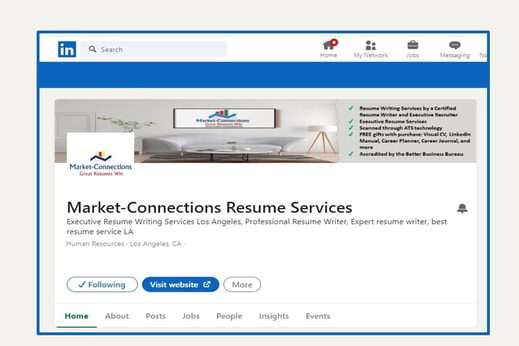

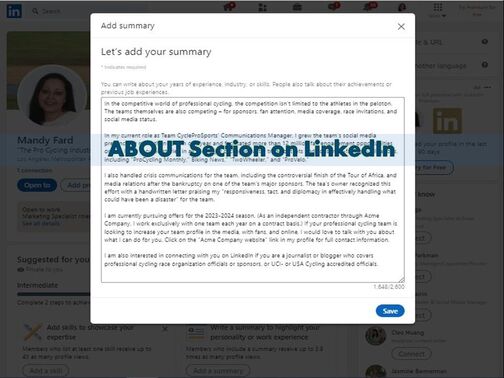
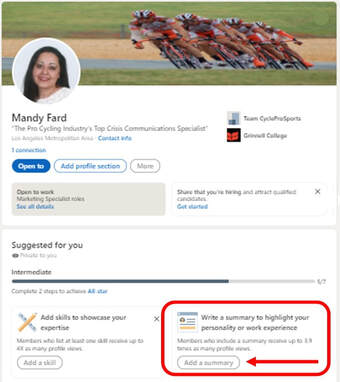
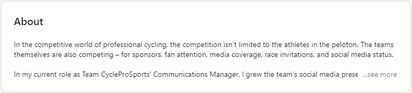
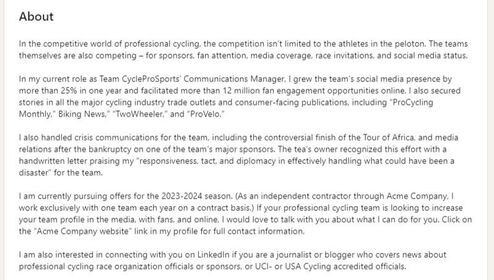

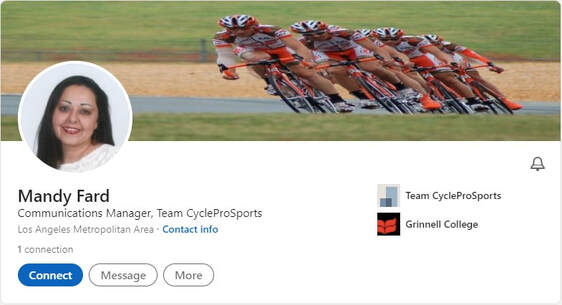
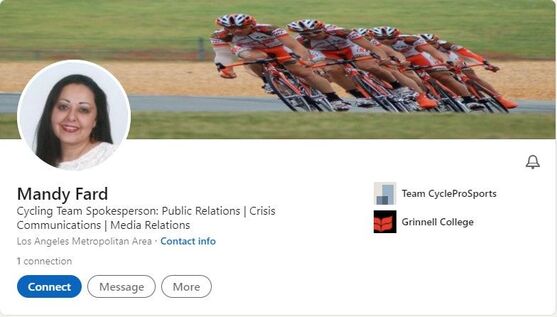
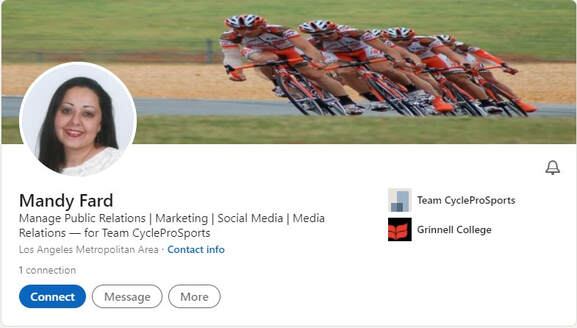
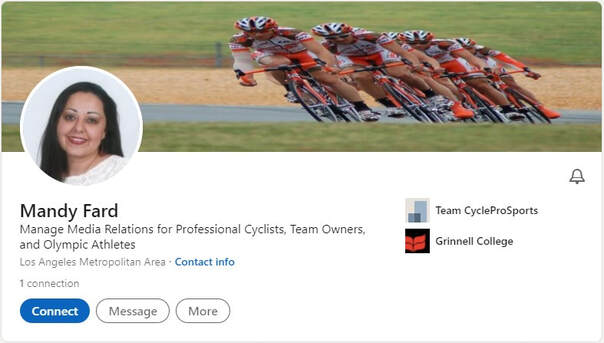
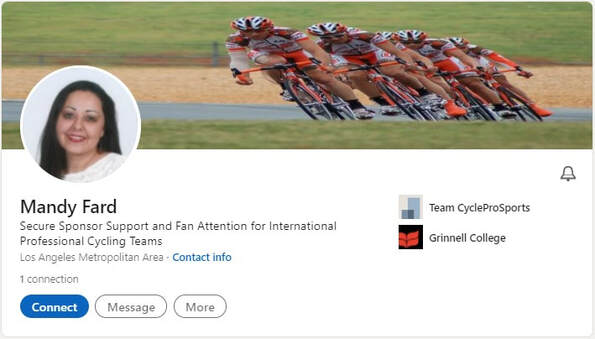
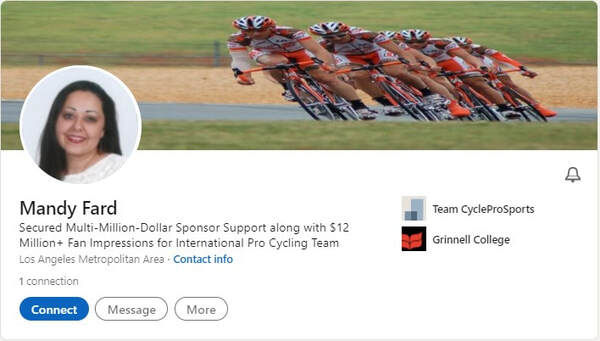
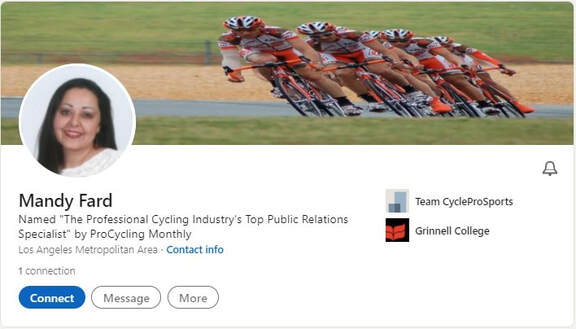
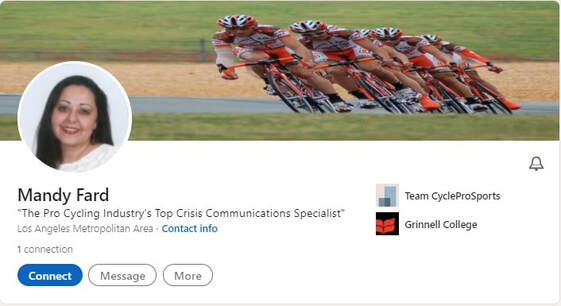

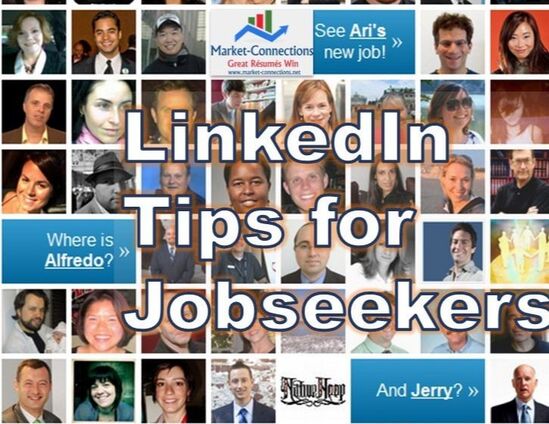
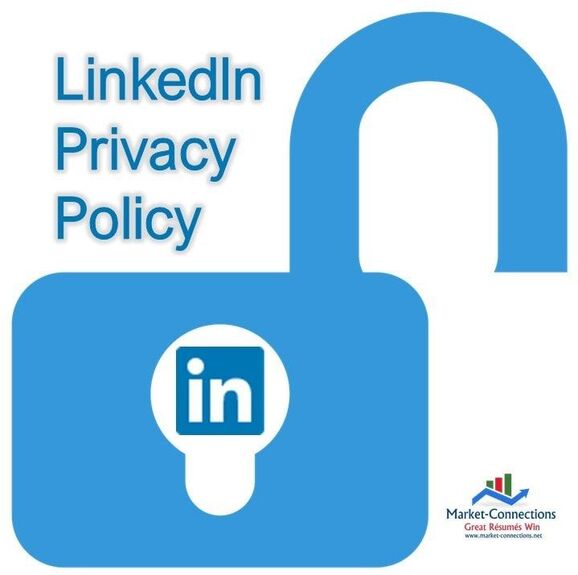
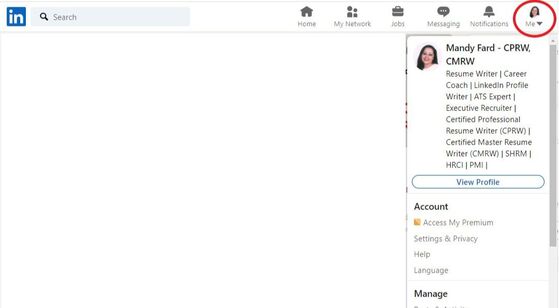
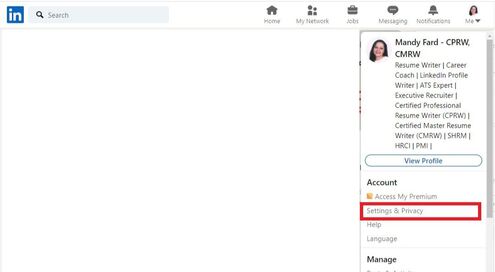
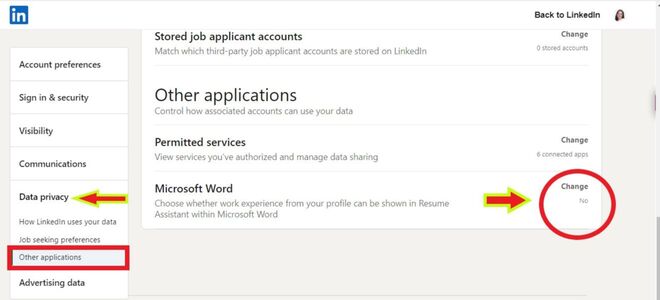
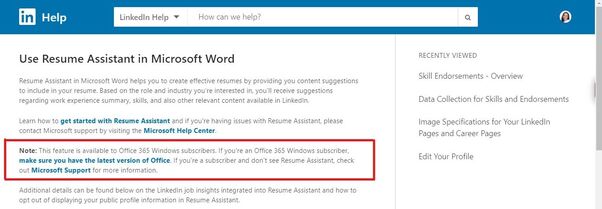





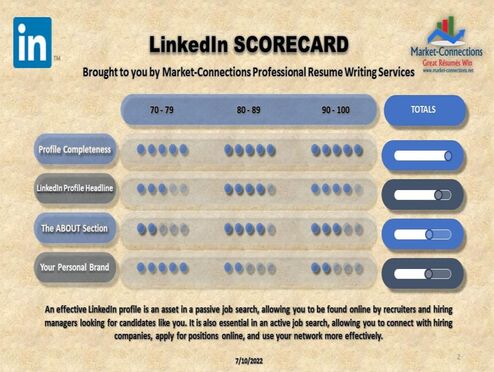
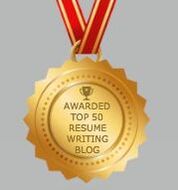

 RSS Feed
RSS Feed



