Leaving Your Comfort Zone
Have you ever wondered why it seems easier to hold on to pain and misery than to let go or move on? Think about the seasons in your life when a love interest has chosen to walk away. You know the relationship has hit a dead-end or that, sometimes; it has become toxic, but a part of you still wants to hold on. The sting of their rejection seems unbearable.
Maybe a business partner or a close friend betrayed you and stole an idea or cost you an excellent business opportunity. Years later, you are running your own business or have a superb job, and yet the pain of their betrayal seems to overshadow that. Instead of leaving your comfort zone and letting go of the pain of our past, you cling to it. Instead of freeing ourselves from what no longer benefits us, we hold on to it.
When you embrace change, you embrace growth. Knowing how to leave your comfort zone behind will help you uncover hidden talents and skills within yourself. When you embark on a journey in unchartered terrain, it forces you to learn to survive. You learn to adapt. Growth and evolution become close companions. You discover things about yourself that you would never have known if you did not have the courage to step out of your comfort zone.
You grow when you let go. In an unfamiliar environment, you unlearn certain habits and adopt new ones. You let go of things you believe to be true and become more open to new ideals. Leaving your comfort zone frees you from a place of limitation. It offers options and opportunities that open up our narrow view of life and how it works. Do not hold on for comfort. Let go for growth. Why It Seems Easier To Hold On
We hold on to situations that harm us and affect our overall wellbeing because somehow; we find comfort in our pain. It is easy for us to cling to the terrible experiences we had in our past because we find our identity in them. For some, their life story is not complete without the chapter of how someone walked away or how someone they loved died. Some people do not know who they are outside of painful events from their past or hurtful situations in their present.
The concept of making new friends and meeting new people becomes more daunting as we grow older. Even though we have outgrown certain friendships from our childhood, we still hold on to them because they are familiar. We hang on to people who do not contribute to our growth because we are afraid that we will be alone. We justify their unacceptable behavior towards us because we need a reason to keep them in our circle, even if they no longer fit in it. When opportunities present themselves for our growth, we turn them down in favor of what is comfortable. You shelve that application or that interview for a job that has the potential to stretch and challenge you so you become a formidable force in the corporate world. The opportunity to start something we are passionate about slides through our hands because we are afraid to make the move to pursue it. We dislike our job or the working conditions or our earnings, but we comfort ourselves because at least we have a job. So we drag ourselves out of bed every morning and make our way to work, all the while knowing that we have the potential to do better. Our comfort in the familiar does not release us to go out there and be great. Leaving your comfort zone behind is not failing. Many people hold on to people who no longer align to their vision. We cling to situations parallel to our goals and dreams. When you have given something your best shot and it still cannot yield good things, then you are better off without it. Do not let the fear of what society thinks or what people may say keep you in situations that bring more harm than good. You are not a failure for walking out on unhealthy relationships. Knowing how to quit your job is not an indicator of some inadequacy on your part. More awaits you, but only if you let go.
You cannot receive anything new unless you loosen your grip on the old that no longer serves you. There are many exciting opportunities on the other side of leaving your comfort zone.
Think about how wonderful it is to meet new people and make new connections. You can do that by leaving your comfort zone. Join a gym. Try out that new café. Travel more and learn new cultures. Unlock yourself from the prison of past connections that are hindering your growth. Apply for that new job. Start your own business. Attend a life-transforming seminar. Give yourself a chance to do the unfamiliar. Change is an agent of growth. It may seem scary to let go, but it allows you to explore who you are and what you are capable of. You will learn new things about yourself if you come out of your cocoon and spread your wings. Do not tie yourself to people or environments that drain you. Set yourself free by letting them go. The Beauty Of Leaving Your Comfort Zone
When you embrace change, you embrace growth. Leaving your comfort zone will help you uncover hidden talents and skills within yourself. When you embark on a journey in unchartered terrain, it forces you to learn to survive. You learn to adapt. Growth and evolution become close companions. You discover things about yourself that you would never have known if you did not have the courage to step out of your comfort zone.
You grow when you let go. In an unfamiliar environment, you unlearn certain habits and adopt new ones. You let go of things you believe to be true and become more open to new ideals. Stepping out of your comfort removes you from a place of limitation. It offers options and opens up our narrow view of life and how it works. Do not hold on for comfort. Let go for growth. “Your power is beyond your comfort zone. Do something that stretches you beyond what you have previously thought possible- either with your body, mind, spirit, or life goals. Nurture within yourself a growth mindset that says ‘there is more for me’: more life, more love, more to learn, more to experience and achieve. Make it okay to be uncomfortable. That is the place to discover the strength and power to create a new you! You have something special. You have greatness within you!” -Les Brown.
Tik Tok Downloading
Having an account is as easy as downloading the app and since it’s been around a while, there are plenty of tutorials on how to maximize your account. The learning curve for making videos is fairly easy and the potential to generate revenue is easier and cheaper than other platforms that use ads like Facebook or Instagram.
What is TikTok and Who is Using It for Business?
TikTok is a video sharing social networking service that has been available in the United States since 2016. It uses short-form videos anywhere from fifteen seconds to one minute long in a wide variety of categories including, but not limited to, dance, comedy, and education. The videos tend to be a hybrid between entertainment and infotainment depending on what you’re looking for.
TikTok is available world-wide and currently there are 40 languages you can tap into for the service. While TikTok is not the only platform designed to share short videos, there is something about the app that is setting itself apart from others. Here are some fun facts about TikTok and the people who use it- TikTok Facts
TikTok is More Than Dancing and Comedy Bits
Tiktok is much more than fifteen seconds of dance moves. In many ways, TikTok is taking the lead in producing influencers. TikTok “influencers” seem to go viral with alarming speed and often times see a surge in their followers over night from a single video.
The app is ever evolving, and new categories are beginning and growing all the time including alternative lifestyle categories, DIY and upcycling, business, and behind-the-scenes looks at industries typically off-limits to insider information. Who is Using TikTok?
The stats suggest most of the users are between 18-35 but those numbers are changing every day as every age group enjoys the benefits of TikTok. Though it is certainly entertaining, it is also a smart business tool. In the past year TikTok has generated millions of dollars in revenue for its users in a wide variety of ways. From being an influencer to linking to goods and services, the potential to earn via TikTok is pretty amazing since there is no cost associated with the platform.
In the end, there’s no drawback to TikTok. TikTok is a relatively new social networking platform that may be a smart business move to get noticed and make money
Midlife Career Change2021 Career Change
You may not have been lucky enough to choose the right career from the beginning. You might wonder if there’s still time. Yes, there’s still time, but it’s important to make an effective plan for a 2021 Career Change. It’s necessary to be thoughtful, but you must also be a person of action.
Career Change IdeasCareer Change at 40 Ideas
MAKE A LIST OF YOUR STRENGTHS AND SKILLS.
WHAT DO YOU ENJOY?
WHAT DO YOU NEED TO LEARN?
WHOM DO YOU KNOW THAT CAN HELP?
CONSIDER BECOMING AN ENTREPRENEUR.
ENSURE THAT YOUR FINANCIAL HOUSE IS IN ORDER.
You can change careers after 40. However, the level of risk increases with your age. Ensure that you are able to handle the risks. There’s still time to enjoy a career that you love!
Appreciation For WorkCowboy Poetry
This is a poem by Bryce Angell; he is a cowboy poet. Angell was raised on a farm/ranch in the St. Anthony, Idaho area with approximately 75 head of horses. Horses remain an important part of Angell's life. Angell shares his poetry with Cache Valley Daily every Friday.
I am posting Bryce Angell's poem in this blog. Source: https://www.cachevalleydaily.com/news/archive/2019/05/24/cowboy-poetry-appreciate-your-job/#.Xy8aYShKjIW Appreciate Your Work
My father always told me
“Being lazy is a crime. So, when you’re out there on the job show up and be on time.” His lecture was so familiar that I’d memorized each word. And listened so intently for advice I hadn’t heard. He said: “The Great Depression left its mark as you can tell. Back then a job was ‘bout as scarce as snowball fights in hell. And if you found a job, you’d be the lucky one for sure. Others weren’t as blessed, and they were hungry, tired and poor. But some would rather go without, than being on the dole. Welfare was a nasty word. Yet, hunger took its toll. So, when they saw their little ones with nothing left to eat, they’d humbly ask assistance, head down looking at their feet. The desperate men would ask if there was work that they could do to pay for any food or clothes, or bill that might be due.” And then my father said,: “You young ones don’t know how to work. Your parents hand you everything which drives me plumb berserk. Next time you’re on the job and feeling like you’ve got it tough. Just take this little test and, yes, for you it might be rough. Skip a meal and visualize there ain’t no food for free. Your job’s what keeps you eating. Then try skipping two or three. An empty belly makes a man appreciate a meal. Remember while you’re working how your stomach made you feel. Your job is what you make of it. So, try to make it last. You’re better off than all those men who grew up in the past. And when you’re out there on the job. Show up and be on time. Demonstrate some interest if you plan to make a dime." BRYCE ANGELL
Jobs In Retirement
Do you go online and search for Jobs for retirees near me? If you’re a retiree looking for another job to help shore up your bank accounts or buy something extra, or just to be around people, these options might work for you. Remember that you can change your entire direction if you want to, or you can leverage what you learned working and become a Consultant. These twelve great jobs for retirees will make you want to get started now and you can easily start near you.
1. Photographer – You can become a Photographer in a few ways. Many companies that need someone to take school pictures offer equipment and training for people. But you can learn to become an adequate photographer on your own today by taking a class through LinkedIn Learning, Udemy.com, or even locally.
2. Temp Event Staff – In your local area, there are probably events that need people to handle a lot of set-up, teardown, and organization such as parking. You can sign up for these types of jobs through various temp agencies in your town or go directly to the venue that puts on the events to ask. 3. Substitute Teaching – Even if you have never taught or have a degree, in some locations you can become a substitute teacher. You must seek proper training and you will find that your new skills are always in high demand. A good sub can work full-time hours in a large district. 4. Child Care Provider – Another way to be around kids and make some money in a job for retirees is to work at a daycare center or start your own daycare in your home. If you work at a center, you’re likely to make minimum wage, but you can often arrange to work only a couple days a week in the room you want to work in, such as the infant room. 5. Freelancer – Another way to work is to become a freelancer. You can work online as a virtual assistant, content writer, graphic designer, and other positions as a freelance contractor for a variety of business types. 6. Drivers and Delivery Drivers – Rideshares and personalized delivery are very popular right now. They give you an excellent opportunity to make money in your retirement, working only on the days you want to work. Sign up with Instacart.com, Uber.com, Lyft.com, and others to find out more. 7. Life Coach / Consultant – There is a massive opportunity for you to use the experience you already have to help others. You can become a business consultant if you have that experience or you can become a life coach assisting others in succeeding at something you did. 8. Pet Sitter and House Sitter – Do you love pets and you want to choose your own hours? You can start this as a side business if you want flexibility. You can also find plenty of jobs run by others who need help and make about $18 to $20 an hour. 9. Author / Writer / Blogger – If you’ve ever dreamed of becoming a writer, there is more opportunity than ever today. You can write your book and publish it on Amazon. Their Amazon Kindle Direct Publishing is free. You can publish straight to Kindle, and with just a little bit more work Amazon will also publish your books in print. You can also write for the internet as a blogger or for clients who need website content. 10. ESL Teacher – Companies like VIPKid.com allow those with teaching experience of any kind to sign up and teach English to children all over the world. You do need a college degree. 11. Real Estate Sales / Property Management – There are many opportunities in real estate, from sales to property management. You can even manage other people’s rentals; it’s up to you what you want to do. 12. Insurance Sales – It’s relatively easy to get a license to sell life insurance and liability insurance. Plus, it pays residuals. Many retirees like getting involved in this second career, which is very helpful for building a better portfolio. These great jobs for retirees are opportunities that you may not have considered. Before you run out and get a job, consider the lifestyle you want to live first. It’ll help you make a good decision about the job.
Zoom is an easy-to-use cloud-based chatting tool and it is compatible with Windows, Mac, iOS, Linux, and Android. Its great features including desktop and mobile support, multi-sharing, free video replays, auto-recording meetings, and so much more are the reasons for its popularity.
Let’s dive into how you can take advantage of the flexibility and convenience it brings. Get StartedUse Zoom On Your Desktop
Sign up for Zoom by visiting their website or downloading their app. Enter your preferred email address, allow important resources such as how-to-guides to be sent to your email account, enter your credentials, activate your Zoom account by clicking on the confirmation email sent to your inbox. Remember to use strong passwords to secure your meetings and keep scammers out.
Download and install the app on your desktop. Launch the app, enter the required information such as your email address and password. When logged in, head over to the top-right corner and manage your profile. Go to ‘Settings’ to change defaults and activate your preferences. Such as automatically copying the URL once the meeting starts, stopping your video or audio when the display is off, etc. Create Meetings
You can create a test meeting before inviting participants if you like to get comfortable with how the platform works. Go to ‘Start Meeting’ and use speakers to join audio. Go full screen and test the speaker or microphone.
Schedule meetings and choose how you want to manage them by heading over to the ‘Meetings’ tab. Select ‘Schedule a new meeting’, enter the name, description, as well as time and date. Invite people by selecting the ‘invite’ button, copying the URL, and sharing it. Send the link via email or text. The invitees only need the link as well as the time and date or password where applicable to join. They simply launch the app, enter their Zoom ID, and click on ‘Join’. Set up daily or weekly meetings by using the ‘Recurring’ option under the ‘Meetings tab’. This helps you to lock in settings and ensure you don’t constantly send out invites to participants. Use Zoom On The Web
After the sign-up process, install important recommended add-ons before proceeding. Schedule or start a meeting by signing in to the web portal. Click ‘Host a meeting’ to set one up and then ‘Join from your browser.’ Add participants by going to ‘Participants’ and ‘Invites’. Invite people by copying and sending your URL via email.
Your attendees will join meetings by following the link or pasting it onto their browser. Keep them engaged by enabling the Q&As section, chat-texting, and screen sharing. It is important to note that you won’t have access to all Zoom features with this option. Use Zoom On Mobile
Download the app from the Play Store or the App Store. Install and launch it. Sign up for an account or log in to your existing account following the prompts.
Start new meetings by clicking on ‘New Meeting’ and then ‘Start new meeting’. Go to ‘Participants’ then ‘Invite’. The mobile version also allows you to adjust your settings, similar to the desktop one. Add participants by copying, pasting, and sending them the URL via email, messaging, or other available options. They will attend meetings or webinars by following the same method outlined under the desktop version. Schedule Meetings
Go to ‘Meet & Chat’, click on ‘Schedule’, fill in the name as well as the time and date. After hitting ‘Done’, enter participant names and set notifications. That’s it, you’re done setting up a meeting.
To respond to an invite, follow the URL link or answer the incoming call. Tap ‘Join’, enter your meeting ID, and participate. Mistakes To Avoid
Knowing the common mistakes that make conferences boring, unproductive, and tiring will help you to avoid them.
So, here’s what you need to avoid:
Zoom Meeting Etiquette
Get the most out of your Zoom experience by knowing the best tricks to use the platform and implement them at your next meeting.
Position Your Webcam Right
Look professional or decent by positioning your webcam right. Don’t look down at the camera. Keep it at the eye or face level and look directly at the webcam.
Zoom Audio and Video Quality
Check if everything is working as expected before starting. Ensure you conduct your webinars in a quiet environment. Get rid of background noises by investing in the right tools that will give your presentations and presence that professional touch. Mute and unmute participants to get rid of unwanted noise by going to ‘Manage participants’ and ‘Mute’ or ‘Mute all’. Don’t forget to mute your microphone and unmute only when speaking.
Zoom Interview Background
Your background says a lot about you. So, use one that presents you or your business well. Zoom allows you to change or customize your background. Go to ‘Settings’ and then ‘Virtual Background’. From there, upload your preferred image or video or use default ones. If you want to maintain it as it is, make sure everything behind you is clean and tidy. Or simply set your desk in front of a plain wall and have it as your background.
Create Breakout Rooms
This helps you to effectively manage and host productive meetings. Sharing information, commenting, bouncing ideas off each other, and solving problems becomes easier because you will be running manageable groups. You can also provide one-on-one support to participants if you are an instructor. Create breakout rooms by going to ‘Account Management’ and then to ‘Account Settings’. Go to the ‘Meeting’, choose ‘Breakout room’ and enable it.
Keep Your Meetings Secure
Protect against Zoombomb and scammers. They can disrupt your meetings and post malicious content if you are not careful. So, use the best security standards to keep that from happening. For example, don’t publicly share your meeting links, use waiting rooms or the ‘lock’ feature to gain complete control over who participates, remove disruptive attendees by using the ‘Remove’ option, and so forth.
Zoom Best Practices
Be sure to review Zoom's Best Practices. Go to their website. Navigate to ‘Resources’ and ‘Privacy and Security’. Here you will get in-depth information on how to protect and conduct as well as manage secure meetings.
Zoom Keyboard Shortcuts
Effortlessly navigate through the platform by mastering the essential keyboard shortcuts. Whether you are on a Mac or using Windows.
The list is endless. Access the hotkeys by going to ‘Settings’ and then ‘Keyboard Shortcuts.’
Zoom Connection Issues
Zoom's platform lets you set up and conduct job interviews and productive virtual meetings. Its user-friendly interface lets you set up and manage everything easily without any tech skills. Once you open an account, you can invite people to your meetings and have them join by simply clicking on the shared link. No IT required.
Whether it’s a job interview, business meeting, or a family meeting, connection issues may occur. Some of the most common issues you may run into are: Failing to see or hear other participants, seeing blurry images, lagging videos, crashing meetings, background noises, and getting your meetings hijacked, just to name a few. Learning Zoom meeting etiquette is also important. All this can be frustrating when you are trying to join a meeting. Nonetheless, running into technical issues is quite common when using video conferencing software. So, you are bound to run into problems on Zoom as well. But luckily, you can fix most of the issues on your own. There are easy practical solutions you can apply to solve Zoom meet problems. Prioritize Safe and Secure Meetings
Ensure security by using the best standards such as having participants enter a password before joining meetings or locking your meetings to ensure no one joins in without your approval and so on.
Issues With Your Video/Camera
If your webcam isn’t working, go to ‘Settings’ then ‘Video’, and choose the device you want to use. If this doesn’t solve your issue, close all programs that are using the camera so Zoom can access it. Ensure the application has permission to access the camera. Close the app and relaunch it. Make sure the ‘Turn off my video’ box is unchecked and log in. That should fix your problem.
If you get blurry images after fixing the camera issue, clean the lens, refocus your camera, or use an auto-refocusing webcam. Issues With Your Audio
If you can’t hear other participants, check your speakers and ensure they are turned on. Leave the ‘Do not connect to audio’ box unchecked when signing in. If other participants can’t hear you, check to see if your microphone is muted and unmute it. Go to ‘Settings’ then ‘Audio’ and select your device. That will solve your issue.
Background Noise or Echoing Audio
Fix background noises by having all participants except the current speaker mute their mics during meetings. Another option is to go to ‘Participants’ then ‘Mute all’ or ‘Mute Participants on Entry’. However, only the host can do this. Use the same methods to fix echoing audio issues.
Lagging Videos or Audio
This is often caused by slow internet connections. Check your connection speed. Close all programs that may be using the same connection and pause ongoing downloads, if any. Next, go to ‘Settings’ then ‘Video’ and ensure ‘Enable HD’ and ‘Touch up my appearance’ are both unchecked. If that doesn’t work, find a faster less congested connection and use it instead.
Zoom-Bombing
Intruders can hijack your meetings and post inappropriate content. Protect yourself by keeping your app updated as well as adhering to the best security standards. Such as, using a random or generated meeting ID when creating conferences, locking your meetings, using strong passwords, and using waiting rooms to gain control over who joins.
Zoom Keyboard Shortcuts
Remember to learn the Zoom Keyboard Shortcuts. They facilitate navigating through Zoom settings without using the mouse.
What To Include In A Cover Letter
When applying for a job, never forget to include a cover letter. The cover letter is just as important as the content of the resume itself. Resumes are merely a background relating to your experience and interest that determine if you qualify for a job. The cover letter offers additional information that the resume cannot cover.
Cover letters are often provided when the resume is sent to the employer. A cover letter should have an outline of the basic information included in the resume. The cover letter can bring forth more response from employers if it is presented properly. Never use negative connotations within a cover letter. The usage of negative connotations will only drive the employer into another direction. If you successfully did something in your life, use positive words to bring your success to light. It is important to keep within the guidelines when writing your cover letter. One of the important rules is to stay focused. Do not tell your life story in your cover letter. Be concise and don't lose sight of your goal; in this case, getting the job you're applying for. Relocation Cover Letter Template For NetworkingDear (Contact Name): I recently relocated from California to New York. Consequently, I am looking for my next challenge. My focus is a management role drawing on more than 15 years of experience in manufacturing and production. I have enclosed my résumé which outlines my qualifications. I am asking my network — including you — to help me identify possible employers who would value someone with my experience and skills. My work history emphasizes supervising production teams (up to 30 employees per shift), keeping manufacturing lines operating at peak capacity with a minimum of downtime, ensuring quality and regulatory compliance, and managing special projects. If you know of someone I should contact to explore an opportunity, I appreciate the referral. You can reach me at (phone number) or email me at (email address). I look forward to hearing back from you with any potential leads. Sincerely, Your Name
How To Find A Job On IndeedIndeed bills itself as “the #1 job site in the world.” Indeed is more than a job search board. It’s a tool you can use in your job search. It can be especially valuable in a passive job search, delivering job opportunities to your email each day. The first step is to create an Indeed account. It’s free, and setting it up will take just a few minutes. On the Indeed.com home page, click the “Sign In” link. That will take you to a login screen. On that page, click “New to Indeed? Create an account.” You’ll be prompted to “Add a resume.” Don’t do it. Do not upload your resume to your Indeed profile. Instead, customize your resume for the specific position you’re applying for. You can still use the “easy apply” option available on job postings by uploading a specific resume for a specific job. You’ll get a better match with applicant tracking systems if you tailor the resume for the job posting. In addition, if you upload a resume, your resume is public by default and may be viewed by anyone accessing the website. Indeed’s terms and conditions page says “this includes users of Indeed’s Resume Search product, Employers whose Company Page you may be following, and anyone with access to the URL associated with your public resume, such as search engines and other third parties that may crawl our Site. We offer you this visibility to help you find a job.” If you’re conducting a confidential job search, posting your resume may tip off your employer that you’re looking for a new role. That’s another good reason not to upload a resume. After continuing on, you’ll be prompted to confirm your email account. Click on the link and you’ll receive an email with a button you’ll need to click to complete the confirmation: And once you click on the link, you’ll get a confirmation message: You should also designate your account type: Click the “Set account type” button. Choose “Job seeker (looking for a job).” Once your account is set up, you can save jobs that you want to apply for so you can come back to them later. Once you’ve applied, you can also track your status for positions you’ve applied for on the same page. Use Indeed Search to Identify Possible MatchesIndeed’s search function is robust. You can search for possible job opportunities by location, distance, industry, job title, experience level, salary, and more. You can use Indeed’s filters to refine your search parameters, adding or removing criteria until you find positions that are a good fit for your skills, education, and experience. To get started using Indeed search, click on the “Find jobs” link in the menu bar. The default search is “What” (job title, keywords, or company) and “Where” (city, state, zip code, or “remote”). Indeed will identify job opportunities that match the criteria you’ve selected. Click on the job title to expand the information about the posting. Click on the “Easily apply” link or the “Apply Now” button to apply for the role. A new window will open. Enter your information in the fields. You can also attach your resume and cover letter. Or click on the “heart” button next to the “Apply Now” button to save the posting for later. (It will be saved to the “My Jobs” page.) Here is the saved job dashboard: Indeed Advanced Job SearchIndeed’s Advanced Job Search function makes it even easier to target job opportunities. With the search function, you have the option to see jobs from job boards only, from the websites of employers only, or both. You can also include or leave out postings from staffing agencies. You can target specific salary ranges using the salary estimate field. You can choose specific location and distance criteria, and choose to see jobs posted only within a specific number of days. In addition to searching for job postings, you can set up job alerts to be emailed to you. Setting Up Job Alerts on IndeedJob alerts are emails listing new jobs posted on Indeed that meet the criteria you’ve established. Instead of visiting Indeed daily to see what opportunities are available, you can receive an email with postings. You can choose to have alerts sent to you daily or weekly. Set up Job Alerts on this page: https://subscriptions.indeed.com/create/jobaler Once you enter your information, you’ll see a confirmation screen: You’ll also receive a confirmation email to the email address you entered, along with jobs that match the criteria you selected. Indeed also offers plugins for Chrome, Firefox, and Google Toolbar. These apps provide notifications from within your Internet browser about new jobs and messages from prospective employers. Use Indeed for ResearchIndeed provides Company Pages, providing reviews of the workplace, photos, job openings, and salary data. On the job posting, click on the company name to access this information. If a Company Page is available, it will open when the company name is clicked on. On the Company Page, you can see a Snapshot of the company. The company can populate a “Why Join Us” page and photos. You can read employee reviews of the company, and look at a list of all the jobs posted on Indeed. There is also salary and benefit information. Jobseekers can post questions that a company representative or other people can answer. Some Company Pages are more complete than others. Salary and benefit information is user-submitted, so the more employees the company has, the more likely this information is to be populated on the page. Indeed also conducts surveys on work happiness. It evaluates several criteria:
The Work Happiness section will tell you how many people completed the work happiness survey, so you can see the sample size the scores are based on. You can also click on the “Company reviews” tab in the menu bar and identify companies that are hiring. Simply enter your city or state and you can see the “popular companies” in that city and state. The listings also include links to reviews, salary information, and jobs. Using Indeed for Salary ResearchIndeed can also be a useful resource for salary information. In addition to company-specific salary data (found on the Company Page), you can use the “Find salaries” function on the menu to generate salary information. While not as robust as information on a specialized salary research site like Salary.com, you can generate some ballpark numbers based on job titles and location. Indeed is a robust tool for your job search toolbox. For active jobseekers, you can search the site for opportunities, drilling down your criteria to very specific parameters. For passive jobseekers, set up alerts and let Indeed serve up openings via email. You can also search for Indeed job be clicking here before you log into Indeed.
Ideas For Employee Appreciation
Praise and rewards can do wonders to bolster an employee’s self-confidence and morale. No one can deny the effect praise and recognition can have on people. Even with your family at home, there are many ways you can reward people for a job well done.
When you praise someone, you let them know you’re aware of their hard work. You acknowledge they’ve put forth a great effort to accomplish something and you’re celebrating with them for their accomplishment.
How To Reward People For A Job Well Done
As with genuinely praising an employee or family member when they’ve done well, there are other ways to reward them without having to spend money.
Reduce The Supervision
Some people are happier and do much better work when they’re allowed to work on their own. Giving an employee more freedom can be an excellent reward.
Give Them A New Title
Job titles don’t always have to mean more money. Sometimes receiving a title means more than getting a few more dollars in their paycheck. It shows that you’re pleased with their work.
Publicly Recognize The People Who Do Their Job Well
At your next staff meeting, present that person with a certificate. Create a bulletin board in the staff lounge that has photographs of honored employees to continue to recognize them for their good work.
One of the best ways to publicly praise an employee is to write them a LinkedIn Recommendation. Consider Discount Coupons
During the pre-Covid life, this could mean free passes to the movies theaters. Considering the new normal, you may consider a prepaid card for shopping.
Use some of these ways to reward people for a job well done. Not only will your team enjoy their job and the workplace much more, but you’ll find they’re more productive as well. Recognize and reward a job well done and your company will ultimately reap the benefits.
|
Categories
All
powered by Surfing Waves
AuthorMandy Fard is a Certified Professional Resume Writer (CPRW, CMRW) and Recruiter with decades of experience in assisting job seekers, working directly with employers in multiple industries, and writing proven-effective resumes. Archives
July 2024
|
-
Greater Los Angeles
and Kern County
-
[email protected]
.











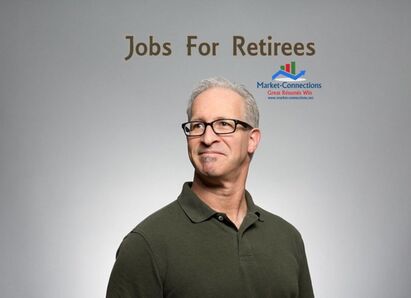



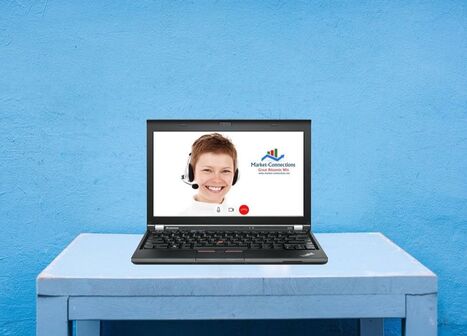

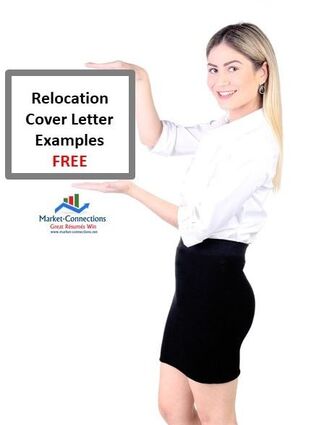

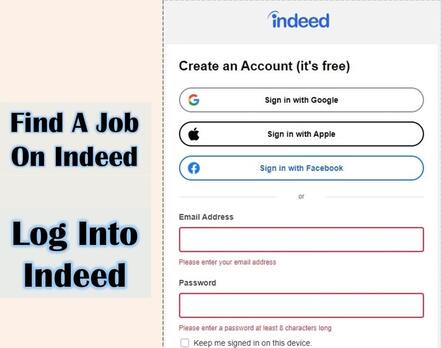

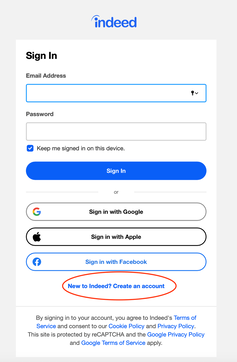
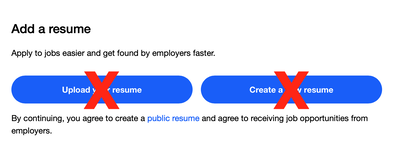
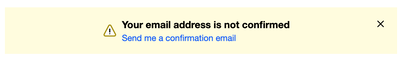
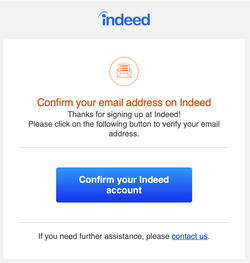
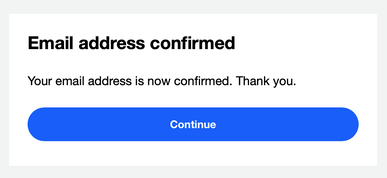

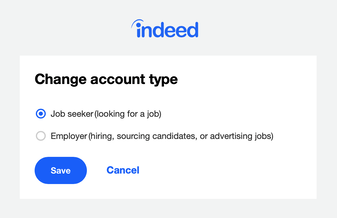
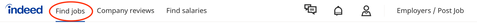
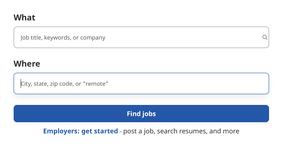
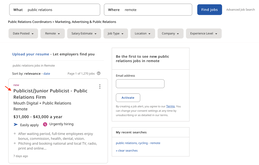
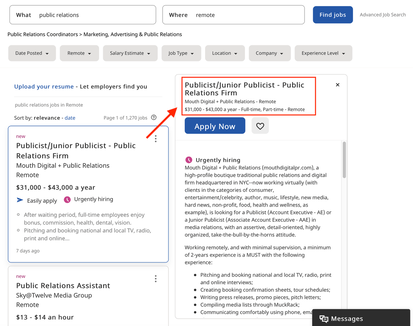
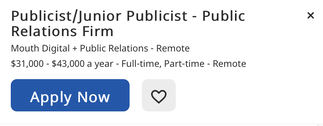
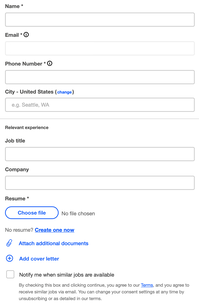
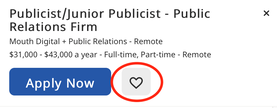
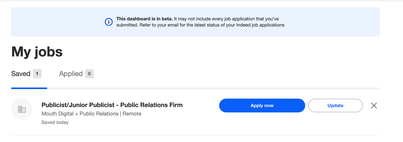
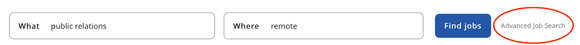
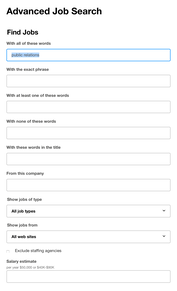
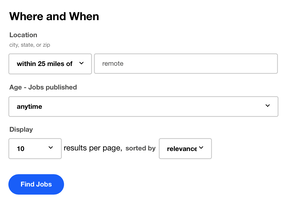
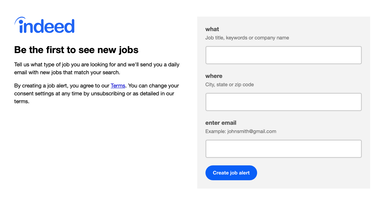

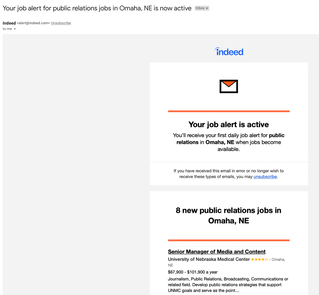

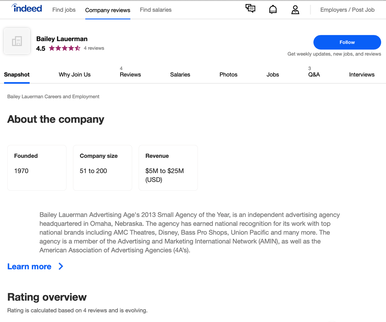
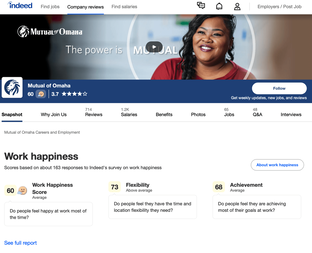
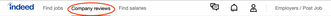
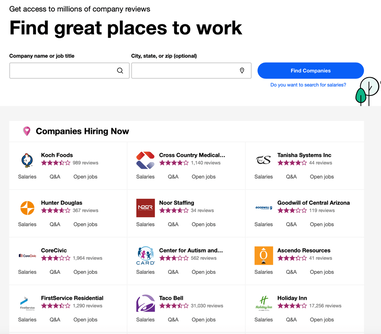

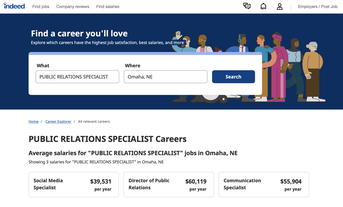


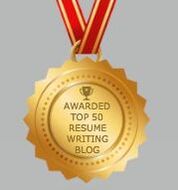

 RSS Feed
RSS Feed



