
Image by Free-Photos from Pixabay
How To Customize Your Resume
Customizing your resume demonstrates your interest in a job and shows you have taken the time to tailor the resume. This guide will help you navigate the customization process.
What Does Customizing Your Resume Mean?
It’s the difference between seeing a car commercial on television and having one show up in your Facebook feed. One is geared towards a large audience of viewers — the other, presumably, is more targeted to meet your specific interests in a vehicle. In a similar way, a customized resume demonstrates the alignment between what the employer wants to see in the resume of their next hire, and the exact skills, experience, and education you have to offer.
Why Customize Your Resume For Each Position?
Estimates are that 70 percent of larger companies use applicant tracking system (ATS) software to screen resumes. If you’re not customizing your resume, you may be less likely to be selected for an interview. Even if the company doesn’t use ATS software, customized resumes are more appealing to human readers. One size doesn’t fit all.
How To Tailor Your Resume
The process of tailoring your resume starts with your professionally written document. It helps to have guidelines or at least a list of tips for resume writing. Most resumes can be customized to target similar roles within the same industry. For example, you could customize your teaching resume to target different grade levels, different types of schools (public, private, etc.), and different school districts. But that same teaching resume should not be used for a different industry or profession — for example, to pursue a position in sales.
Tailoring the resume (and cover letter) can help your documents successfully get through ATS software and into the hands of the recruiter or hiring manager. This process doesn’t require a full rewrite of the resume. Tweaking the documents will improve your chances of getting your resume seen. If the thought of customizing each resume stresses you out, don’t worry! You always have the choice to customize “a little,” “the middle” (more than a little, less than a lot!), or “a lot.” Another pro tip is to keep a second “master” document of your customizations. That way, you can copy-and-paste them into your customized document if they are applicable to a specific role. Prioritize quality over quantity. Instead of sending the same resume to apply for 50 jobs, take the time to research and customize your resume for 10-15 roles. You may be submitting fewer resumes, but you are increasing your chances of landing the interview … and the job. Customize “A Little” You should always customize the resume, even if it’s just a little. Never send a generic resume. You wouldn’t send the same greeting card for a birthday and for an anniversary, would you? So don’t send the same resume to two different companies. Minor customization will only take 5-10 minutes. The first step when customizing your resume is to do a “save as” of the document to preserve the original file. Re-name the file with your first name, last name, and desired job title (for example: JaneJobseekerSalesResume.doc). The easiest change to customize the resume for the position you want is to include the desired job title and company name at the top of the resume. This is a quick visual cue to show you customized the resume for this specific opportunity: (Job Title) at (Company Name) For example: Public Relations Specialist at ABC Company If the job title of the position you’re seeking is not the same as your current job title, put this at the top of the resume: Job Target: (Desired Job Title) For example, if you are currently a sales associate and you’re seeking a sales consultant role, your headline on the resume would read: Job Target: Sales Consultant You can also use this formula: Seeking (Desired Job Title) Role at (Name of Company) For example: Seeking Public Relations Specialist Role at ABC Company When customizing “a little,” be sure to customize the Summary section. For human readers, this is often the first section they read. You want to ensure the skills and experience most desired by the prospective employer are highlighted in the top one-third of the resume. Take a few minutes to make sure the job responsibilities and accomplishments listed in your resume match the needs of the employer, especially those outlined in the job posting. You can also re-order accomplishment bullets to prioritize achievements related to the job being targeted. Customize “A Middle” Amount When customizing more than just “a little” — but not a full customization, focus on the company’s needs and how you are a match for what they’re looking for. This type of customization may take as little as 10-15 minutes. When possible, have the job posting in front of you so you can tailor the resume to the job description. Companies hire employees to solve their problems. In her book, Resume Magic, author Susan Whitcomb identifies 12 specific needs (“Employer Buying Motivators”) a company has. These include the company’s desire to:
Identify the problems this job is designed to solve and help the prospective employer see how you can help them solve these specific problems. You can either print the job description and highlight it or feed it into a word cloud app. Examples of free word cloud software includes: A word cloud generator will highlight some of the most important keywords being used in the job posting (especially ones that are mentioned more than once). For example, here is a word cloud generated from a Public Relations Specialist job posting:
The word cloud highlights skills (marketing, planning, communications), key responsibilities (media relations, working with the public, planning and executing events, developing community, soliciting sponsorships, building relationships), and values (collaboration, balance, flexible).
Analyze the job posting (and/or word cloud):
Make sure you are using the keywords used in the job description. “Similar” isn’t good enough. Match the language used in the job posting to help your resume rank higher in the ATS. Mirror the exact words and phrases that are used in the job description.
Be sure to incorporate keywords in your Summary, Skills, and Experience sections. Keywords can also be used in the Education, Training, and Affiliations sections.
If you do not have the skills and experience requested in the job posting, don’t lie on the resume or use a “trick phrase” (such as “willing to learn [x]”) just to get the phrase included. However, you can include “adjacent” experience. For example, if you have experience working as a teacher in a childcare center, but not in an elementary school classroom, you could list it as “Possess two years’ experience providing childcare for children ages 3-5, equivalent to preschool classroom teaching experience.” As important as it is to include targeted information, it is just as important to remove irrelevant information. Remove information that is not relevant — any education, experience, trainings, or affiliations that are not relevant to this job. Be ruthless. If you don’t have a specific job posting, research the company. If possible, use your network to connect with someone who works at your targeted employer. What values are part of their culture? How can you add value with your experience, education, and accomplishments? One final step might be to run the newly customized resume through a word cloud generator to see how well it matches the job description word cloud. Customize A Lot To really stand out, show you are a perfect fit. Past experience is the best predictor of future success, so make sure you are highlighting your relevant experience and accomplishments. Don’t worry, however, if you don’t match all the requirements listed in the job posting. This customization process may take 30-45 minutes per document. Go back to the job posting again. Look how you can incorporate specific keywords into the Employment section. Human readers especially will focus on that section. Again, make sure you are using the exact keywords listed in the job posting. This will help your resume perform better when it is run through the ATS software. Rearrange sections of the resume, if necessary, to match the priorities established in the job posting. For example, highlighting your Education or Training section to emphasize a particular qualification can help it be noticed by a reader. (Remember, the section order will only matter to a human reader — the ATS software will put the information into the appropriate section within the software, regardless of where it’s listed on the resume). If you have a specific Skills section on the resume, re-order your skills to match the job description so that skills that are important to the prospective employer are highlighted first. You can also change the Employment section header to match the job. For example:
Make sure you are spotlighting the experience and accomplishments that are most relevant to the role you’re targeting. Review the company website and/or LinkedIn company page to gain insight into the company’s values, mission, and culture. If possible, click through to review LinkedIn profiles of current company employees. Read the company’s “About Us” page on its website. If the organization is a publicly traded company, look up its annual report. What values do they highlight? Identify specific keywords to include that indicate cultural fit. When customizing the resume, give specific instances of these values, such as: teamwork, communication, initiative, honesty, etc. Also look at your affiliations and associations and identify activities and organizations that might be a cultural fit with the target company. But don’t stop with only customizing the resume! Learn To Customize Your Cover Letter
Learning how to write a cover letter can open doors to new opportunies.
It’s estimated that only one-fourth of cover letters are customized — but this is a perfect place to demonstrate your fit with a target employer. In your initial draft, you can use the “T” format for the cover letter to demonstrate your fit for the role while working in more keywords. Imagine drawing a large letter “T” on a piece of paper, with a vertical line separating the page into two equal halves. The left side is labeled “Your Job Requirements” and the right side is labeled “My Qualifications.” Create a two-column table in the document. Copy-and-paste each of the job requirements into the left-hand side. Across from each requirement, list your education, experience, and other qualifications to meet the requirement. This is a very helpful way for you to write your first draft. Next, it will be much easier to turn this content into a letter format to present a professionally-written cover letter and it allows you to clearly demonstrate your qualifications for the role. Learn To Optimize Your LinkedIn Profile
There are many ways to enhance a LinkedIn profile. One suggestion is to optimize the keywords in your LinkedIn profile.
While you can only have one LinkedIn profile (you can have an unlimited number of customized resumes and cover letters), if you see specific keywords included in multiple job postings, be sure to add them to your LinkedIn profile — under the About section, in the Experience section, and especially the Skills section. Keywords are critical to search engine optimization and being found by recruiters and hiring managers online. So, don’t just “set it and forget it” when it comes to your LinkedIn profile.
|
Categories
All
powered by Surfing Waves
AuthorMandy Fard is a Certified Professional Resume Writer (CPRW, CMRW) and Recruiter with decades of experience in assisting job seekers, working directly with employers in multiple industries, and writing proven-effective resumes. Archives
July 2024
|
-
Greater Los Angeles
and Kern County
-
[email protected]
.




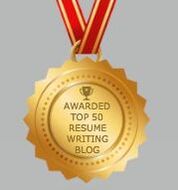

 RSS Feed
RSS Feed



