Stay or Stray - A Tactical Guide for Employees in Retention InterviewsWhat is a “stay interview”? Stay interviews — also sometimes called “retention interviews” — are a relatively recent phenomenon, designed to help employers retain their best talent by discovering what motivates high performing employees. Instead of waiting until an employee leaves and conducting an exit interview to discover what they might have done to keep an employee, the stay interview allows employers to collect information designed to retain the employee. Stay interviews are conducted with current employees with the goal of discovering what they like about their job and what they would like to change. Effective stay interviews are proactive, not reactive. They are not designed to convince an employee not to leave the company. Often, if the employee gets to the point where they are interviewing for other roles, they already have one foot out the door. Employers are also looking to collect information that can be used to improve overall employee retention and engagement, not just your individual reasons for working for the company. For employers, hiring and onboarding new employees is costly. Ensuring current employees are happy — or that issues that are raised in the stay interview are addressed — can improve the company’s retention rate. Stay interviews can also assess job satisfaction. This guide is designed for employees to understand stay interviews and how to prepare for one. Are All Employees Interviewed in the Stay Interview Process?It depends on the company’s process. Some companies interview all employees when conducting stay interviews, while other companies select a representative sample of employees to participate. Often the employees who have worked at the company the longest are included in the stay interview process. They are often done with best-performing and longest-tenured employees, but they can be valuable for employees at all levels and all lengths of employment. When Are Stay Interviews Typically Conducted?Stay interviews are most effective when they are conducted regularly. A stay interview may be conducted once a year or 2-3 times a year. It depends on the company. Will I Get Advance Notice of a Stay Interview?Yes, stay interviews should be scheduled ahead of time so you have time to prepare for the meeting. You can ask for a list of questions or an outline of the process so you can collect your thoughts in advance of the interview. Are Stay Interviews Part of the Performance Review Process?Stay interviews should be separate from the annual review or performance review process. Ideally, stay interviews will be conducted with all selected employees at the same time and the information collected will be analyzed quickly. How Are Stay Interviews Typically Conducted?The most effective stay interviews are conducted face-to-face, usually by a direct supervisor or manager. However, they can also be done by video conference. They may also be conducted via a formal survey mechanism, although these results are often less effective in collecting actionable data. How Long is a Typical Stay Interview?There is no typical length of time for a stay interview. However, you should plan on 20-60 minutes on average. If this is your first time being in a stay interview, plan on it taking a little longer than you might think. Most employers will not want to rush you. Remember, this is a conversation, not an interrogation. Where Are Stay Interviews Conducted?The company may have a standard place where the stay interviews are being conducted, or the person conducting the interview may ask you, the employee, where you’d be most comfortable meeting. They may be held in a conference room at work, or at a coffee shop offsite. How Honest Do I Need To Be in a Stay Interview?The decision is ultimately up to you as to how much information you want to share in a stay interview. What you choose to share may depend on the relationship you have with your supervisor. If you feel you can trust your manager with the information you’re sharing, you may be more likely to share information about your feelings, not just the facts surrounding your employment. For example, if you admit to being overworked, how do you think your current supervisor will respond? If you believe talking about how you’re getting burned out will lead to change, you’re more likely to be honest. This is probably one of the biggest factors with stay interviews — they only work if you are willing to share information with your supervisor — and if they are willing to take necessary actions to improve the situations you identify. What Kinds of Questions Will I Be Asked?Stay interview questions generally focus on three specific areas:
Stay interview questions are usually open-ended — that is, they can’t be answered with a simple “yes” or “no.” The typical stay interview is a structured format but with the opportunity to provide two-way feedback. Here is a list of questions that may be asked in a stay interview:
Can I Initiate a Stay Interview?In most practical cases, no. Unless the company is initiating the stay interview process, your best bet for bringing up performance development and other issues is in your performance review. Asking about a stay interview may be interpreted as a potential red flag to your current employer that you are unhappy in your current role. That’s not necessarily a bad thing, as it might indicate that the company needs to take steps to retain you as an employee. However, if you have to initiate the conversation, it’s apparent the company isn’t taking the steps necessary to ensure your satisfaction as an employee. What Can I Expect Following a Stay Interview?Your manager should come back to you within a reasonable amount of time to take action on the feedback gathered during the stay interview process. There should be a follow-up after the stay interview, addressing any “fixable” issues you brought up in the interview as well as long-term strategies to address bigger problems and areas of concern. Be aware that company management isn’t just considering your individual feedback but also data collected across your department or the entire company. Also, be aware that a stay interview may not solve any or all the issues you bring up. Issues within your immediate supervisor’s control — for example, allowing you greater flexibility in your schedule to attend doctor’s visits during the workday — are more likely to be possible than a policy change companywide. What Are the Benefits of an Effective Stay Interview?When done properly, stay interviews can help you become more engaged in your role and with the company. Companies that conduct stay interviews generally benefit from reduced employee turnover and higher workplace morale. From an employee perspective, the opportunity to be “listened to” and “heard” is valuable. A stay interview can allow you to address issues at your current company so that you don’t have to look for a new position. You may also find that a stay interview opens up opportunities for professional advancement, cross-department connections, and even increased professional development activities. About the AuthorMandy Fard is a Certified Professional Resume Writer (CPRW, CMRW) and Recruiter with decades of experience in assisting job seekers, working directly with employers in multiple industries, and writing proven-effective resumes. How to Deal with a Prolonged Interview ProcessWaiting for a job offer can sometimes feel slower than a DMV line. You go through rounds of questionnaires, personality tests, and interviews, only to wonder if they've forgotten about you. Many experts agree that the hiring process has become more time-consuming, and it often feels like both candidates and employers are in for a long, winding road. As a job seeker, you might be wondering how to expedite the process and reduce the stress of these seemingly endless delays. Here are some valuable strategies to help you navigate a slow interview process: Accelerating the Hiring ProcessCompanies today receive an abundance of job applications, thanks to the ease of online job postings. To stand out, consider these tactics:
Coping with Job Search StressWhile you can influence certain aspects of the process, there will always be elements beyond your control. Managing your stress and staying motivated is crucial:
While today's job market may demand more patience, you can use the extra time wisely. Set clear expectations, stay positive, and stay on the path to finding your dream job and fulfilling your goal for professional development. * * * * * * * * * * * * * You may also like: Preparing for a Job Interview https://www.market-connections.net/blog/preparing-for-a-job-interview How to Answer Interview Questions About Handling Stress https://www.market-connections.net/blog/how-to-answer-interview-questions-about-handling-stress Top 50 Most Common Interview Questions https://www.market-connections.net/blog/top-50-most-common-interview-questions Interview Brag Book https://www.market-connections.net/blog/interview-brag-book Get More Interview Invitations https://www.market-connections.net/blog/get-more-interview-invitations STAR Method Interview Questions https://www.market-connections.net/blog/star-method-interview-questions About the AuthorMandy Fard is a Certified Professional Resume Writer (CPRW, CMRW) and Recruiter with decades of experience in assisting job seekers, working directly with employers in multiple industries, and writing proven-effective resumes. A Transformative ExperienceWhether you're embarking on your first career or pursuing a career change, thorough preparation for the interview is essential. In today's competitive job market, a professionally crafted resume is a wise investment that can set you apart from other candidates. A well-written resume and cover letter greatly increase your chances of being called for an interview. Rather than viewing the interview as an intimidating process, consider it as a mutually beneficial discussion to determine if the role aligns with your aspirations and if the company is a good fit for you. Remember, adequate preparation is just as crucial as the interview itself. Initial ImpressionsFrom the moment you make contact with a prospective employer, you are being evaluated as a potential employee. Your professionalism, language proficiency, interview attire, and genuine interest in the position will all contribute to this assessment. Comprehensive PreparationPreparing for the interview can often be more stressful than the actual event. To alleviate this stress and present your best self, it is crucial to leave nothing to chance. Follow these guidelines for comprehensive preparation:
During the InterviewDuring the interview itself, pay attention to the following aspects:
Post-Interview ActionsAfter the interview, follow these steps to leave a lasting impression:
You may also consider:
About the AuthorMandy Fard is a Certified Professional Resume Writer (CPRW, CMRW) and Recruiter with decades of experience in assisting job seekers, working directly with employers in multiple industries, and writing proven-effective resumes. If you haven't experienced numerous interviews, they can be quite anxiety-inducing. Personally, I enjoy attending interviews as I am intrigued by how managers assess and prioritize skills during the selection process. Regardless of whether you aspire to become an air traffic controller or a gardener, it's likely that you will encounter interview inquiries regarding your stress management abilities. This is a significant aspect in almost any professional environment. Gallup's most recent State of the Global Workplace survey reveals: "Worldwide, 44% of employees said they experienced a lot of stress the previous day. This is the second year in a row worker stress reached record levels. Employee stress rose in 2020, likely due to the pandemic. But employee stress has been rising for over a decade." What's concerning is that a significant percentage of those surveyed admit to feeling so overwhelmed that they have thoughts of resorting to aggression towards their colleagues. Understandably, employers are deeply troubled by this state of affairs. During the hiring process, managers might inquire about your ability to handle high workloads and dissatisfied customers. They might even explore the potential impact of your personal life on your behavior. You’ll probably make a more favorable impression if you think about your answers in advance. Try these tips for talking about stress during a job interview. Tips for Your Interview
Tips for Your Work Life
It’s helpful for you and your future employer to recognize the impact of job-related stress. Your interview could be a starting point for maintaining a healthy and supportive work environment. SOURCE: https://www.market-connections.net/blog/how-to-answer-interview-questions-about-handling-stress You May Also Like TOP 50 MOST COMMON INTERVIEW QUESTIONS https://www.market-connections.net/blog/top-50-most-common-interview-questions INTERVIEW BRAG BOOK https://www.market-connections.net/blog/interview-brag-book GET MORE INTERVIEW INVITATIONS https://www.market-connections.net/blog/get-more-interview-invitations STAR METHOD INTERVIEW QUESTIONS https://www.market-connections.net/blog/star-method-interview-questions 5 TIPS TO REDUCE STRESS BEFORE A JOB INTERVIEW https://www.market-connections.net/blog/5-tips-to-reduce-stress-before-a-job-interview DIGITAL INTERVIEWING https://www.market-connections.net/blog/digital-interviewing About the AuthorMandy Fard is a Certified Professional Resume Writer (CPRW, CMRW) and Recruiter with decades of experience in assisting job seekers, working directly with employers in multiple industries, and writing proven-effective resumes. Top Questions Asked in an InterviewWhile many people opt for interview coaching services to practice their interview skills, others prefer to prepare on their own. Here is a list of the 50 Most Common Interview Questions which serve as a foundation for many other interview inquiries. It's important to know how to sell yourself in an interview. When crafting your responses, always consider how you can highlight your Key Selling Points. It's also beneficial to come prepared with innovative ideas about how you would contribute to the role if hired, as this can impress employers. Make sure you are also familiar with the STAR method interview questions. During the interview, remember to exercise tact and discretion. One tricky question that may arise is, "What other companies are you considering?" It's important to be honest without divulging too much or implying a preference for another job. Similarly, questions like "Why did you leave your last job?" and "What would you do differently if you were in charge of this company?" require diplomacy and minimal negativity. Keep in mind that your interviewer's questions may not always extract the specific information they seek. Ultimately, it's your responsibility as the interviewee to provide sufficient details about your background and experiences to answer the crucial question: "Why should we hire you?"
SOURCE: https://www.market-connections.net/blog/top-50-most-common-interview-questions You may also be interested in:
About the AuthorMandy Fard is a Certified Professional Resume Writer (CPRW, CMRW) and Recruiter with decades of experience in assisting job seekers, working directly with employers in multiple industries, and writing proven-effective resumes. Brag BooksWhy not show and tell in job interviews? A picture is worth 1,000 words. A portfolio, leave-behind, or interview presentation binder - also known as a "brag book" - is a great way for job seekers to prepare and showcase their skills and accomplishments. While portfolios are expected in certain “creative” professions, jobseekers in many more “traditional” fields could benefit from preparing a brag book to use in an interview. Putting together a brag book is also an excellent way to prepare for a job interview, as it can be used to reflect on what knowledge, skills, and abilities will be most relevant for the targeted position. A brag book is also an excellent confidence booster. There’s just something about seeing all of your accomplishments in print that boosts your confidence and self-esteem. A brag book is useful in a job search to:
Posting a portfolio online can help set you apart from other candidates in a competitive job market. You can link to your digital portfolio on your LinkedIn profile as well as provide a link to the portfolio on your résumé. The brag book is primarily designed to be used in the job interview — both to illustrate your qualifications and (possibly) as a leave-behind piece. Developing a customized brag book for use as a leave-behind can be a very effective strategy. It shows you prepared for the interview. A brag book can also be used in your current job — for example, in a performance evaluation meeting or when requesting a raise and/or promotion. Brag books support your qualifications as a candidate. The purpose of the brag book is to substantiate the information contained in your résumé and on your LinkedIn profile. Thus, your résumé and LinkedIn profile are the best place to start when compiling your brag book. What To Put in Your Brag BookHow do you decide what to include in your brag book?
Here are some of the kinds of things you can put in your brag book: Education/Training:
Work-Related Documentation:
Awards and Honors:
Feedback/Testimonials/Endorsements:
Community or Organizational Involvement:
Other Documentation to Include:
How to Create Your Brag BookYou can make an excellent hard copy (physical) brag book for under $30 — but you may decide to invest more, depending on how many pages/sections you include. First, assemble any and all materials you are considering including in your brag book. Start a file of all of the documents that you may possibly want to include. Some tips:
Next, review your materials to prioritize what to include. Create a logical order and structure for your brag book. This can be reverse chronological or by section. Start with your most recent accomplishment and work backwards. Your brag book should be 10-25 pages in length. If it’s more than 20 pages, it should include a table of contents, listing the documents that are included (although you do not have to number the pages). Consider creating sections to make it easy to navigate. If dividing the brag book into sections, use professional divider tabs. You can purchase these in an office supply store. Generally, a 5-tab or 8-tab configuration is sufficient. You can purchase a view binder from an office supply store. Choose the most durable (heavy-duty) option they sell — and opt for the “D” ring style instead of the standard “O” ring. (This makes it easier to turn the pages.) A 1” or 1-1/2” size is sufficient to start. Have a cover made for your portfolio. Title it “Professional Portfolio of [Your Name].” This is easily done on Fiverr.com (www.fiverr.com). For $5, you can have a flat image designed. Search for an eBook cover designer. For a few extra dollars, you can get both a front and back cover, plus a spine design. Purchase clear sheet protectors — the kind you can slip sheets of paper into. Either top-loading or side-loading sleeves will work. Purchase the heaviest (strongest) ones they have — and make sure they will hold 4-5 sheets of paper. (You will include multiple copies of each page in one sheet protector, so you can give a copy to the interviewer — at their request.) Have color laser prints/copies made of your photos and documents — or, if you print them yourself, make sure you choose the highest quality setting on your printer. Color prints are preferable to black-and-white. Do not, under any circumstance, include original documents in your brag book (except for your résumé). This way, if you are asked for your transcript, for example, you’re giving the interviewer a copy (one of several you’ve made), not your only copy (your original). Take the time to “polish” the materials. For example, type a key phrase or phrase from a performance evaluation on a single sheet, listing the name of the supervisor who wrote it and the date of the review. This makes your brag book more “scannable.” Design your pages. Don’t just include a photo — to be sure to put a description of what’s going on in the photo, who is in the photo (identify the scene/setting/participants), and your role. Use captions to explain/highlight the specific skills or experience you are emphasizing (if the item is not self-explanatory). Proofread and edit carefully. Review all the materials in your brag book for typos, spelling, grammar, and formatting issues. Have a friend or family member proofread it too. When possible, tailor your brag book specifically for a desired job. If you use a 3-ring binder with page protector sheets, you can simply insert the pages you want to include for a particular job interview. For example, if the position requires public speaking skills, include a photo of you delivering a presentation to a large crowd. If the position does not require presentation skills, then you could leave that page out. For maximum results, personalize the portfolio — especially if it’s a leave-behind piece. The first page should include some or all of the following information:
A few more tips:
Creating Online Brag BooksAn article published recently by BusinessNewsDaily.com warns: “ Make sure your social media profiles are safe for work, because employers are screening candidates' presence online.” The same article further explains: “In a 2020 survey by The Harris Poll, 70% of the employers who responded said they believe every company should screen candidates’ social media profiles during the hiring process. Moreover, 78% of employers believe that current employees should maintain a work-appropriate social media profile.” A digital portfolio is one way to highlight what hiring managers will find about you online. A digital or online version of a brag book has several advantages. Creating duplicate physical brag books is time intensive and can get expensive. Digital brag books can be copied and customized very easily. They are also easily shared with prospective employers. A digital brag book is also easier to keep updated. Another advantage of a digital brag book is the multimedia capabilities — you can include video, audio files, photos, and document files. One new, innovative way to create a brag book online is to use Pinterest (www.pinterest.com). Because Pinterest is a visual medium, search out images to represent career milestones — for example, a photo of you in a cap and gown with your diploma, and then a close-up of your diploma. Or a photo of you receiving a sales award, and then a scan of the award certificate. Pinterest also allows you to pin videos, so you can include a video of you making a presentation, for example. Do you work with recognizable client companies? Assemble their logos in a collage labeled “Key Clients” or “Strategic Account Management.” You can also create a PowerPoint presentation and save it as a PDF file that you can bring up on an iPad or other tablet device in a job interview. Here’s a PowerPoint presentation example: You can download free, pre-built document templates with useful and creative themes from Office when you click File > New in your Office app. Using a Brag Book in An InterviewBefore using a brag book in an interview, you will need to practice. Incorporate your brag book as part of your natural conversation. Role-play an interview with a friend, colleague, or family member, and practice referring to your brag book to answer questions. At the beginning of the job interview, let the interviewer know you’ve prepared a “portfolio” that illustrates your qualifications and accomplishments. Offer to let him/her review it. If the interviewer declines, set it aside until you need it to illustrate a point or answer a question in the interview. You can offer the brag book again at the conclusion of the interview. In general, you will not want to leave your brag book with the interviewer, unless you are specifically asked to do so. Being asked to leave it is a great sign that the interview went well. However, don’t plan on getting a leave-behind brag book returned. If you don’t get offered the job, you can follow up and request the book back, but don’t be surprised if the interviewer can’t locate it, or says it’s been discarded. This happens. Instead, consider creating a specific leave-behind version of your brag book. You can have a bound book made at your local office supply store. Have your customized cover printed on cardstock, and have the book wire-bound or spiral-bound. If you have not created a specific leave-behind portfolio and you are asked to leave a brag book with the interviewer, immediately start working on creating a replacement book. If you get the original book back, you’ll have a spare. This is also why it’s important not to include original photos or documents in your brag book. Be Ready Building your brag book from scratch will take some time, but you can start small and improve it over time. Keep it updated and when an opportunity presents itself, you’ll be ready to respond. You may also like:
About the AuthorMandy Fard is a Certified Professional Resume Writer (CPRW, CMRW) and Recruiter with decades of experience in assisting job seekers, working directly with employers in multiple industries, and writing proven-effective resumes. Get More Interview InvitationsThe average job search currently takes about 5 months. That can seem like a very long time if you’re not seeing any results for your efforts. Getting more interview invitations can help you stay motivated. There are other benefits too. You can expand your network and learn more about your industry. Plus, each interview gives you an opportunity to practice for the crucial time when you’ll get the job offer you want. Are you tired of sending out applications without hearing anything back? Learn how to increase your chances of being called in for an interview. Polishing Your Application
Following Up
A long job hunt can strain your finances and your self-esteem, especially if you’re unemployed. Going on more interviews could shorten your timeline and help you make a more positive impression on your next employer. About the AuthorMandy Fard is a Certified Professional Resume Writer (CPRW, CMRW) and Recruiter with decades of experience in assisting job seekers, working directly with employers in multiple industries, and writing proven-effective resumes. Best Time to Schedule a Job InterviewWhen is the best time to schedule your interview? The easy answer is whenever it works for the interviewer! After all, that’s the goal — to get the interview, and then the job offer. But what if you are offered a choice of dates and/or times for the interview? When should you choose? Is it better to be the first person interviewed? Or to be one of the final candidates considered? Should you schedule your interview for the morning? Or the afternoon? And, if you’re offered the option of a virtual interview, or meeting in-person, which should you choose? Here are the pros and cons of being towards the front of the pack, one of the last, or somewhere in the middle. Where Do You Want To Be In the Schedule?Interviewers compare candidates against other candidates — if you are the first, other applicants will be judged against you. This sounds good — but unconsciously, the interviewer is looking for an improvement over you. “Contrast bias” occurs when an interviewer compares candidates against each other. It’s a common effect in the hiring process, as candidates are judged in comparison with one another instead of each candidate being assessed individually on his or her skills and qualifications. This can be a positive if you are a stronger candidate than the other applicants being interviewed, but it can also be a negative as the interviewer may unconsciously be looking to find someone “better” than you, even if you’re the perfect fit. You also don’t want to be the last candidate interviewed — especially if a lot of applicants are being considered. Unless your qualifications are substantially better — or different — than the others being interviewed, it’s harder to stand out. If all the interviews are being conducted on the same day, it’s also likely the interviewer may be tired — conducting multiple interviews in a single day can be draining. A key sign of this is if the interviewer says something like, “Did I already ask you…” — that’s a signal that the applicants are all starting to blend together and that you need to especially make yourself stand out. If possible, you want to be in the early to middle part of the list of candidates interviewed. If you’ve ever watched “America’s Got Talent” or “American Idol,” you’ve seen this principle in action. As the days grind on, the decision-making process gets shorter and shorter as the patience of the judges wears thin. An act that might have advanced if it had been considered earlier sometimes gets a quick “no” on the next-to-last or last day of judging. This is an especially important concept for screening interviews (when the applicant pool is being narrowed down for more in-depth interviews) or in a first-round interview (when second or third interviews will be conducted). The interviewer may have already said “yes” to several other candidates, and may be getting mindful of not wanting to have to interview too many candidates in the next round. If you are told that interviews will be conducted over a period of three days, for example, try to schedule your interview in the middle of the first day, or on the second day. Try not to be at the very front or the very end of the interviews scheduled. What Time of Day is Best?Don’t be the first interview of the morning if you can help it. Your interviewer might be running late if he or she runs into traffic (for an in-person interview) or if the interviewer encounters an unexpected situation when beginning the workday. An early-morning interview could be derailed by family/home issues — if you’ve ever walked out the door to a flat tire in the morning, you get it. You also don’t want to be the last thing on the interviewer’s schedule before they get to leave for the day, or they might be impatient to wrap things up. You don’t want to have a great conversation cut short by, “Sorry, I have to leave here by 5 p.m.” Of course, a premature ending to the interview can also happen when the interviewer has another candidate to see, or another task that needs completed. You can ask when scheduling the interview how long you should block out for the interview. If offered a choice of the time of day, consider your natural preferences too. If you are a morning person, try to schedule your interview between 10-11 a.m. Too close to noon and it is possible that you, the interviewer — or both of you — will be getting hungry. If you’re a night owl, it might be difficult for you to be at your best for a morning interview. In that case, consider an interview time in the mid-afternoon. But don’t select a time that is too close to lunchtime, or you — and the interviewer — might be a bit more tired, especially after a carb-heavy lunch. What Day of the Week is Best?What is the best day of the week to schedule an interview, if you’re given a choice? Tuesday or Wednesday, according to the experts. Mondays can be hectic, especially for interviewers that have hiring responsibility alongside their other normal job functions. Fridays aren’t always a good choice either, as interviewers sometimes mentally “check out” after a busy week. A Friday before a holiday weekend is an especially bad time. And try not to schedule the interview for the day after a holiday — the interviewer may have to catch up on some things that backed up while they were out of the office. In-Person or Virtual Interview?According to HireVue’s 2022 Global Trends Report, 37 percent of more than 1,600 hiring leaders surveyed said they have moved to a combination of both in-person and virtual interviews. Both types of interviews have their pros and cons. If offered the choice, consider these factors:
Questions to Ask When Scheduling the InterviewThere are some questions you can ask before you select your interview time and date. Some of these include:
The Most Important Thing to Consider in Job Interview SchedulingThe most important factor for success in a job interview isn’t the time of day or day of the week -- it’s your qualifications for the role, your preparation for the interview, and the connection you make about your suitability for the position. The ideal situation, of course, is that you interview when there are few distractions, after a couple of weaker candidates, you and the interviewer both have high energy levels, and you are the best applicant in the bunch. But you can only control a few of those factors, so take the best time, date, placement, and format and make the most of it! About the AuthorMandy Fard is a Certified Professional Resume Writer (CPRW, CMRW) and Recruiter with decades of experience in assisting job seekers, working directly with employers in multiple industries, and writing proven-effective resumes. STAR METHOD INTERVIEW QUESTIONSThe STAR method interview questions have long been used by recruiters and employers alike. Learning the formula helps to articulate accomplishments in a resume or LinkedIn profile or answer the question "TELL ME ABOUT A TIME WHEN YOU…” in an interview. Below is an overview of the STAR formula, where and when to use the STAR formula, how to create your own STAR story, 18 examples to create STAR stories, and a fill-in-the-blanks exercise to capture the information in the STAR formula to create STAR stories. Articulating Your AccomplishmentsBeing able to articulate your accomplishments and your ability to handle challenges is important in your job search. Having a format to structure your responses makes it easier to create compelling career stories to:
What is the STAR Method Formula?There are four components to the STAR formula: (S) – Situation (T) – Task (A) – Action (R) – Result You can also add an optional section at the end of your STAR story: Reflection. What were the lessons learned from the situation? If the result was failure, you can talk about what you learned from the experience or changed as a result. Where To Use The STAR FormulaThe STAR formula helps you create STAR stories that can be used:
When To Use The STAR FormulaIn a job interview, use STAR stories when you’re asked questions such as:
Create Your Own STAR StoryThe STAR Method's formula has been implemented the questions listed below. Use them as an exercise to create your own STAR stories using the prompts (or come up with your own). Preparing specific examples ahead of time will help you be more confident in your responses. Write out the answers and practice them with a friend or family member or your career coach. Or record yourself (audio or video) and practice your STAR stories until they sound natural, not rehearsed. Here are 18 examples you can use to create your STAR stories (“DESCRIBE A TIME WHEN YOU…”):
Example for Using The STAR Formula To Create a STAR StorySTAR STORY: Collaborated With Others & Had a Conflict With an Employee SITUATION: In my role as manager at GATE Corporation, I added three new team members when we acquired LoneStar Productions. My team of five had all worked together for more than two years at this point, so integrating new staff was a big deal — both for me and the team. Unfortunately, the new employees were used to different processes and methods for project management, which led to problems on the first project we worked on after the acquisition. TASK: As the direct supervisor of the team, it was my job to make sure that the onboarding of the new team members went smoothly. Both my existing team members and my new team members recognized right away that there was a problem, and they looked to me for a solution. ACTION: The first thing I did was sit down with the new team members to get a better understanding of how they were used to tackling projects. I also shared with them the standard operating processes that our team used for project management. Next, I organized a team-building challenge that had nothing to do with the current project — a way for the whole team to get to know each other, without the pressure of the project that was hanging over our heads. RESULT: As a result of the team-building challenge, the employees got to know each other better. The specific team-building exercise focused on communication styles, which had been at the root of the project problems. As the team members interacted more, they were able to communicate more effectively to address some of the differences in project management processes. We ended up blending some of our existing methods with ideas from the new team members, which made the whole process more effective. Even though we had gotten off to a rough start, I ended up bringing the project in on time and on budget, and that team of eight has now been together for the past year. REFLECTION: I always knew the importance of bringing diverse project management workstyles together, but this situation reinforced that. Now, whenever we bring in someone from the “outside” to work on a project, we sit down and make sure we’re on the same page before we dive in. Exercise: Choose a prompt from the list and fill in information for each part of the STAR formula. Then, write a STAR story based on the information. Repeat the process until you have 3-5 STAR stories to draw from.
About the AuthorMandy Fard is a Certified Professional Resume Writer (CPRW, CMRW) and Recruiter with decades of experience in assisting job seekers, working directly with employers in multiple industries, and writing proven-effective resumes. Interviews are pretty stressful experiences. Even if you’re excited by the prospect of potentially getting a new job, the chances are you’re feeling nervous about being “under the microscope” with your interviewer. Afterall, the person you’re speaking to in this interview is there to judge you. They need to determine if you’re the right person for the role, and that’s enough to crank up anyone’s nerves. If it helps, you’re not the only person to feel stressed before an interview. One study found that around 92% of US adults feel anxious about job interviews. It’s natural. To Relieve StressFortunately, there are ways you can reduce your feelings of stress and improve your chances of standing out as a confident future employee. Below are the top five tips to reduce stress before a job interview. Start with a Mental Dress RehearsalMost career experts recommend practicing a few interview questions with your friends and family members, but you can even go beyond this to prepare a little more. Research demonstrates that experiencing success increases our feelings of confidence, even if we’re just imagining an interview going well. With that in mind, close your eyes and walk through what it might look like if you were to go through the interview successfully, answering questions perfectly every time. Imagine yourself looking calm, prepared, and confident, as you answer question and ace the interview. If you get any sparks of creativity about how you can improve your interview experience, make a note to come back to them later. Create the Perfect PlaylistMusic has a unique ability to influence the way we feel. You’ve probably noticed this if you’ve ever used a playlist to get your energy levels up for the gym. When you’re preparing for a big interview, your musical strategy should be all about motivation. Choose songs that make you feel good, and play them in the morning before you head out for your interview. It might also be worth setting up a similarly positive playlist for after the interview, so you can wind down again. Give Yourself a Pep TalkSelf-affirmation is a surprisingly powerful tool! Most people don’t realize it, but we tend to spend a lot of time putting ourselves down and not as much time building ourselves up. Chances are, if you’re panicking about your upcoming interview, you’re thinking about the experiences that didn’t go so well for you in the past, or you’re telling yourself how hard it’s going to be to compete against other candidates. What would happen if you flipped the script and reminded yourself how great you are instead? Let yourself know that you deserve this role just as much as anyone else. Focus on re-affirming your skills and talents and reminding yourself of what makes you good for this job. You’ll feel better, and you’ll come up with some great ideas on how to respond to questions your interviewer might ask about your suitability for the role too. Prepare for the WorstThis might seem like a bit of a negative strategy when you’re trying to focus on positivity, but it can be reassuring to prepare for the worst. The reality is the worst thing that can likely happen at the end of your interview is that you don’t get the job. So, ask yourself what you’re going to do if that happens. The answer is probably just “look for something else and try again.” You can also go through some other fears that are worrying you about the interview and come up with ways to prepare for them. For instance, if you’re worried about not having an answer to a question, learn how to cover your tracks when this happens. You could even have an interview cheat-sheet ready in your pocket, just in case. Plan for What’s NextPlan something nice for the hours after your interview, so you have something to look forward to when you’re sweating through some tough questions. You can even plan for some productive things to do when the interview is over, like applying for other roles just in case, or talking through the interview process with your friends to make yourself feel better about any hiccups that might have happened. Looking forward to what comes after the interview will stop you from feeling too frozen in fear by the event itself to focus properly. Once you’ve done your regular preparations for the interview, try to relieve stress and feel more confident beforehand by using these techniques. This will enable you to focus on putting your best foot forward during the interview itself About the AuthorMandy Fard is a Certified Professional Resume Writer (CPRW, CMRW) and Recruiter with decades of experience in assisting job seekers, working directly with employers in multiple industries, and writing proven-effective resumes. |
Categories
All
powered by Surfing Waves
AuthorMandy Fard is a Certified Professional Resume Writer (CPRW, CMRW) and Recruiter with decades of experience in assisting job seekers, working directly with employers in multiple industries, and writing proven-effective resumes. Archives
July 2024
|
-
Greater Los Angeles
and Kern County
-
[email protected]
.

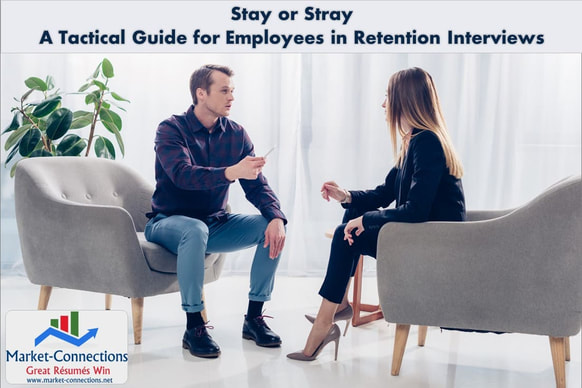




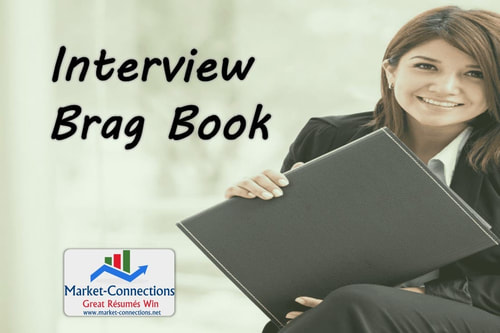

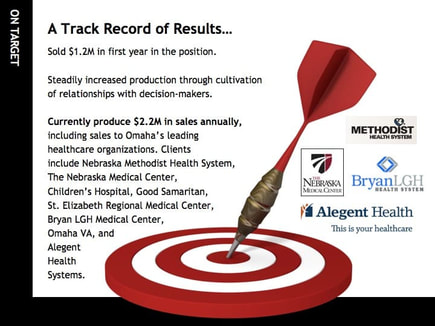




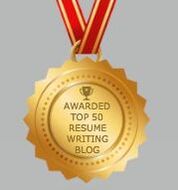

 RSS Feed
RSS Feed



