How to negotiate your salaryNegotiating your salary is a stage that comes either after a job offer has been extended or after you ask for a raise. Now it’s time to negotiate and you must learn HOW TO NEGOTIATE YOUR SALARY.
To begin, confidence is important in negotiations. You’ve probably heard the phrase, “Negotiate from a position of strength.” Strength comes from confidence. Confidence is built when you:
The most important thing to remember about salary negotiations is that most salaries are negotiable. That doesn’t mean you name a figure and the company either matches it or not. It means you’re ready to listen to what the company has to offer and give it consideration. Just remember to have realistic expectations and realize that you may not get everything you want. The most important thing to remember about salary negotiations is that most salaries are negotiable. That doesn’t mean you name a figure and the company either matches it or not. It means you’re ready to listen to what the company has to offer and give it consideration. Just remember to have realistic expectations and realize that you may not get everything you want. 1. Do Your Homework When you’re buying any major item (house, car, big screen television), it’s important to do your homework and find out the value of the item. It’s also important to do your homework when negotiating a salary or a raise. Research your market value — what you’re worth — for your position, level of experience, and industry. In addition to online salary sites, you can get information from your professional or trade association. Research the prospective employer and its salary structure. If possible, talk to current or former employees. Alumni of your college or university who hold similar positions or who are employed by the same company may provide you with useful information. (LinkedIn can be a good source of contacts for this.) One of the easiest ways to find out salary information is online. There are websites that offer solid salary information, including: Bureau of Labor and Statistics (wage data by area and occupation) http://www.bls.gov/bls/blswage.htm Occupational Outlook Handbook (earnings) http://www.bls.gov/oco/ CareerOneStop Salary and Benefits Information http://www.careeronestop.org/toolkit/Wages/wages.aspx U.S. Office of Personnel Management Salaries & Wages (federal salary information) http://www.opm.gov/policy-data-oversight/pay-leave/ Salary.com (offers free data and personalized salary reports for a fee) http://salary.com/ Payscale.com (requires you to contribute data in order to receive information) http://www.payscale.com/ Glassdoor.com (requires you to contribute data in order to receive information) http://www.glassdoor.com/Salaries/index.htm SalaryExpert.com (neat feature: allows you to search jobs by pay range) http://www.salaryexpert.com/ JobSmart Salary Surveys (site can be hard to navigate, but offers links to industry-specific salary surveys) http://jobstar.org/tools/salary/index.php Robert Half International Salary Guides (accounting, finance, financial services, technology, legal, creative positions, administrative jobs) http://www.rhi.com/salaryguides You can also do a Google search for “average salary for (job title).” This can sometimes lead you to more specific salary data for a profession. When using sites like Payscale.com and Salary.com, compare job responsibilities, not job titles. A job title can mean different things at different companies. If you are relocating, part of your research should include cost-of-living adjustments. You can use the CNN Money Calculator (http://money.cnn.com/calculator/pf/cost-of-living/) to assess differences between cities. 2. Understand the employers’ decision-making parameters It can also help to understand what a prospective employer considers when deciding about a salary. The employer may evaluate: · the level of the job within the organization · the scarcity of the skills and experience needed for the job in the job market · the career progression and experience of the individual selected · the fair market value of the job you are filling · the salary range for the job within your organization · the salary range for the job within your geographic area · the existing economic conditions within your job market · the existing economic conditions within your industry · company-specific factors that might affect the given salary, such as comparative jobs, company culture, pay philosophy, and promotion practices. 3. Know how to ask When negotiating your pay, don’t name a figure that is absurdly optimistic, and be careful not to risk naming a figure that is lower than what the company is ready to offer. Instead of naming a price, say something like, “Based on my experience and skills, and the demands of the position, I’d expect to earn an appropriate figure". You may also ask for additional responsibility — for example, a chance to lead projects or a task force. This gives you the opportunity to position yourself for a raise in the future, as higher-level responsibilities merit higher pay. Prepare Supporting Documentation When asking for a raise, provide written materials to back up your salary request. This can include salary data from websites, previous performance evaluations, letters of recommendation, and job postings for similar positions. If you haven’t been keeping a “brag file,” now is the time to start. Keep a journal of your work accomplishments, letters of commendation from your boss, testimonial letters from customers, and awards. Identify what makes you different (and/or “irreplaceable”) from other candidates or employees. When asking for a raise, prepare a 1- to 5-page document outlining what you’ve accomplished (including testimonials, either from other employees or excerpted from performance reports or project status updates) and your salary research. Make a list of your work achievements and quantify the value to the company (in terms of numbers, percentages, and dollar figures). This provides concrete data for why you’re valuable to the company. Be prepared (with examples) of projects you’ve completed that generated revenue, or saved the company money, or solved a specific problem. Focus on what you’ve done to create positive changes in the company, manage unruly employees or customers, build relationships (internally and externally), and avert disaster. You need to justify your raise. Also, highlight what you’re working on right now (especially the impact these efforts will have on the company in the near future). Outline your goals for the next year — what are your priorities and what will they contribute to the company? When you negotiate with a busy person, make it easy for them. If you come in with a fully fleshed-out document supporting your raise, you make it easy for them to say yes. Approach your preparation with this thought in mind: If I were receiving this information, what would make me want to say yes to the request? Consider using a free service like Get Raised (http://www.getraised.com) to help you develop your case for your raise. It will help you articulate your value to the company and creates a letter that you can submit as a raise request. And be sure to “dress for success” in your request-for-a-raise meeting. 4. Have the right timing Find out how raises are typically handled in your company. Are they given out at a specific time each year? Are they merit- or performance-based, or fixed cost-of-living raises? A good time to approach your boss for a raise is when you’ve had a major accomplishment (such as bringing in new business or finishing a key project), when you’ve taken on significant additional responsibilities, or when you’ve earned recognition for your work. 5. Know what you want Here are some things to think about:
Resume and Cover Letter Instructions
Sending a resume that gives a clear outline of your competencies, is not cluttered, is aesthtically pleaseing, and easy to speedread, and will impress any potential employer. The same is true of a well-written and interesting cover letter. Go over this checklist before sending your resume and cover letter:
How to Make a Career Out of CreativityMaybe you’d like to turn your creativity into a career but jokes about starving artists make you a little nervous. In reality, it is possible to make a living while making art. Whether you’re a drama student trying to figure out what to do after graduation or a professional thinking about making a career change, you can do something artistic with your life. Find out how to channel your creative skills into a rewarding career. How to start a creative career?Getting Started While there are many paths to developing a creative career, the first steps are often similar. A strong foundation will help you navigate your way to success. Use these strategies:
Being self-employedMore than 40% of creative workers are self-employed, according to the Arts Council. Consider freelancing or starting your own business. Follow these tips:
Revising Your Current PositionSmart companies value creative employees because they overcome challenges and spot promising opportunities. Regardless of your job title, you’ll be an asset if you approach your work like an artist.
Consider these ideas:
Find work that engages your talents and imagination. Use your art to earn a living or take a creative approach to whatever career you choose. How to Handle Conflicts in the WorkplacePersonality clashes at the office cause tension and reduce productivity. It can be difficult to reconcile different work styles and value systems, but it’s important for colleagues to find a way to get along and avoid feuding. If you’re losing your patience, consider these tips before you say something that you’ll regret to the guy in the next cubicle. You’ll find advice on how to get along with your coworkers and how to deal with workplace conflicts. General Conflict Resolution Principles
Specific Examples:
Conflicts are natural when you’re spending 40 hours a week with someone you might not choose for a friend. Knowing how to get along with your coworkers will help you to increase cooperation and reduce misunderstandings. 70+ Questions to ask in an interviewDo You Have Any Questions For Me?"Do you have any questions for me?" is the ONE question every candidate should be prepared to answer in an interview. Job interviews aren’t meant to be an interrogation — they are supposed to be a dialogue. An interview is as much about making sure the company is a fit for you as it is about making sure you are a fit for the company. Preparing for the interviewBefore the interview, at a minimum, you should research the company — and the interviewer(s). At a minimum, conduct a Google search. Take a look at the company’s website. Look for the interviewer’s LinkedIn profile. While you’re on LinkedIn, see if the company has a profile on the site. Also check out the LinkedIn profiles of other key employees of the company. How long have they been in their current jobs? How long have they been with the company? What was their background before they joined the company? (Did they come from competitors, or from other industries?) Your research will not only help you understand the company better, it will help you ask more informed questions in the interview. And that’s the subject of this report. If you haven’t asked questions as the interview progresses, there will likely come a time in the interview when the person conducting the interview says to you, “So, do you have any questions for me?” That’s where your research comes into play. Surely, as you were learning more about the job and the company, you were curious about a thing or two. Even if you weren’t, it makes a huge (negative) impression on interviewers when you don’t ask any questions. That can either signal that you’re not interested enough in the job to muster up any questions — or that you didn’t know anything about the company coming into the interview, and you weren’t paying attention enough to latch onto any information shared in the interview. Both scenarios don’t bode the will for your employment prospects. With that in mind, here are more than 70 questions you can ask in a job interview. Choose 4 or 5 of them (at a minimum) and write them down on an index card or sheet of paper you can reference at the appropriate time during the job interview. Best questions to ask at the end of the interviewQuestions You Should Ask
Questions To Ask Headhunters and Recruiters
Questions to ask HR
Questions to ask hiring managers
Other Probing Questions (Often for high-level assignments)
Questions That Are Defensive (Designed to protect the employee)
Questions Designed to Get Feedback
How to get your resume noticedYou already know first impressions last... If you want to make a lasting impression, you must relate to what your audience is looking for. So, first put yourself in the shoes of hiring managers.
Fortunately, there are easy ways of tweaking your content to help you make your resume stand out from the crowd. You will find below for a few tried and true suggestions: 1. Use Bullet Points A potential employer may not have the time to read carefully the resumes that he receives. The first feature of a career resume that stands out is the bullet points. This gives the employer the opportunity to quickly analyze your resume to make sure you have the qualifications you need and meet the minimum requirements for a job. If you make scanning your resume too difficult, you risk an employer who does not even bother to read the message. 2. Start With A Summary Section
If this is done right, you can draw your audience to read the rest of your resume. Moreover, by clearly making this distinction, you can demonstrate your writing skills. 3. Customize Your Resume - NO TEMPLATES A generic resume receives a generic response, if any. Tailor your resume to capture your audience. Emphasize your qualifications for that specific job, based on the job description’s keywords. If you are applying for a Marketing Executive position, make sure your resume does not scream Finance. Revise your resume to focus on the employers’ needs; add jobs you may have removed which relate more to what you are applying for. 4. Outline Your Accomplishments Your accomplishments speak louder than your skills. Other resumes may reflect the same skills, but your accomplishments are unique to you. Put them in value. Did you save the company $10,000 by auditing an account or a P&L? What did you do that was above and beyond your job description? You must show that you have done what they are looking for. That is very important if you want to stand out from the crowd. 5. Avoid Resume Jargon Padding your resume with unnecessary information or simply too many embellishing words will not help your quest for that ideal position. Make sure your details are pertaining to the job requirements. Adding personal information is only valuable if it relates to the job, the industry, or the company, be it through volunteer jobs or a trade association you belong to. These informational “fillers” belong on a junior level resume, not an executive resume. Of course, if you are a TaeKwanDo Champion, you can and should find a place for it on your resume. It actually says a lot about you, but this example is not only rare but justifies being mentioned. A great resume (on paper, visual, digital and online) is the number one step to presenting yourself no matter what your career level is. How important is a cover letter?When you see a survey that says 55 percent of hiring managers don’t pay attention to cover letters, it may be tempting to think that you don’t need one. But consider that means that 4 out of 10 hiring managers do want to read one — and you don’t know whether the hiring manager for this job is one of the 55 percent, or one of the 45 percent. Unless you are sure otherwise, it’s better safe than sorry. Even hiring managers and recruiters who say they never read cover letters may find themselves drawn in by a particularly compelling cover letter. When they say they don’t want a cover letter, it’s because they don’t want to read a boring, basic cover letter. Like a résumé, the cover letter will only get a quick glance at first. But if you can tell a story with your cover letter, you may interest them in reading it — either instead of, or in addition to, your résumé. So how do you know when you need a cover letter, or not? The general guideline is that anytime you can’t hand your résumé directly to the hiring manager, you need a cover letter. It serves as a letter of introduction, allows you to share information that wouldn’t otherwise be on a résumé (for example, the reason why you made a job change in the past — or why you’re seeking one now), and communicates your qualifications and interest in this specific job. An effective cover letter can make a match between what you have to offer and what the hiring company needs — even spelling out the specific ways you can meet the position’s requirements in written form. The cover letter is also an opportunity to let your personality shine through. You can set yourself apart from other candidates — and maybe even shore up some weaknesses that might otherwise keep you from getting an interview — with a targeted, well-written cover letter. The cover letter can also impact the ability of your résumé to be found if you’re applying to a company through applicant tracking system software. Many online applications offer the candidate the opportunity to upload a cover letter, and this becomes part of the candidate’s full profile in the ATS database. A strong cover letter can enhance your ATS profile, making it more likely that your résumé will make it out of the database and get read by a hiring manager. You can have a “template” cover letter, but it’s important to take the time to customize the cover letter before sending it off. The first thing you should do is research the company. Take a look at their website and LinkedIn company page. Google them. Look on research websites like Glassdoor and Vault. Get to know their needs and the specific role the position you’re applying for plays in the greater scheme of things. This will help you ensure that your cover letter is attention-getting and relevant for the reader. (This research will also help you prepare for the job interview — which, of course, is the purpose of the résumé and cover letter.) Formatting Your Cover Letter When you’re formatting a traditional cover letter, make sure you’re matching the style and format of your résumé. Use the same fonts and layout, for example. Beyond the “look” of the document, there are several different ways you can structure the cover letter. The first is a traditional “business letter” format, using paragraphs. This is the most common style; however, you want to make sure you keep the paragraphs short (no more than two or three sentences for each paragraph), because hiring managers will only give your cover letter a few seconds of attention during the initial screening process. (Although it will likely be read fully later if you are one of the few candidates selected for an interview.) The second is what is commonly called the “T-Style” cover letter. This cover letter uses a two-column format to match up the job requirements with the candidate’s qualifications. It’s the fastest way to showcase how you’re a great fit for the position, and works best when you meet the position requirements almost exactly. The left-hand column can be titled “Job Requirements” or “Your Needs” (this information is pulled from the job posting) and the right-hand column is titled “My Qualifications” and demonstrates your fit for each item in the left-hand column with your skills, education, and experience. The third format is an e-note — it’s known as the “modern cover letter.” The traditional three- to five-paragraph, maximum one-page cover letter has been replaced in some cases with a shorter document. This format — often referred to as an e-note — is a cover letter that accompanies a résumé sent via email. When to Send an e-Note and Not a Cover LetterWhen sending a résumé as an attachment, you should also write a message in the email accompanying the file. Hiring managers report receiving hundreds or thousands of email messages with “Résumé” as the subject line, with no message in the email body and a file attachment. This is an easy way to have your message deleted, as hiring managers are wary of opening documents that are disguised as résumés but may be infected with malware or viruses. The e-note is the email message — not an attachment. It gives the email recipient the information they need to decide if they should read your résumé. Because e-notes are usually 1-2 paragraphs (or between 90-120 words), you won’t provide the depth of detail in an e-note that you would in a traditional cover letter. However, you should still spell out up to three relevant qualifications or top accomplishments. Don’t copy-and-paste them directly from your résumé — instead, rewrite them so you’re sharing the same information in a different way. Another advantage of an e-note is the opportunity to provide live links to your social media profiles. The most common way to do this is in the signature block of your email — after your name, include your contact information (phone number, email), and then URL links to your LinkedIn account, blog or online portfolio, Twitter profile, etc. When you’re sending an unsolicited email or LinkedIn message (that is, not replying to an email from a hiring manager or recruiter), you want your email opened! In the subject line, include the title of the position you’re seeking (re: Project Manager) or the name of the person who referred you (Tom Smith suggested I contact you) to increase the chances of your email being opened. When you’re applying through applicant tracking system software online, you’ll likely be able to include (or attach) a traditional cover letter. However, if this isn’t an option, many systems include an “Additional Information” section, which could be used to include an e-note. Four Things You Must Include In Your Cover LetterRegardless of the format, the first thing in your cover letter should be an attention-getting opening paragraph! There are a couple of ways to get the reader’s attention. Let the reader know how you found out about the job opening. (Were you referred by a current employee? Are you a customer, and saw it while shopping on the company website?) Include the reason why you’re interested in the position. The second “must-have” in your cover letter is accomplishments! (Opening a cover letter with your accomplishments is also very attention-getting, so you may consider starting your cover letter with a strong accomplishment.) The reader wants to know: What have you done? How can you help me? Your previous achievements provide the proof that you can do what you say you can! Don’t simply restate accomplishments from the résumé, however. Tell the story behind the numbers. Make sure that the accomplishments you’re showcasing align with the requirements of the position you’re pursuing. For example, if you’re applying for a sales position, provide accomplishment data that shows how you’ve grown sales revenue, or expanded the customer base. However, if the sales role doesn’t include any supervisory responsibilities, don’t talk about how you’ve trained and supervised two customer service associates. Next, the cover letter must include anything specifically requested in the job posting — for example, salary history or salary desired (although you may want to consider how you answer this question, you should address it in the cover letter). However, do not include salary information unless you are specifically asked for it! Sometimes the hiring manager will also ask for specific information to be included — for example, schedule availability. Make sure you include this in your cover letter, or your application will likely be discarded. (The ability to follow directions is something that is easy to discern by asking the candidate to include specific information in the cover letter.) Finally, end with a strong closing statement. The best closing statement is a call to action — either inviting the prospective employer to contact you, or — even better! — letting him or her know that you will be contacting them to follow-up. Include your preferred contact method (the easier it is for the hiring manager to reach you, the easier it will be to schedule your interview!) and your availability. You may also want to address why you’re looking for a new position — but keep it professional. Over-sharing personal details of your life isn’t the way to progress to a face-to-face interview. But many hiring managers do wonder — if you’re so good at your job, why are you leaving it? Make sure you are framing the reason in a positive way, however. Don’t bad-mouth your current employer or co-workers. If you state your reason is to “pursue new opportunities,” everyone can read between the lines! Instead, focus on how the new job can take advantage of your skills, education and experience — or don’t address this issue at all in the cover letter. You can also include your willingness to travel or relocate, if desired by the company. How to Customize a Cover Letter TemplateBeyond the obvious — including the hiring manager’s contact information — you also want to make sure that you tailor the content of the cover letter specifically for the company being targeted. Hiring managers can tell when you’ve taken the time to research the company. Include details that demonstrate that you’ve done your homework. If you’re a customer of the company, mention that! If you know they’re expanding (and thus will be hiring for new positions), reference the article you read about it. Read the company’s website — and, if they’re a public company — the most recent annual report. Be familiar with what the company does. Make it apparent in the cover letter that you’re interested in working for them and the role that you can play in helping them. One important tip: If you’re customizing a cover letter template that includes the company name in the body of the cover letter, make sure you’re including the right company! Many hiring managers will immediately discard a cover letter that mentions the wrong company name. Cover Letter Tips & TricksDon’t just repeat information from your résumé in your cover letter — give the reader a reason to read the cover letter. Focus on the reasons why you’re a fit for this specific position. Address the cover letter to a specific person, not “To Whom It May Concern.” Ten or 15 years ago it was very difficult to find a hiring manager’s name. Today, with Google, LinkedIn, and company websites, you should be able to secure the specific individual’s name and job title with a quick search (and maybe one follow-up phone call). Make sure the cover letter is “employer-focused,” not “you-focused.” It’s not about what you want — it’s about how you can add value to the prospective employer. Show — don’t tell! Just like on the résumé, don’t use clichés to describe yourself and your work — let your accomplishments do the talking. Instead of saying “results-oriented,” showcase the results you’ve achieved! Use specific dollar amounts, percentages, and other numbers to quantify your accomplishments. The cover letter is an opportunity to bring attention to older experience on your résumé that is relevant for the job you’re seeking, but that may not be easily found. You can also use the cover letter to highlight work experience that would substitute for education requested in a job posting — or highlight training and classes that have prepared you for the work being done. Don’t include your photo on your cover letter. It doesn’t belong on your résumé either. But you absolutely need a great photo on your LinkedIn profile! Stand out! Don’t just apply online for a position. Your cover letter and résumé may never make it out of the ATS software. If you apply online, follow-up with a hard copy of the résumé and cover letter — either mailed or dropped off to the company — or email an e-note and résumé to the hiring manager. COVER LETTER CHECKLISTWhen writing/customizing the cover letter:
Before sending the cover letter:
I don't want this job on my resumeThis is actually a fairly common question — but there’s no simple answer. As with many job search-related issues, the answer is: it depends. The first thing to consider when deciding whether or not to include a short-term position on your résumé is whether it was planned as a short-term position, or if it simply ended up that way. If the job was a contract (or a contract-to-hire role that didn’t get picked up), the usual answer is: Yes, include the job on your résumé. Make sure to describe it as such: “Hired for temporary, three-month role during maternity leave of key staffer” or “Contract-to-hire position ended prematurely due to termination of company relationship with client.” Hiring managers are often sympathetic to short-term engagements when the circumstances are explained. If the position wasn’t meant to be short-term, it may be wise to find a way to make it seem like it wasn’t as short. You could include it on the résumé but list your experience by year, instead of month/year to month/year. For example, list the experience as Bumblebee Incorporated (2019) vs. Bumblebee Incorporated (March 2019 – August 2019). Also consider whether you can “group” the role with other positions. For example, if you had several short-term roles — even if they were not technically temporary jobs — think about whether you can combine them into a single description. For example, if you had a sales role with company ABC for eight months but left for a better opportunity with company XYZ — but only worked there for a year — consider listing the positions jointly as “Sales Representative, ABC/XYZ” with the inclusive dates. This only works, however, if the titles and work responsibilities are very similar. If the job wasn’t intended to be short-term — but ended up that way because you were fired, or you quit because you didn’t like the job/company/people, consider leaving it off. But even in this situation, there are exceptions. For example, did you learn any new skills in this role, or use any skills that aren’t described elsewhere on your résumé? If so, you may want to include the position so that you have the opportunity to showcase those skills. Did you work for a name-brand company (for example, a well-known startup or Fortune 500 company) or did you work with a name-brand client in the scope of your work in that role? You may want to include the position on the résumé to increase the search engine optimization (SEO) of the résumé for applicant tracking systems — or simply to impress a Hiring Manager. Will having this position on your résumé help position you for a career change? Even if your time in the position wasn’t long, if having that experience on there it helps you bridge the transition from one career to the next, consider including it. Finally, is this role your only work experience relevant to your job target? For example, if you are a recent graduate but were “first in and first out” at your first job, consider including it if you were on the job more than 90 days. (Often the most recent person hired is the first person let go, and most hiring managers recognize this.) Having some experience — even short-term experience — is better than having no experience. And remember, if you were laid off because of the economy, loss of a key company customer, or another reason unrelated to your performance, be sure to communicate that information in your Cover Letter. If, on the other hand, the role doesn’t fit in the narrative of where you’ve been in your career — and, more importantly, where you’re going — consider omitting it. Sometimes you take a job because you think it will open doors or lead you to a new path, and it doesn’t end up that way. If including the job on the résumé will raise more questions than it will answer, consider not mentioning it on the résumé. Especially if omitting it wouldn’t cause a significant time gap on the résumé. For example, Ted left the military after a career in naval intelligence and took a job at a startup software company, working in their Security Department. After being on the job for a few weeks, he decided that the laid-back company culture wasn’t suited to his personality and he left the role. Instead, he went to work for a defense contractor, and has been there for two years and has now decided to look for a new job. Ted may choose to omit the position at the startup from his résumé. Remember, your résumé is not "just a report" that lists every job you’ve ever held. Instead, it’s a "compelling marketing document" whose content should support the job target you’re seeking. Consequently, you may choose to only include the most recent (up to about 15 years on average, and no more than about 20 years in exceptional cases) work experience on your resume. Not only can this help reduce the likelihood of age discrimination, but in a world where things change at a rapid pace, your older experience may no longer be relevant. You likely have newer skills, experience, and projects that better reflect where you are going, not where you have been. However, you should not leave a job off your résumé that you held for any significant length of time (say, more than six months) just because you were fired (even for performance) because you don’t want to talk about it. Instead, be prepared to address the reason for your departure (including taking responsibility for shortcomings in your performance) and being able to describe how you took corrective action to ensure the situation doesn’t happen again. For example, if you are sales professional who was let go because you missed two consecutive quarters of sales quotas, you might include the role on your résumé (especially if you were selling a desirable product or working with high-profile clients) but be ready to explain that you didn’t have the depth of product knowledge that you should have had in order to be successful in that position. This is a particularly effective strategy to explain why you left your last job, if you have been successful in previous sales roles, but just not in this one. One important thing to note: If you are asked to complete a job application that requires you to list all positions you’ve held (read the application directions carefully!), you should include each and every role — no matter how short — particularly if you’re required to sign the application (and, therefore, attest to the truthfulness of the information included). But on the résumé, you can decide which positions to include and exclude, and even how they are arranged. Determining what to include — and what to exclude — on your résumé to maximize your chances of getting an interview is one of the important functions a professional résumé writer can assist you with. Having the guidance and experience of a professional to help you navigate your job search can save you time and money, landing you that dream job faster, and potentially even at a higher salary than you were expecting. Checklist to decide whether or not to include a position on your résumé
How to manage your online presence for your job search and careerWhen job searching, it’s very common for employers nowadays to look at your online profile. This information isn’t just used to “rule out” candidates — finding a broad online presence can also improve your chances of getting the job by increasing your “know, like, and trust” factor. What a company finds about you online should reassure them about your qualifications and suitability as a prospective employee … not raise red flags. But it’s the negative information that can hurt your chances of getting the job. CareerBuilder reported in 2017 that 70 percent of employers use social media to screen candidates, up from 11 percent in 2006. It also reported that 54 percent have decided not to hire a candidate based on their social media profiles. More and more companies are reviewing the online profiles of job applicants, either as a first step in the screening process (to narrow down the pool of applicants) or before inviting a candidate to an interview. Online reputation managementIt is also important to note that if you aren’t managing your personal brand online, it’s still being formed (but without your input). Your online identity is determined not only by what you post, but also by what others post about you -- whether a mention in a blog post, a photo tag or a reply to a public status update. When someone searches for your name on a search engine like Google, the results that appear are a combination of information you’ve posted and information published by others. You can be the author of your online identity by taking a strategic, proactive approach to managing your online presence. What is online about you is more important than ever, and this guide will help you manage your online presence as it relates to the job search. Assess your presenceThe first step is to see what’s out there already. Monitoring your online presence is easy if you know which tools to use. Many of these are free. Start by Googling yourself. On the Google homepage (http://www.google.com), type in your name. Note: If you have a Google account (i.e., Gmail or YouTube), you will find you get different results if you are logged into your Google account when you conduct your search. Log out of Google before conducting your search so you can see what others see when they Google your name. Google alertsYou should also set up Google Alerts for your name, so that you can be alerted when new information is posted online about you. http://www.google.com/alerts. Google dashboard“Google Dashboard” is Google’s way of helping people manage their online brands. Using “Google Dashboard,” you can view your profile and put your best foot forward, and access more ways to control your data such as Security Checkup, Privacy Checkup, My Activity, Maps timeline, Activity controls, and Download your data Access Google’s “Google Dashboard” here: https://myaccount.google.com/dashboard. You will need to sign into your Google account — or create one — to access the tools. Scrubbing your digital dirtNegative information about you online is referred to as “digital dirt.” Like its physical counterpart, it can be messy and difficult to get rid of. However, one effective strategy for managing your online reputation is to “bury” your digital dirt. Although your Google search results may have returned thousands — or hundreds of thousands — of results, it’s what is in the first 3-5 pages of results that is most important. There are two steps to managing your online presence: Removal and/or correction of incorrect or inappropriate information, and posting new content which will move the unfavorable information lower in your search results. One of the strongest ways to create positive online content is through social media. Facebook, Twitter, and LinkedIn often appear prominently in Google search results. Be sure to post content related to your profession or career on your social media pages — and make those posts public. Share content you find in industry publications, traditional media, and blogs. Comment thoughtfully on the content. Post inspirational quotes from business leaders and relevant facts, figures, and infographics. As the Department of Homeland Security suggests, “Take steps to ‘own’ your online presence”. Apply the “Golden Rule” of posting any information online: Post only about others as you would have them post about you. If you don’t want your mom (or grandmother, or sister) to see it, don’t post it. Anyone who has access to your private profile can take a screen shot and post it publicly. In addition, in some states, employers may be still asking for access to social media accounts. They ask the jobseeker to log into their account and then peek over their shoulder as they scroll through the account. In this instance, if you change post settings to “Only Me,” those will still be visible if you are logged into your account, and the hiring manager will be able to see them on your page. You are better off deleting controversial content — or not posting it in the first place. As the old saying goes, “Sometimes the best offense is a best defense.” Request removal of online informationIf you find information online that you don’t want to be public, first determine who controls the content. For example, if the photo you want to hide is on your Facebook profile, you can change the visibility settings of that photo. If, however, the unwanted content resides on a website or page you don’t control, you can request that it be removed. Note: Google won’t remove the content for you. Google’s company policy is that they will not change search results to cater to individual people. (If, however, the site in question is publishing your confidential personal information, Google will intervene. This includes your social security or government ID number, bank account or credit card number, an image of your handwritten signature, or your name if it is associated with a porn site.) To get an item removed, you need to first contact the website’s owner to get them to change it. You want the information removed at the source, because if it isn’t removed from the original website, people will still be able to see it, even if it doesn’t appear in Google’s search results. And remember, removing content from Google’s search results doesn’t remove it from other search engines (i.e., Bing, Yahoo). After the webmaster has made the change, the negative result will still show up in Google for some time until Google updates their index. Note: If the content has not been removed from the website, the content will reappear in Google’s search results when that site is indexed again in the future. If you’ve removed a negative item and need Google’s index to reflect that immediately, you can go through Google’s removal procedures to have that item taken out of the index. Here’s how. Start by going to the removal request page: http://www.google.com/webmasters/tools/removals. Claim your profile or remove your profileThere are numerous “people search” sites that take publicly-available information and aggregate it online. You have two choices with these sites — “beat ‘em” or “join ‘em.” You can either ask to have your information removed from the site, or you can “claim” your profile and create an account (usually free) to ensure the information listed is accurate. Here is a list of the “people search” sites; some are free, others require fees. (Market-connections is NOT affiliated with any of the names listed.) http://www.spokeo.com/ http://www.whitepages.com/ http://www.411.com/ http://www.intelius.com/ http://www.mylife.com/ http://www.phonebook.com/ http://www.peoplesmart.com/ http://www.addresses.com/ http://www.emailfinder.com/ http://www.freephonetracer.com/ http://www.phonedetective.com/ http://www.archives.com/ “People search” sites make money by selling your personal information online, which means they don’t like to remove that information. You can often find instructions for submitting your request for removal on the website (sometimes it’s hidden under “Privacy” or “Terms of Service” at the bottom of the website), but they may make you jump through hoops to do so, requiring you to fax a request or send a copy of your identification. Requesting removal once also won’t guarantee that the information won’t reappear in the future. Because many of these companies acquire their data from a variety of public sources, it’s likely that your name will reappear when they re-index their database. Other ways to create contentPostings on blogs and news sites often appear in search results. Writing constructive comments can be a good way to create new content for Google to associate with your name. An extremely powerful way to create new content for your Google search results is by blogging. A personal or business blog — if you are committed to it — can provide a solid online presence. If you don’t like to write, you can shoot videos and publish it on your blog. Posting content on these sites will also show up prominently in search results: • YouTube Also, while we’re at it, ensure that your LinkedIn profile aligns with your résumé. Many recruiting managers and hiring managers compare the two. Reputation management is not a one-time thingSocial recruiting isn’t going away. Jobvite’s 2018 Social Recruiting Survey found that recruiters are getting creative on social media to reach candidates where they are.
Unsurprisingly, LinkedIn is the most-used channel for recruitment efforts — with 77% taking advantage — followed by Facebook (63%). However, LinkedIn’s popularity has shifted dramatically. In 2017, 92% of recruiters used LinkedIn compared to this year. But Instagram’s popularity with job seekers is increasing its use with recruiters — now, a quarter of recruiters are investing in recruiting efforts on Instagram, especially millennial recruiters (35%) and those working at technology companies (63%) — double the number in 2017. With the increasing emphasis on social recruiting, online reputation management is even more critical. Some of the steps involved in online reputation management can be done quickly, but the Internet has a long memory, so be aware that it will take time for your new content to begin replacing old content, and even more time for your old information to “disappear” from your search results. Most important, the need for ongoing online reputation management is vital. Continue to monitor your online presence, even when you’re not in active job search mode. In the interview: Explaining why you left your jobPrepare to answer the question, “Why did you leave your last job?” or “Why are you interested in leaving your current position?”
|
Categories
All
powered by Surfing Waves
AuthorMandy Fard is a Certified Professional Resume Writer (CPRW, CMRW) and Recruiter with decades of experience in assisting job seekers, working directly with employers in multiple industries, and writing proven-effective resumes. Archives
July 2024
|
-
Greater Los Angeles
and Kern County
-
[email protected]
.



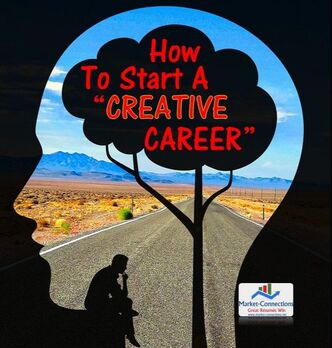




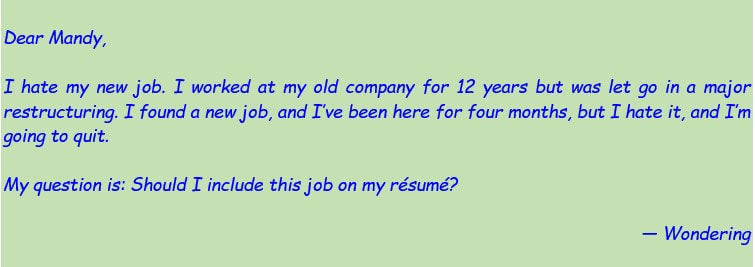
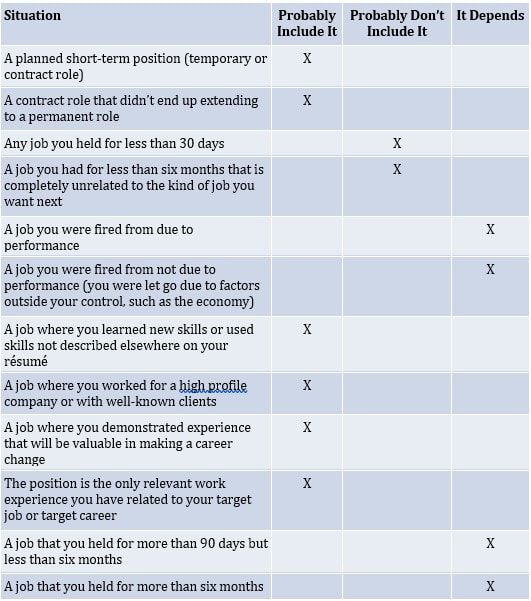
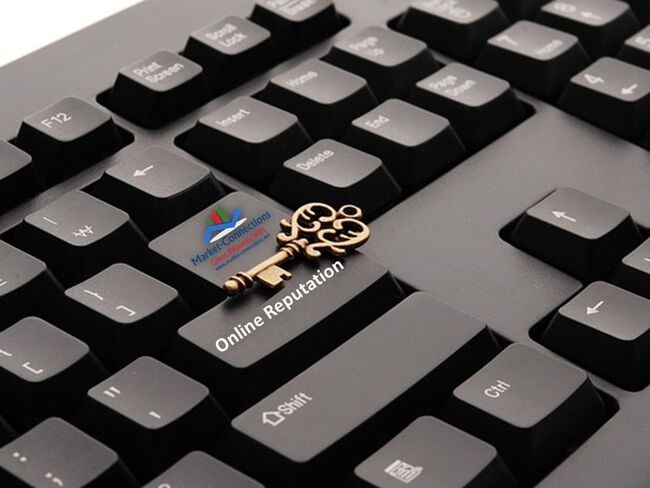

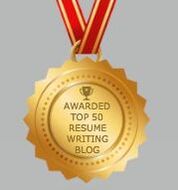

 RSS Feed
RSS Feed



