|
We all must deal with distractions. Working remotely adds a different level of complications. Not only are you expected to keep up with work tasks, but you also have a home to keep clean, meals to cook, and other duties, except it is all under one roof. Having the television nearby is a temptation to handle as well. Those who navigate the world of working remotely quickly learn how to mitigate distractions and focus on their jobs. Tips to Help You Avoid Distractions While Working Remotely
Working remotely can be a tremendous success when you learn how to avoid distractions that threaten your day. 5 Tips for Increased Productivity While Working RemotelyDifferent studies indicate that remote workers are highly productive. What makes them get more done sitting at home, the diner, or the library? They understand that being productive outside of the typical office environment requires proactive steps. They don’t have their manager physically checking in to ensure they are getting their work done. If you can work offsite, such as at home, you will quickly learn that staying productive is hard. You will have distractions around you, like that stack of dirty dishes from last night that is still sitting in the sink.
Impress your teammates and your manager when you take productivity to a new level. Soon, you will be the star of the show and enjoy all the perks of working remotely. * * * * * * * * * * * YOU MAY ALSO LIKE: How to Stay Motivated While Working From Home https://www.market-connections.net/blog/how-to-stay-motivated-while-working-from-home Using Tools to Measure Your Goals https://www.market-connections.net/blog/using-tools-to-measure-your-goals Tools for Working and Managing Remotely https://www.market-connections.net/blog/tools-for-working-and-managing-remotely About the AuthorMandy Fard is a Certified Professional Resume Writer (CPRW, CMRW) and Recruiter with decades of experience in assisting job seekers, working directly with employers in multiple industries, and writing proven-effective resumes. Remote Jobs HiringIn the ever-evolving landscape of work, the concept of a remote career is becoming ever more popular. Remote work has already doubled and is expected to increase by more than 87% by 2025, according to the employment platform FlexJobs. The pandemic played a big role in the increase, but there are other factors too. Cutting down on commuting helps fight climate change and may lower turnover. A Forbes survey found that 97% of employees don't want to return to the office full-time. If you're job hunting or about to start, you have more options than in the past. Learn how to make remote work part of your criteria for finding a new position. A List of 54 Websites with Remote Jobs HiringBelow is a list of 54 specialized websites currently listing remote work:
Finding Remote Jobs
Negotiating to Make Your New Position Remote
When asked if they enjoyed working from home, 82% of workers agreed or strongly agreed, according to another survey by Forbes. Many studies show that productivity remains high too. Finding a remote job could turn out well for you and your next employer. SOURCE: https://www.market-connections.net/blog/remote-jobs-hiring About the AuthorMandy Fard is a Certified Professional Resume Writer (CPRW, CMRW) and Recruiter with decades of experience in assisting job seekers, working directly with employers in multiple industries, and writing proven-effective resumes. There are many types of content marketing. Blogging is very popular. Writing articles and eBooks are other ways to market yourself and your products. Social media is also very popular. Podcasting is another option. A podcast is a digital audio file that you can stream from the internet or download and listen to. Podcasts can be free or sold for a fee. You can set up a podcasting site or “channel” and make daily podcasts like a radio show. . REASONS TO CONSIDER PODCASTING
Work out Wash the dishes Take a walk Mow the grass Drive Sit in a bus or train Vacuum the carpet Sit by the pool
GETTING STARTED WITH PODCASTINGYou can get started quickly with only a couple of tools:
CREATING YOUR FIRSR PODCAST
What could be easier? It can be a little more intimidating to put your voice online than writing a blog post. But that also makes it more effective. You’re putting a part of yourself out there for the world to experience. Once you’ve recorded your podcast, it’s time to make it available to others. GETTING YOUR PODCAST OUT TO THE MASSESYou can send out your podcast in several ways:
Use your imagination. Market your podcast any way you can. Every loyal listener is potentially another dollar in your pocket. Marketing is the key. Now that you have a podcast and listeners, the next step is monetization. It’s time to boost your income. MAKING MONEY WITH YOUR PODCAST
There are other ways to make money with your podcast. Find sponsors. Get donations. Use the podcast to build your brand and market your services. Whenever you have an audience, the possibility for making money exists. The possibilities are only limited by your imagination! Consider podcasting as a means to boost your income. There are many ways to monetize your podcasts. All you need is a microphone, computer, and a little free time. Provide value, and the money will follow. YOU MAY ALSO LIKE: https://www.market-connections.net/career-podcasts.html About the AuthorMandy Fard is a Certified Professional Resume Writer (CPRW, CMRW) and Recruiter with decades of experience in assisting job seekers, working directly with employers in multiple industries, and writing proven-effective resumes. Real Ways to Make Money From Home for FreeI've been posting about remote work opportunities or even innovative ways to make money for some time. It all started with 20 Places to Find Remote Jobs in December 2019. Later in March 2020, there was 62 Places to Find Remote Jobs Online. A month later in April 2020, there was the list titled 12 Quick and Easy Ways to make Money Online. The latest similar post wasn't so much about working form home, altough it could be. In February 2022, I released a list of Bit Coin Jobs. Today, I have a NE W list. Below is my latest of list of 21 Real Ways to Make Money From Home for Free. I hope you will find it helpful.
About the AuthorMandy Fard is a Certified Professional Resume Writer (CPRW, CMRW) and Recruiter with decades of experience in assisting job seekers, working directly with employers in multiple industries, and writing proven-effective resumes. Create a Side Hustle that Matches Your PersonalityMore than one in three Americans have a side hustle, and the numbers are increasing rapidly. Making money is usually the main motivation, but there can be other rewards as well, especially if you focus on creating something that matches your personality. It’s important to think about how your endeavors will affect your overall quality of life. After all, you may be investing a lot of your free time and energy in them, on top of your full-time job. How can you find a side hustle that meets your individual requirements? Study this quick guide to get started. Nonmonetary Benefits of a Side HustleSome of the highest paying gigs are tutoring and website design. However, there are less tangible factors that can be just as important as income. Consider these strategies:
Developing Your Side HustleAsk yourself what you like to do and what you do well. The work you choose may be related to your current career or it may take a very different direction. Keep these tips in mind:
Making Your Side Hustle Work for YouTake advantage of the opportunity to be your own boss. Pay attention to the necessary details and structure your work in a way that suits your own natural style. Use these techniques:
Your side hustle may become your full-time job, or it may remain as one rewarding way to spend your leisure time. With the rising cost of living, even senior are looking for gigs that they can turn into seniors jobs for themselves. Consider these 6 itps to turn your side hustle into a full time job. Find something that will give you personal satisfaction as well as extra cash. About the AuthorMandy Fard is a Certified Professional Resume Writer (CPRW, CMRW) and Recruiter with decades of experience in assisting job seekers, working directly with employers in multiple industries, and writing proven-effective resumes. Seniors JobsAre you a retiree and suddenly finding a lot of free time in your schedule? If you are wondering about new ways of making money, you have come to the right place. This post will talk about money-making opportunities for retirees. You may find at least one or more idea to be interesting and decide to try it out. Retirees Quick Guide To Blogging For CashIf you're a senior citizen, you might be thinking that blogging is a young person's game. Of course, the typical stereotype of blogging involves some sort of millennial sipping coffee at Starbucks, typing out a blog post and checking all sorts of gadgets. Well, you need to look past the stereotype to discover that a lot of older people who blog make money from their activities. The great thing about blogging is that it produces passive income. To get a clear understanding of what passive income is, I want you to remember what it's like to work for a living. Typically, you would have to show up at a physical location, punch the clock and sit your butt down for 8 hours. It doesn't matter whether you're pushing paper around or you're getting up to do physical things for work. Your time is locked in a particular space for 8 hours. If you don't do that, you don't get paid. Welcome to the world of active income. It can simply be reduced to the simple formula of no work, no pay. It's like you're a chicken. If you don't scratch and peck on the ground, you don't eat. It gets old quickly. Wouldn't it be great for you to work once, but earn money many times over from the stuff that you worked on a long time ago? This is called passive income. Of course, there are many different variations of passive income. You can publish software, you can create an app, you can write a book or if you want something lower impact and more in line with your experiences, you can blog for cash. It's very tempting to just jump into blogging. I mean, after all, how hard can it be? There are all sorts of free blogging tools like medium.com, wordpress.com and blogger.com. You don't have to spend money on a domain name, you don't have to spend dollars on a hosting account. It's free. It is no surprise, however, that given the low barrier to entry, most bloggers fail. I don't say that to depress you. I don't share that to discourage you. But this is a reality check. If you don't know what you're doing, don't start. What follows is a quick guide on how to do it right. The reason why people fail at blogging is that they just blog about anything that they're interested in. On a personal level, this is fine. But the problem is your blog is not a personal diary. You're trying to make money from your blog. You're trying to turn your time into dollars. If you want to do that, then you have to have a plan. As the old saying goes, if you fail to plan, you are planning to fail. Given the ridiculously high 90 per cent failure rate of most blogs (whether they launched 10 minutes ago or 10 years ago), you have to have a plan coming in. The good news is that your plan only needs to have 3 parts: niche selection, monetization plan, and content strategy. By thinking strategically and knowing these key planning elements ahead of time, you pave the way for your eventual success. Retirees Quick Guide To Virtual Assistance Online CashUsually, when people hear the word “assistant”, they think of some sort of college intern. This person is very young. This person doesn't make much money. But they have all the enthusiasm in the world. Well, you may be a little bit older. But senior citizens actually make good money as virtual assistants. You have to understand that as more and more businesses discover the power of the internet to connect with labor, a lot of them are outsourcing digital work. If you are putting up an online business, you probably would need to do research. You can do this yourself or you can hire somebody to do it for you. If you don't have the skills to do a task, you can hire somebody through the internet to perform all sorts of tasks for you. The best part to all of this is you don't have to pay employment taxes, you don't have to pay worker's compensation, plus you don't have to comply with all sorts of regulatory headaches in your particular state. Please understand that in the United States, labor regulations vary from state to state. California, for example, has very restrictive labor and employment code. Other states like Texas are more forgiving. But the good news is when you hire a virtual assistant, all that goes away because that person is your contractor. They basically do a job for you and once the project is done, that's the end of the relationship. Compare this with an employer-employee relationship. It can easily turn into a headache. It is no surprise that a lot of seniors are hiring themselves as virtual assistants. How Much Money Can You Make? Virtual assistants in the United States can make upwards of $50 per hour or more. It all depends on the tasks being assigned. Obviously, you're not going to take low-skilled tasks. You're not going to take tasks that can be automated because if they can be automated, your prospective employer would not approach you in the first place. They'd just download a piece of software, install a bot and be done with it. Instead, they're looking for virtual assistants with a specialized body of expertise. In other words, they're looking to rely on your life experience. This is how older American VAs blow away the competition. You cannot compete against younger virtual assistants by saying, “Well I can do research, I can look for stuff on Google and I can fill out forms.” Well, let me tell you, everybody can do that. In fact, they don't even have to be in the United States to do that. Somebody with a decent command of the English language, be they in the Philippines, India or Bangladesh, can do that. The problem is if that's the best you can offer, you're going to have to work for peanuts. Some VAs charge very little money. We're talking about less than $5 per hour. That is awesome in places like the Philippines and India, but completely unacceptable in the United States where monthly rents in certain areas are north of $5,000. You have to offer highly specialized services. Do A Skills Audit What are you skilled in? Can you program? Can you code? Do you have a medical background? Do you have a legal background? What kind of specialized knowledge do you have? The more specialized you are, the more money you can command on an hourly basis. That's the name of the game. Simply putting up a business is not going to cut it. Simply creating a website is not going to automatically put dollars in your pocket. You have to know how to market. Retirees Quick Guide To Online Tutoring SuccessUsually, when we think about tutoring, we think about people in an actual university or high school. We think about physical buildings, bureaucracies and some sort of chain of command. This is bureaucratic, structural and formal tutoring. But did you know that thanks to the internet, people from all over the world can come to you to get expert tutoring help? That's right! You can turn your Skype connection or Google Hangouts access into US dollars. Welcome to the world of online tutoring. Just like with any other kind of skills-building program, however, it all depends on how specialized the content is. Even though you are going to be helping people on a one-to-one basis using a webcam, the value of the tutoring experience still turns on the content being exchanged. You're sharing your experience. You're teaching somebody how to do certain things. You're sharing key pieces of information with another person through the internet. But throughout all of this, the amount of money they're willing to pay depends on the perceived value of the information. It's All About The Law Of Supply And Demand Just like with anything else, if you are offering something that anybody can offer, then you are dealing with a commodity business. In other words, what you have to offer is not all that different from what somebody else has to offer. It's as if you've seen one, you've pretty much seen them all. So, in that case, the only point of difference is price. This is a serious problem because if you're going to be offering tutoring services and the only people are interested in is price, it's easily going to be a race to the bottom. People will offer cheaper and cheaper rates and before you know it, you're making less than minimum wage. I'm sure as a senior citizen, you are looking for something more lucrative. I'm sure you're looking to maximize the value of whatever spare time you want to invest in this kind of venture. This is why it's really important to zero in on the most crucial key to success in online tutoring. Your Key To Success: Branded Specialization I'm not just talking about specialization. It would be great if you're a lawyer and you are helping law students quickly understand basic legal concepts. It would be awesome if you're a doctor and you're helping people get into medical school as well as helping them with their first year in that system. But outside of that, you should also develop a brand. You may think that the information you share is specialized already. After all, you got an MBA, you got a PHD or you went through some sort of specialized training program. Big whoop. Remember, in the United States, there are hundreds of thousands of doctors. There are more than a million lawyers. In many developing countries, there are millions of lawyers and doctors. A lot of them can speak English. You have to look beyond just the specialized knowledge you have. Maybe it's engineering. Maybe it's computer programming. Maybe it's some sort of molecular cell biology. You have to look beyond that specialized body of knowledge and focus on branding as well. This is where online marketing comes in. When people see that you have a specific brand associated with a specialized form of knowledge, they start preferring you. Maybe they think you explain concepts better. Maybe they think you're more approachable. Maybe they think you are more competent than the next guy. Whatever their perception may be, in the world of online marketing, perception is reality. So when you market yourself, look to create a personal brand and this enables your online tutoring business to charge more money for every hour of service performed. This will enable you to achieve the holy grail of any kind of freelancing. What is the holy grail? To get the most amount of money while putting in the least amount of work. That's the bottom line. In other words, if you're going to be spending one hour doing a certain kind of work, you better insist on charging as much money for that unit of time as possible. That's how you know you have a successful online tutoring business. Unfortunately, if your skill set is focused on stuff that is fairly generic like math, don't be surprised if you earn $5 or less per hour. It's bad enough that you're offering tutoring services that people who could speak English all over the world can offer, but your lack of a brand makes things worse. So you have to kill 2 birds with 1 stone. You have to offer a specialized body of knowledge that's fairly rare and you have to create a brand for yourself. This way, people would seek you out and pay you top dollar. You will get a blueprint that would help you set up a successful online marketing program. Turn your spare time into spare dollars. Retirees Quick Guide To Online ConsultingDid you know that people are willing to pay you top dollar for your knowledge? I know it seems so hard to believe but the online consulting industry is worth billions of dollars and continues to grow year after year. The truth is businesses start all over the world and they’re looking for expert knowledge. The problem is a lot of these materials cannot be found online for a variety of reasons. Also, people are looking for actual consultants that they can reach out to and talk to on a one-to-one basis. They feel that can easily pick the brain of somebody that they’re talking to so that the information they get is neatly tailored to whatever problems they may have. In other words, it’s not much different from hiring somebody to visit your worksite so they can guide you through certain issues that you are struggling with. The only difference here is that you’re doing it through Skype, Google hangouts and some sort of online platform like Whatsapp. On the other end of the equation, senior citizens can make money by offering consulting services. These companies can come from Western Europe, Canada, the United States, Australia and New Zealand and all points in-between. The secret to making money with online consulting boils down to 2 key factors: Skills Specialization I’m sorry to be the one to break this to you but if your skill is possessed by most people on this planet, you probably are not going to make much money as an online consultant. Seriously, if your skill is to look stuff up on Google, anybody can do that. If your skill is to write in English, I’m sorry to report but there are many places in the world like the Philippines, Nigeria, Kenya, Bangladesh, and India, where there are millions of people, literally millions of people who speak English as their second language. Accordingly, there is a race to the bottom as far as those skill sets are concerned. If you want to succeed in the world of online consulting, you have to offer specialized skill sets. I’m talking about specialized programming, legal knowledge, specialized consulting, backed up by dozen years of experience, business law, a specialized type of research or medical knowledge. Whatever the case may be, the more specialized your body of knowledge is the more dollars it's worth. It all boils down to the iron law of economics. It’s all about supply and demand – the higher the supply, the lower the demand, the lower the price. On the other hand, if you flip the script and the supply is very tight and limited but the demand is crazy, then the price goes up astronomically. That’s never going to change nor is it going to go away. So do yourself a big favor, if you want to get into the lucrative world of online consulting, pick the right skill set. The good news is the internet has many resources where you can pick up the skill set. If you want to learn how to code, you can go to Code Academy. If you want to learn how to do a certain type of consulting, you can go to udemy.com. Branding I don’t know about you, but the first time I used legal services, I was referred to a lawyer by a friend of mine. However, it turns out that the guy didn’t know what he was doing. So I was fairly frustrated with the legal services and I swore off lawyers for a long time. Well, finally, I went to a seminar and I saw that there were these lawyers who kept talking about this attorney, who was revolutionizing a particular segment of the legal industry. This person had a tremendous reputation. So when I faced some legal issues of my own I knew who to talk to and guess what. He delivered. In fact, he over-delivered. The reason why I raised this story with you is that it highlights the power of branding. Reputations don’t come out of nowhere. People will only develop a reputation in a particular industry because they know what they’re doing. They can do the right things at the right time with the right people to produce the right outcome. That’s a tremendous amount of competence and we’re not just talking about being able to do the job but they can do the job consistently. And this is why, if you want to earn top dollar as an online consultant, you have to develop that kind of reputation. The good news is it’s easier than you can realize by simply writing a lot of articles, and getting invited to speak at symposiums, conventions, and networking events. You can make your consulting brands stand out. Make no mistake, even if you are only able to distinguish your brand a little bit from the competition that can mean a lot. It can justify charging $200 per hour or more instead of being stuck with the industry standard of $25 to $50 per hour or less. Retirees Quick Guide to Buying and Selling Online BusinessesI’m not going to mince words here. It’s very easy to lose money on the internet. You may be thinking to yourself, “How am I losing money? I just put up a blog and I did not lose any dollars putting up a blog. I just sat down and wrote article after article and for whatever reason things didn’t work out but at least I am not out of cash. I’m not out of pocket so how am I possibly losing money with my failed blog business?” Well, think about it this way. You can’t be in two places at once. This means that when you pick one activity and you don’t make money off of it, you missed out on the opportunity to pick another activity that makes more money. Do you see how this works? This is called an opportunity cost and unfortunately, this is the most common way people lose money online. They simply pick the wrong enterprise to invest their time, effort and focus on. This is a tragedy because a lot of senior citizens have so much to offer. They have a wealth of experience, they have a lot of specialized knowledge, and they want to help other people; but the problem is they end up finding themselves barking at the wrong tree. For whatever reason, they end up setting up the wrong business and they failed. To avoid this tragedy, I want you to look at one particularly powerful way of making money online. Buying Low and Selling High: Flipping Online Businesses Have you ever watched that home flipping shows on cable? There are lots of people in the United States who buy beat-up homes, renovate them and sell them for hundreds of thousands of dollars in profit. These are called flippers. Depending on the initial state of the home that needs renovation; they can stand to make quite a bit of money. This is a very lucrative business to be in. Of course, the downside of flipping is you have to have a lot of cash coming in. You have to understand in the United States you have to put up 20% of the home’s value to get the bank to loan you the rest. That’s how most homes are bought in the United States. Accordingly, flipping is a capital-intensive business. Did you know that you can do the same online without spending as much cash? This is called online business flipping. There are many blogs out there that are already making money. Maybe they are making a hundred dollars a month. Maybe they are pulling in five hundred or sometimes even several thousand dollars. For whatever reasons, their owners are selling them. Now with much less cash, than buying a physical home, you can buy these online businesses, renovate them and make some strategic changes to increase their effectiveness. Once you have whipped them into shape, you can then sell them at a big profit. Personally speaking, I’ve seen flippers buy a website that was making $10 a month for 500 bucks and then turn it into a website that’s generating $500 or even thousands of dollars a month and sell it for $25,000. In other words, you get the massive returns of home flipping without the gigantic front capital costs. Excited yet? You should be. This is a very lucrative business. The Secret To Buying and Selling Online Businesses The secret to this game is developing the ability to pick the right properties to buy. Pass the bottom line. Because there are many professional builders out there. These people just build one website after the other. They’re just cranking out all these websites like their commodities. You need to avoid those people. Those people will ask for top dollar upfront. And often they set up their websites in such a flimsy way that you have to pour a lot of resources to make that website generate real money. The better approach is to look for websites that are not advertised on flipping sites. These are websites that are not actively being sold by their owners but you can tell that these websites are floundering. The content is not being updated. When you look at their SEO backlinks, they’re not getting much traction from the rest of the internet. When you look at their traffic ranking on Alexa, they’re struggling. Approach these businesses and offer a fair price for the website. Usually, in many cases, $500 should do the trick. You see a lot of these websites are barely staying alive. It’s as if the owner is just hanging on to them for purely emotional reasons but those reasons are getting weaker and weaker every time they have to pay for hosting costs and domain renewal fees. If you come up and ask to buy a website for $500 bucks, you’d be surprised as to the quality of the site that you are getting. Everything is organic, the person didn’t use software to build the site and generate backlinks. All you need to do is employ basic SEO, and social media marketing to build up its traffic base. Maybe you can change its affiliate product so it can make more money with its ads. Whatever you need to do, do it to level up the effectiveness and conversion value of that website. After it’s generating far more than its normal monthly revenue sells it through affiliate marketing forums. This is the key. Don’t sell it to professional exchangers like Flippa. You’re going to get eaten alive because a lot of those people are professional buyers. They know how to lowball their sellers. Instead, sell it through affiliate marketing platforms where people who make money are hanging out. You’d be surprised and pleased to discover that a website that you bought for $500, can be flipped for $25,000 or more. That’s how lucrative it can be. Retirees Quick Guide to Graphic Design SuccessThere’s a common misconception on the internet regarding graphic design. The idea is that, since people from low-wage countries can crank out high-quality graphics then American graphic designers or Western European graphics designers are basically out of luck. The idea is that these skills are somehow commodities. The assumption is just because somebody can do a particular type of work in a low-wage country, this means that the value of this type of work in a developed country like the United States necessarily has to go down. I can see why people think this way. They think that this is a simple case of buying commodities. Well, unfortunately, there’s a big difference between buying corn or rice in a market and buying graphic design. You see, you can talk to 2 different graphic designers and tell them to come up with a vector graphic of a coffee cup. Let me tell you, the resulting work product can be different like day and night. It all boils down to creativity, experience and yes, cultural awareness. You see, Americans have a cultural preconception regarding graphic design just like Filipinos, Indians, Canadians, the French, or the Chinese. You name it. And a lot of people who say that graphic design is a commodity are completely clueless about this. This is why they overlooked the fact that there are still graphics designers in Canada who make north of a hundred thousand dollars a year. There are still senior citizen graphics designers in the United States who make 6 figures. All of this is happening although there is this misconception that somehow, some way graphic design is some sort of a dead-end vocation. It isn’t. It all boils down to cultural sensitivity, experience and yes, personal creativity. Make no mistake. Just because somebody is a graphics designer, it doesn’t mean that he/she will produce the kind of graphics you’re looking for. If they are lousy, if they have no imagination, they don’t have passion for what they are doing, you can bet that their output will be disappointing. On the other hand, if you know that somebody knows their stuff and they have a tracker for producing really beautiful graphics that are engaging and will withstand the test of time, there will always be demand for their work. In this case, there is such a thing as inelasticity. This is an economics concept saying that the demand for a certain item doesn’t turn on the price. It turns on competence. It turns on intangibles. If you establish a reputation for yourself, as a graphics designer that can come up with something new or something that truly hits the spot every time you produce, your reputation will sooner or later precede you. In other words, people will pay a premium just for your graphics. This is why it’s a good idea for senior citizens looking into getting into outsourcing graphics design to wrap their minds around these 2 factors. Don’t let common misconceptions about online graphics design services scare you off. You don’t have to automatically get depressed and conclude that your skill set is essentially worthless or you just wasted years of your life becoming a top-notch graphic designer. It all boils down to building a brand. It all boils down to marketing. It all boils down to getting your brand in front of the right eyeballs at the right time to produce the right kind of contracts. In other words, it’s about visibility and not just technical proficiency or having the right skills. Senior citizens can and do earn a good living from online graphic design work. However, for this to happen, they have to have a system and a plan. You have to be able to do it systematically and methodically. Retirees Quick Guide to Online Freelancer IncomeMany American and European businesses are turning to the internet to find specialized labor. It's not like they can't find this labor locally. The problem is when they hire locally, they bite off more than they can chew. Not only do you have to pay a person a full-time income, but you also have to pay all sorts of statutory costs. We are, of course, talking about health care, insurance and other additional costs. All these costs add up and it's no surprise that more and more employers in the United States, whether they be startups or long-established companies, are turning to the internet to find freelancers. The great thing about freelancers is that you pay them a fixed negotiated rate and once the project is over, they stop doing work for you. It's quick, it's easy and there is no administrative or bookkeeping mess to deal with. That's not the case with an actual employee in your physical business. Also, there are many different types of freelancers out there. The main point of distinction is their skill sets and skill levels. Senior Citizens Can Make Good Money As Online Freelancers If you're a senior citizen and you're looking to make money off the internet, you can be a freelancer. It all boils down to how you do it. If you want to be a freelancer offering services that most people who can speak English can offer, it can get depressing quickly. If you just want to fill out forms or if you want to be some sort of general all-around virtual assistant, it can easily become a race to the bottom. Please understand that these tasks can be performed by a big population of people and they can be performed anywhere on the planet. Accordingly, people from the Philippines, India and developing countries charge less than $5 per hour for that type of freelance work. If you live in the United States, you cannot compete. You should at least charge $35 to $50 per hour. So the key here is not pricing. If you try to compete based on price, you will lose again and again. Don't even get started. That is a non-starter. How To Compete Online As A Freelancer The key to success is skill specialization. The more specialized the skill and the more high value the skill is, the more money you stand to make. Do you have a legal background? You can write legal articles. Normal articles that are used for search engine optimization fetch as low as $5 or less per 1000 words. Legal articles written by people with an actual legal background fetch $100 or less per 1000 words. Which would you rather write? Which rate does a better job of compensating for your time? It's a no-brainer. The same applies to medical information. If you're a nurse and you know how to write, you can command a pre-significant premium for medical information. There's a huge demand for these materials. But you have to have the right skills. The more specialized your skills, the more money you stand to make. That's the bottom line when it comes to online freelancing. This applies to graphics, this applies to writing, this applies to marketing and this applies to research. So you have to have the right skill sets. What If You Don't Have The Skills? The great thing about the internet is even if you don't have the skills, you can easily learn them. How? You can go to Udemy or even YouTube. There are all sorts of free coaching programs or low-cost coaching programs. You can learn the information you need through the right courses so you can get the skills people are willing to pay top dollar for. You can also sign up for an online university. You can get an online law degree or even an online MBA. It's all up to you. Make no mistake, thanks to the internet, you can make quite a bit of income online. You just have to have the right plan, method and strategy. SOURCE: https://www.market-connections.net/blog/seniors-jobs About the AuthorMandy Fard is a Certified Professional Resume Writer (CPRW, CMRW) and Recruiter with decades of experience in assisting job seekers, working directly with employers in multiple industries, and writing proven-effective resumes. 6 Tips to Turn Your Side Hustle into a Full Time JobYour beloved side-hustle. It’s your baby. Born of your wildest dreams and enthusiasm for what you love. Maybe you've been working it for three months or three years. Either way, you think it’s time to quit your day job and go full-time, turning your side-hustle into your one and only. It’s scary, no doubt. To help alleviate the fear and pressure you are feeling around quitting your job, read through and see if you can tick off these six things that will help you succeed if you decide to go full time. Know How Much Money You Need to SurviveYou need to know down to the dollar how much money it will take to pay your bills every month. This includes keeping the lights on, buying groceries, and saving for your future. Can You Cover Your Monthly Expenses for Five Months Straight?Before quitting your day job, your side-hustle should be creating enough income to pay your monthly expenses for five consecutive months. This means covering personal expenses as well as the investment capital to keep your side-hustle running smoothly. You Have a Six-Month Emergency FundHave a reserve of money in place in case your first few months are rocky. It’s common to have slow times when you are self-employed. An emergency fund goes a long way toward peace of mind. Your Side Gig Still Excites You, Six Months InSide-hustles exist off enthusiasm and hard work. They are created in the margins of our life that we carve out of already full schedules. This means that you need to keep working your day job for at least six months and still be passionate about your side hustle before quitting your job. You do not want to quit your day job only to find that your side-hustle isn’t as important to you as it was in the beginning You Have GoalsWhat is a business without goals? It’s just you, working away your days. Without an endpoint or means of measuring your success, it’s easy to wonder if you are making any headway. Make short-term and long-term goals for your business, as well as a plan to meet them. This will give you something to work towards and a place to focus when you are feeling listless or forlorn. Make a 12-Week PlanYour 12-week plan can coincide with your goals, or it can simply be mapping out your first 12 weeks of being self-employed. It can be tempting to start your days at 10:00 a.m. and end at 3:00 p.m., but by having a plan in place of how, when, and where you work will make the transition smoother. Turning your side hustle into a full-time gig is scary. It is also fantastic, exhilarating, and rewarding when done right. If you can successfully check off all these steps, then take the plunge! About the AuthorMandy Fard is a Certified Professional Resume Writer (CPRW, CMRW) and Recruiter with decades of experience in assisting job seekers, working directly with employers in multiple industries, and writing proven-effective resumes. How To Find A Job On IndeedIndeed bills itself as “the #1 job site in the world.” Indeed is more than a job search board. It’s a tool you can use in your job search. It can be especially valuable in a passive job search, delivering job opportunities to your email each day. The first step is to create an Indeed account. It’s free, and setting it up will take just a few minutes. On the Indeed.com home page, click the “Sign In” link. That will take you to a login screen. On that page, click “New to Indeed? Create an account.” You’ll be prompted to “Add a resume.” Don’t do it. Do not upload your resume to your Indeed profile. Instead, customize your resume for the specific position you’re applying for. You can still use the “easy apply” option available on job postings by uploading a specific resume for a specific job. You’ll get a better match with applicant tracking systems if you tailor the resume for the job posting. In addition, if you upload a resume, your resume is public by default and may be viewed by anyone accessing the website. Indeed’s terms and conditions page says “this includes users of Indeed’s Resume Search product, Employers whose Company Page you may be following, and anyone with access to the URL associated with your public resume, such as search engines and other third parties that may crawl our Site. We offer you this visibility to help you find a job.” If you’re conducting a confidential job search, posting your resume may tip off your employer that you’re looking for a new role. That’s another good reason not to upload a resume. After continuing on, you’ll be prompted to confirm your email account. Click on the link and you’ll receive an email with a button you’ll need to click to complete the confirmation: And once you click on the link, you’ll get a confirmation message: You should also designate your account type: Click the “Set account type” button. Choose “Job seeker (looking for a job).” Once your account is set up, you can save jobs that you want to apply for so you can come back to them later. Once you’ve applied, you can also track your status for positions you’ve applied for on the same page. Use Indeed Search to Identify Possible MatchesIndeed’s search function is robust. You can search for possible job opportunities by location, distance, industry, job title, experience level, salary, and more. You can use Indeed’s filters to refine your search parameters, adding or removing criteria until you find positions that are a good fit for your skills, education, and experience. To get started using Indeed search, click on the “Find jobs” link in the menu bar. The default search is “What” (job title, keywords, or company) and “Where” (city, state, zip code, or “remote”). Indeed will identify job opportunities that match the criteria you’ve selected. Click on the job title to expand the information about the posting. Click on the “Easily apply” link or the “Apply Now” button to apply for the role. A new window will open. Enter your information in the fields. You can also attach your resume and cover letter. Or click on the “heart” button next to the “Apply Now” button to save the posting for later. (It will be saved to the “My Jobs” page.) Here is the saved job dashboard: Indeed Advanced Job SearchIndeed’s Advanced Job Search function makes it even easier to target job opportunities. With the search function, you have the option to see jobs from job boards only, from the websites of employers only, or both. You can also include or leave out postings from staffing agencies. You can target specific salary ranges using the salary estimate field. You can choose specific location and distance criteria, and choose to see jobs posted only within a specific number of days. In addition to searching for job postings, you can set up job alerts to be emailed to you. Setting Up Job Alerts on IndeedJob alerts are emails listing new jobs posted on Indeed that meet the criteria you’ve established. Instead of visiting Indeed daily to see what opportunities are available, you can receive an email with postings. You can choose to have alerts sent to you daily or weekly. Set up Job Alerts on this page: https://subscriptions.indeed.com/create/jobaler Once you enter your information, you’ll see a confirmation screen: You’ll also receive a confirmation email to the email address you entered, along with jobs that match the criteria you selected. Indeed also offers plugins for Chrome, Firefox, and Google Toolbar. These apps provide notifications from within your Internet browser about new jobs and messages from prospective employers. Use Indeed for ResearchIndeed provides Company Pages, providing reviews of the workplace, photos, job openings, and salary data. On the job posting, click on the company name to access this information. If a Company Page is available, it will open when the company name is clicked on. On the Company Page, you can see a Snapshot of the company. The company can populate a “Why Join Us” page and photos. You can read employee reviews of the company, and look at a list of all the jobs posted on Indeed. There is also salary and benefit information. Jobseekers can post questions that a company representative or other people can answer. Some Company Pages are more complete than others. Salary and benefit information is user-submitted, so the more employees the company has, the more likely this information is to be populated on the page. Indeed also conducts surveys on work happiness. It evaluates several criteria:
The Work Happiness section will tell you how many people completed the work happiness survey, so you can see the sample size the scores are based on. You can also click on the “Company reviews” tab in the menu bar and identify companies that are hiring. Simply enter your city or state and you can see the “popular companies” in that city and state. The listings also include links to reviews, salary information, and jobs. Using Indeed for Salary ResearchIndeed can also be a useful resource for salary information. In addition to company-specific salary data (found on the Company Page), you can use the “Find salaries” function on the menu to generate salary information. While not as robust as information on a specialized salary research site like Salary.com, you can generate some ballpark numbers based on job titles and location. Indeed is a robust tool for your job search toolbox. For active jobseekers, you can search the site for opportunities, drilling down your criteria to very specific parameters. For passive jobseekers, set up alerts and let Indeed serve up openings via email. You can also search for Indeed job be clicking here before you log into Indeed.
Using tools to measure your goalsHow to measure your goalsThere are several ways to measure your goals, ranging from simple to complex and free to expensive. Sometimes it makes sense to spend money on tools, but when setting goals for your own purposes, keeping it low cost makes sense.
For instance, use a spreadsheet when first starting out. Many people use spreadsheet to measure their productivity at work. Most people associate Microsoft Excel with spreadsheets, and that costs money. However, there are free alternatives, such as Open Office Calc. The Open Office suite of products is available on multiple operating systems. This software is fully functional and compatible with Microsoft products. The best part is it is free. Sometimes, you will need more sophisticated tools. For instance, when you work on multiple projects simultaneously and there may be dependencies associated with some of the goals, you’ll need to have a better method than a spreadsheet to manage these. This is also true when you have multiple people that you need to measure their contributions to the projects. While you could use spreadsheets for this, they are not meant for collaborative activities. The reporting features are lacking in a spreadsheet program. A program such as Microsoft Project gives you more control over these types of features. Other factors to consider when measuring goals is workflow. When someone on your team updates a document, you want the whole team to know about it simultaneously. Otherwise, you will need to constantly coordinate changes to documents or other assets within the project. This can become a full-time job by itself. As most of us continue to work from home, it is also helpful to keep up with the best tech gadgets to work from home. Another factor is time management. It may help to brainstorm about time management apps with the team to find out do time management apps help your productivity. Even if you have all the tools for working and managing remotely, keep in mind the tool should not be used as a means to run the projects for you. They have their uses, but the responsibility rests with you, or the project manager. Also, you have to consider some flexibility in the measurement as not every item will go according to plan. You may need to make some adjustments along the way. At the end, with or without the help of tools, it is important to have a personal list of good habits to have - high performance habits. Being too rigid with the plan can cause problems within a team. Strict adherence to a tool will make the projects rigid, by definition. On the other hand, you do need some ways to accurately measure the goals as you are moving on up. It’s a delicate balance that requires compassion as well as firmness. When choosing a tool, try to get your team involved, so they know what to expect. This isn’t always possible as some companies already have solutions implemented. If this is the case, you will need to manage the expectations of the team and provide any training and assistance needed to make the tool work for them. As you move along, remember the 10 best practices for managing remote teams. Remembering best practices will always make the projects move along more smoothly. Five Tips for a Job Search During a PandemicThese five (5) success tips will help you as you conduct your job search during the pandemic Success Tips For Job Searching During the PandemicNot everything has changed. If you experienced success with your job search strategies before the pandemic, you should still implement them. For example, if you are good at writing Thank You letters of if you are good at following-up, you should still practice your success techniques. Focus on Your StrengthsCompanies hire employees who can solve problems for them. Sales people create revenue. Accountants ensure compliance with regulations and provide financial data that can be used for decision-making. Customer service staff help answer questions, keeping customers happy. Beyond what you do for a company, what is the impact that you have on the organization? It’s even more important to highlight accomplishments on your résumé, LinkedIn profile, and career documents in a competitive job market. Change careers, if necessary, to a new field. Assess your work history and identify older skills and/or experience you can leverage. Seek out opportunities for additional training and learning. Be Clear on What You NeedThe more specific you can be about the opportunity that you’re seeking, the more likely you will find it. Take some time to define what you’re looking for in your next job. Are you looking for a position that allows you to work remotely? Do you have a specific schedule you need — for example, because your children are engaging in remote schooling? Having a list of criteria like this can help you identify whether a position will be a good fit — or not. Look For Companies That are Hiring or In NeedBe aware of which industries are holding steady or growing during the pandemic, and which ones are struggling. Focus on essential companies that are not affected by government shutdowns. Create a target list of companies. Researching your prospective employer is even more critical — be aware of changes affecting the company due to the pandemic. Set up Google Alerts to get informed about news affecting your ideal employers. Follow your target companies on LinkedIn. Subscribe to the company’s emails, blog, and social media channels. Nurture Your NetworkNetworking is even more important for a job search during times of high unemployment. Meeting face-to-face or for coffee may not be an option right now, but you can connect virtually. Stay in touch through social media, phone calls, Zoom or FaceTime, email, text, and LinkedIn messages. Adapt to the New Needs of the Job SearchPrepare for an online job interview. Set up a specific space for the interview. Make sure it’s someplace quiet with no distractions. Conduct a practice session with a friend on Zoom. When it’s time for the actual interview, dress like you’re going to an in-person interview (head to toe!). Don’t be surprised if you don’t hear back from the interviewer right away. Be patient. The hiring process will likely take even longer than normal. That’s true even if the company initially seemed in a hurry to hire. Do follow up, but don’t be a pest. Ask how the person is doing, and if there’s anything they need from you to move the process along. If you do have a job offer that is put on hold, consider asking if you could work in a contract or temporary role in the meantime. For example, one national furniture rental company is currently in a hiring freeze, but they are staffing with contract/temporary workers in the meantime. One advantage of job searching during a pandemic is that it may be easier to interview because remote interviews can be done at any time. You don’t have to drive somewhere and wait in an office for the interviewer. You can have your notes in front of you that you can reference easily. And, if the interview is by phone (and not by Zoom or Skype), you don’t have to dress up or worry that you’re making sufficient eye contact with the interviewer.
Companies that are hiring are pivoting to meet jobseekers where they are. Most job fairs have gone online, allowing you to participate remotely. Some companies are doing Zoom “meet and greets,” allowing prospective employees to interact with company representatives virtually. Should you be searching for a new job now? If you’re in an industry affected by the pandemic, the answer is likely yes. If you’re in an industry that is currently in a hiring freeze, lay the groundwork so you’re prepared to make a change once the pandemic ends. Even if you’re not interested in changing jobs right now, create a plan for the future. Some things about the job search — for example, virtual job interviews — are likely to stick around long after COVID-19 is gone. |
Categories
All
powered by Surfing Waves
AuthorMandy Fard is a Certified Professional Resume Writer (CPRW, CMRW) and Recruiter with decades of experience in assisting job seekers, working directly with employers in multiple industries, and writing proven-effective resumes. Archives
July 2024
|
-
Greater Los Angeles
and Kern County
-
[email protected]
.

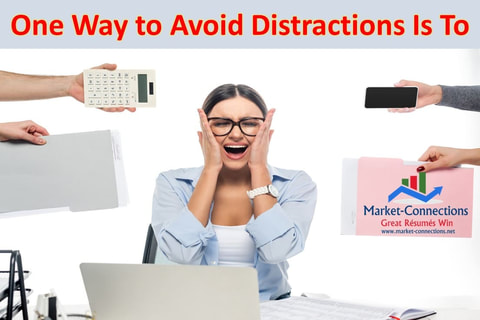



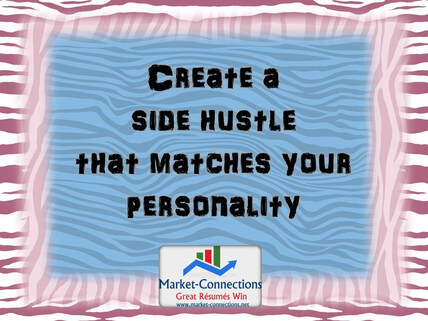


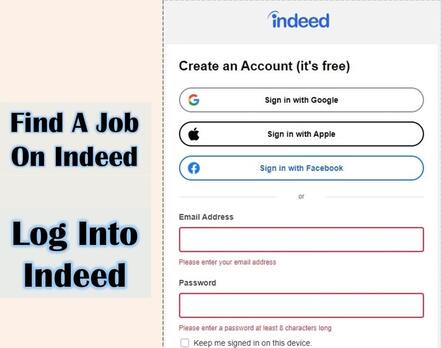

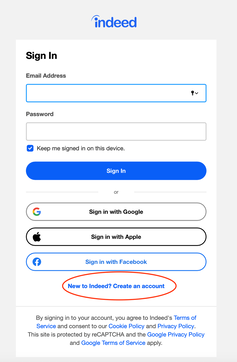
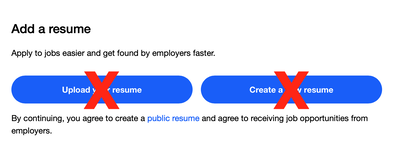
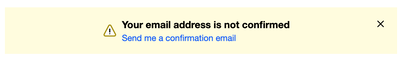
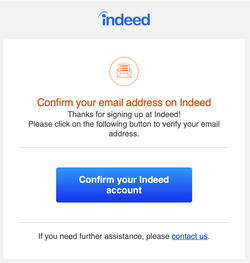
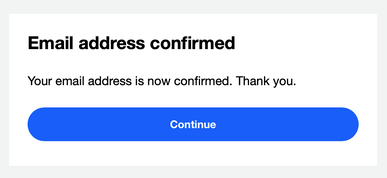

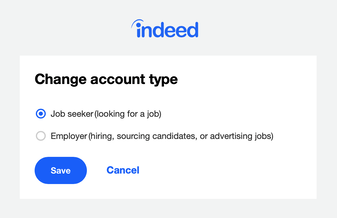
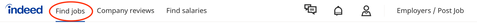
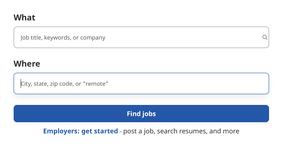
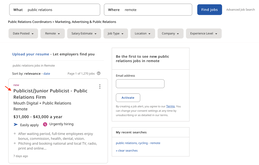
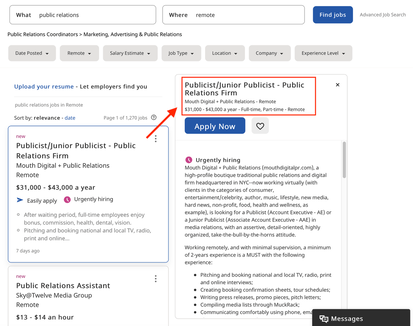
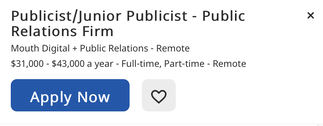
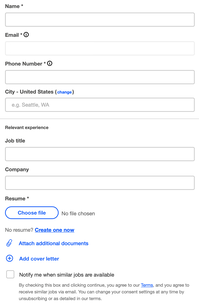
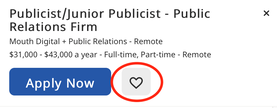
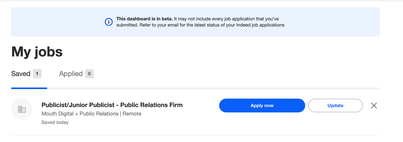
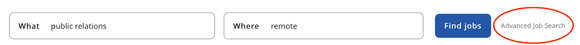
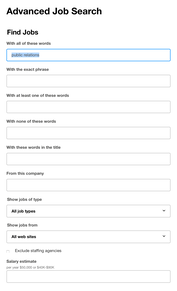
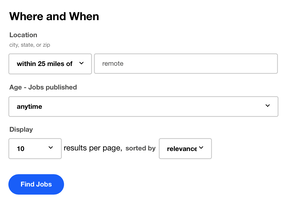
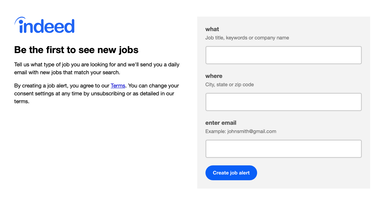

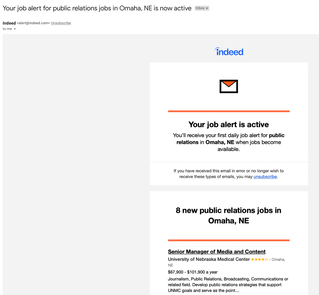

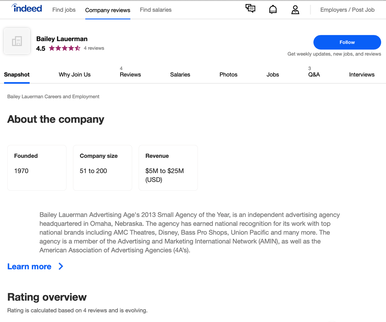
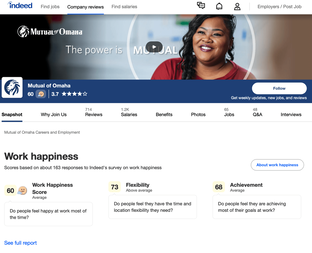
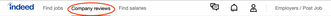
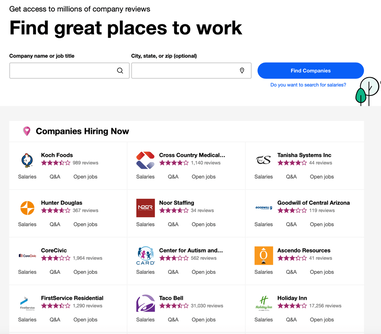

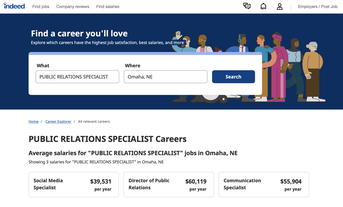


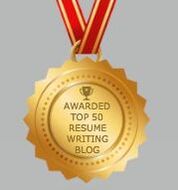

 RSS Feed
RSS Feed



