Writing a LinkedIn Summary
LinkedIn Summary Help
The “Summary” section of your LinkedIn profile is a vital part of your LinkedIn presence. Knowing how to write a good LinkedIn Summary will have a direct impact on whether or not a visitor will continue reading the rest of your profile. You have 2,000 characters to give readers a brief snapshot of who you are.
The first 2-3 sentences need to instantly get your prospects interested in your profile — or, even better, get them excited about reading the rest of your profile. How do you add more value to the company, or solve problems better than other job candidates? Your LinkedIn Summary can set you apart from other jobseekers on LinkedIn by demonstrating that you understand what employers want — and what you have to offer that meets that need. How to write a good LinkedIn SummaryLinkedIn Summary Examples
Use these ideas as examples of what to write in LinkedIn Summary:
Write naturally and conversationally. In contrast to your résumé, you should use pronouns in your Summary. Speak in the first person, not third person. (“I did such-and-such.”) Write as if you’re speaking to an individual reader. Make it personal. Be sure to emphasize outcomes — as well as what makes you uniquely qualified to do the job you do. Never loose sight of the fact that your resume and your Linked profile are not the same thing. There are many diferences when it comes to the use of a resume vs. LinkedIn profile. Unlike the rules of resume writing, please be conversational and informal in your tone when it comes to writing a LinkedIn Summary. Use contractions (“you’re” instead of “you are”). Every word counts! And pay attention to grammar and spelling. Make sure there are no mistakes in your profile. Re-read and edit it. Have a colleague, friend, or spouse read it. Copy-and-paste it into a word processing program and run a spell-check on it. You can also use asterisks, dashes, hyphens, and other keyboard characters to format the Summary and make it easier to read. Try to find a common THREAD through your work. Then, once you have a theme, use storytelling principles to write your Summary as a narrative. Have a beginning, a middle, and an end. LinkedIn Summary Character Limit
There is a limit of 2,000 characters (not words) to write in the Summary (About) section of your LinkedIn profile.
Your Summary can be anywhere from a few sentences up to a few paragraphs. But don’t waste any words — make the most dramatic, powerful, attention-getting statement you can. Don’t use any more words than is necessary, and don’t be overly flowery in your language. The point of the first sentence is to get the prospect to read the second sentence. And the next sentence. And the next. On LinkedIn, a 'character' can be a letter, number, space, and punctuation. The current LinkedIn set up and design of a profile only shows the first two lines of your Summary or About section to the reader. The reader will then have to click on SEE MORE to see the rest. So, the two-liner opening is only about 200-250 characters (or about 25-42 words). Make sure you use these words to write a compelling opening . |
Categories
All
powered by Surfing Waves
AuthorMandy Fard is a Certified Professional Resume Writer (CPRW, CMRW) and Recruiter with decades of experience in assisting job seekers, working directly with employers in multiple industries, and writing proven-effective resumes. Archives
July 2024
|
-
Greater Los Angeles
and Kern County
-
[email protected]
.



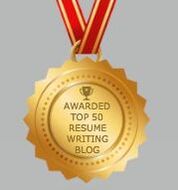
 RSS Feed
RSS Feed



