Headline for LinkedIn ProfileWhen someone views your LinkedIn profile, they will see your name, what connection level you are with that person (1st, 2nd, 3rd, etc.), and your LinkedIn Headline. In many cases, hiring managers and recruiters will make the decision to read your full LinkedIn profile based on just these three things. Consequently, a good LinkedIn Headline acts like a newspaper or magazine title. It gives the reader an idea of what your profile will include (just like a newspaper headline previews a story). Your LinkedIn profile is a marketing piece — not a biography or a résumé. It’s not designed to outline your entire professional history. Instead, it provides enough information to get people to connect with you — and/or make a contact with you. Because it’s a marketing piece, you need to come up with a Headline that will instantly attract the attention of your reader. You have approximately 20 seconds to catch the attention of a visitor to your profile. Consequently, you must find a way to stand out in a crowd. If your profile is like every other profile on LinkedIn, you won’t stand out and you won’t be found as easily. Standing out with your LinkedIn profile can mean highlighting the strongest qualifications you have for an employer in your LinkedIn Headline, backing up those qualifications with accomplishments throughout your profile and using strategies that will help you become found by the people who most need someone like you. Being specific leads to a much better LinkedIn Headline. Great LinkedIn Headlines attract attention and the more people who view your LinkedIn profile, the better your chances of connecting with the right person who can lead you to your dream job. Your LinkedIn Headline needs to quickly identify you as a certain type of person — i.e., manager or executive, or someone who specializes in a certain field or industry. It can focus on the results you deliver or what you can do for a prospective employer. A well-written LinkedIn Headline will also help you to structure the rest of the information you include in your LinkedIn profile. If the information doesn’t support the Headline, consider whether it should be included at all. Remember, focus is important. Note: LinkedIn’s default for your Headline is your job title and company. If you don’t change it, this is what LinkedIn will show on your profile. The Role of Keywords In Your LinkedIn ProfileKeywords also play an important part in being found by people who don’t know you on LinkedIn — this is particularly true for jobseekers who are hoping for contacts from prospective employers and recruiters. Keywords are a list of words and phrases that are related to your work — they are the words that a prospective employer would search for when trying to find someone like you. LinkedIn Headlines are searchable fields using the “People Search” function when someone is looking for particular skills, interests, qualifications, or credentials. You can also incorporate keywords throughout your LinkedIn profile, including: — Your LinkedIn Headline — Your current and former Work Experience — Your About section on LinkedIn (formerly called LinkedIn Summary) — The Skills section and other sections in your profile Where can you find keywords? Brainstorm them. Write down a list of words that relates to you, your work, your industry, and your accomplishments. Try to come up with as big of a list as you can; you will narrow it down later. You can also find keywords in job postings or job descriptions. Check out online job boards for positions (don’t worry about where the job is located, just find positions that are similar to the one you’re seeking and write down the keywords). You can also find broad job descriptions — with plenty of keywords — in the U.S. Department of Labor’s free Occupational Outlook Handbook (http://www.bls.gov/ooh/). Another great research tool is Google’s free AdWords Keyword Planner, which can be found at: https://ads.google.com/home/tools/keyword-planner/. You can use keywords you identified through your earlier research and it will suggest related keywords (it will also tell you the popularity of the keywords you enter as they relate to current Google search results). Also look at LinkedIn profiles of others in your industry — especially people who do what you do. However, note that you are looking for inspiration — not to copy their Headline exactly. Now it’s time to narrow down your keywords and pick the “Top 10” that you will use in your LinkedIn Headline and profile. The keywords that you select for your profile must fit two criteria:
Focusing on these areas enables you to get the most out of your online efforts while differentiating you from other job candidates with the same job title. You need to express clearly: “I am this.” Someone who is reading your LinkedIn profile should be able to recognize you in it. If what you wrote could apply to anyone with your job description, revise what you’ve written. How to Write an Attention-Getting LinkedIn HeadlineThe LinkedIn Headline and the first 2-3 sentences of your About Section on LinkedIn are critical to making connections and securing opportunities from recruiters and hiring managers. You can learn a lot about developing your profile from online dating sites — because the concept is the same. You have to get someone’s attention. Your profile may be the first impression that hiring managers have of you — so make it count! You’re trying to get them to take a first step and reach out to connect with you. Focus on what you have to offer a prospective employer; don’t focus on you. The information you provide should be 80 percent about what you have done for your current employer (accomplishments-oriented), and 20 percent about you and what you’re looking for. Unfortunately, most LinkedIn profiles (especially the About section!), are the reverse. Think of it this way: Prospective employers are tuned into a particular radio station — it’s called “WIIFM.” All employers are listening for is: “What’s In It For Me?” (WIIFM). Remember: Employers hire for their reasons, not yours. What proof do you have that you can offer the employer the results they are seeking? Quantify your accomplishments as much as possible in terms of numbers, percentages, and dollar amounts. Don’t copy someone else’s LinkedIn profile. Be original! Look at other profiles for ideas, but don’t copy someone else’s LinkedIn Headline or About section. Remember — your online presence must speak to your “onlyness.” Also, give your profile some personality! People who make a connection with you through your profile are more likely to contact you about a career opportunity. Formula for Writing an Effective LinkedIn HeadlineThere are generally two schools of thought when it comes to writing your LinkedIn Headline. The first is using a narrative or descriptive title; the second is simply using keywords separated by commas, bullets, the pipe symbol on your keyboard ( | ) or other keyboard characters (stars, arrows, checklists, etc.). LinkedIn’s current algorithm gives higher ranking to matching keywords, so strategy number two appeals more to computer searches, while strategy number one appeals to human readers. Eventually, all profiles found through computer searches will be reviewed by a human being, however, so it is important to balance readability with the inclusion of keywords. You are limited to just 120 characters in your LinkedIn Headline, so it’s also important to be succinct and direct. Things you can consider including in your LinkedIn Headline: — Job titles — Types of customers / projects you work with — Industry specialization — Brands you’ve worked for — Certifications or designations — Geographic territory specialization Note: Remember, if you don’t write your own Headline, LinkedIn will create one for you — with the most recent job title in your profile and a company or organization name. This is very similar to strategy number one, so this is the most common type of LinkedIn Headline you will see on the site. But it’s not the most effective LinkedIn Headline. To improve readability, capitalize the first letter of each of the words in your LinkedIn Headline. Here are some strategies for writing your LinkedIn Headline, along with the advantages and disadvantages that go along with each tactic.
This strategy can also use the following formulas: — (Job Title) — (Job Title) at (Company Name) — (Job Title) for (Industry) at (Company Name) — (Job Title) Specializing in (Keywords) For example, here is an example of a LinkedIn Headline that incorporates a job title and keywords:
This strategy can also incorporate key projects and/or the names of key clients or important employers, especially if any of those have high “name recognition” value. You may also wish to include a specific industry or geographic area to your job function-focused Headline. Here is an example that uses job function and targets the kinds of clients this consultant serves:
This can be expressed in several different ways: -- (Job Title) That Gets (Results) -- (Adjective) (Job Title) With a Track Record of Success in (Results) For example: Be specific! Adding numbers and other specific wording can make your LinkedIn Headline much more powerful. Here is the same strategy, but this one quantifies the scope and scale of the benefit to the employer: But try not to include the “Top 10 Overused Buzzwords in LinkedIn Profiles in the United States.” Here is the 2018 list: • Specialized • Experienced • Leadership • Skilled • Passionate • Expert • Motivated • Creative • Strategic • Successful — Source: LinkedIn Pulse, Blair Decembrele Heitmann, March 2018
This strategy also works if you can make a claim that is defensible (if the statement is “arguably true”). Put the claim in quotes so it appears as if it was published somewhere. If you are having trouble writing your LinkedIn Headline, write a very rough draft. It doesn’t matter if it’s not good, or if you have to leave some blanks. Having a framework will make it easier for you to complete later. Go ahead and finish writing the rest of your LinkedIn profile and then come back to it. Oftentimes, the Headline will become much clearer at that point. (Just remember to review your LinkedIn profile to make sure all the information you’ve included supports the focus of the content, as directed by the LinkedIn Headline and About section.) About the AuthorMandy Fard is a Certified Professional Resume Writer (CPRW, CMRW) and Recruiter with decades of experience in assisting job seekers, working directly with employers in multiple industries, and writing proven-effective resumes. |
Categories
All
powered by Surfing Waves
AuthorMandy Fard is a Certified Professional Resume Writer (CPRW, CMRW) and Recruiter with decades of experience in assisting job seekers, working directly with employers in multiple industries, and writing proven-effective resumes. Archives
July 2024
|
-
Greater Los Angeles
and Kern County
-
[email protected]
.


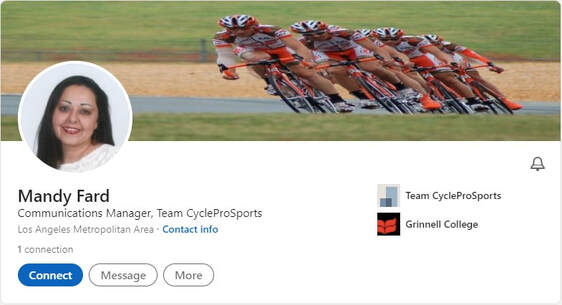
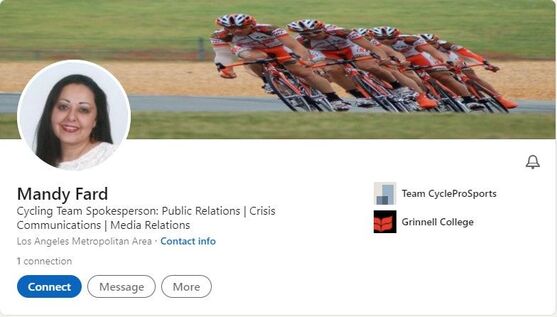
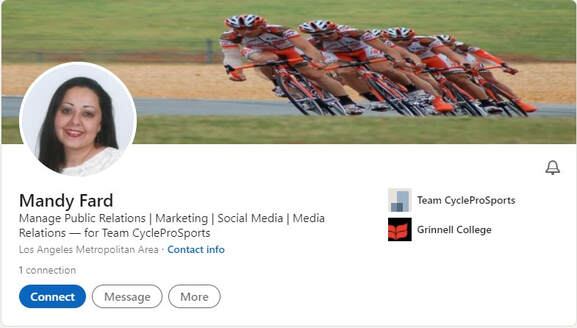
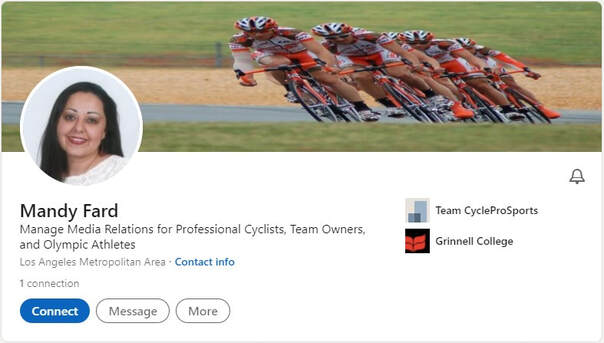
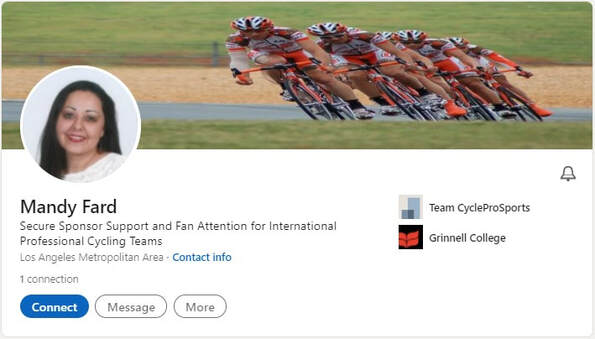
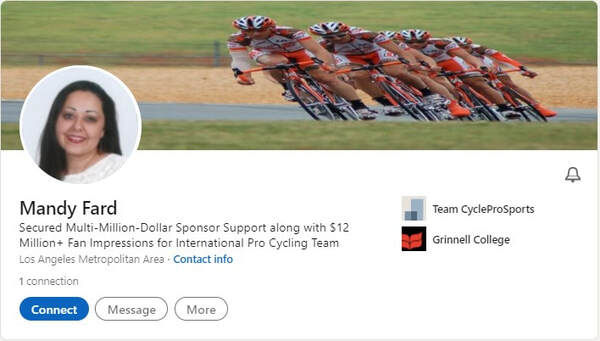
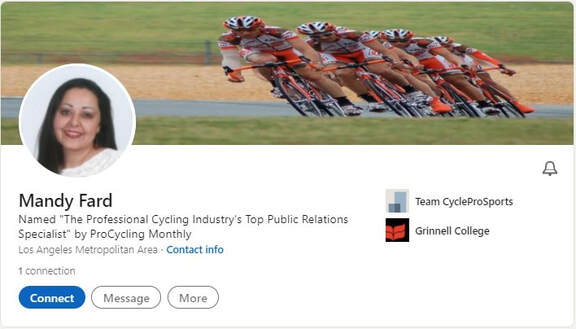
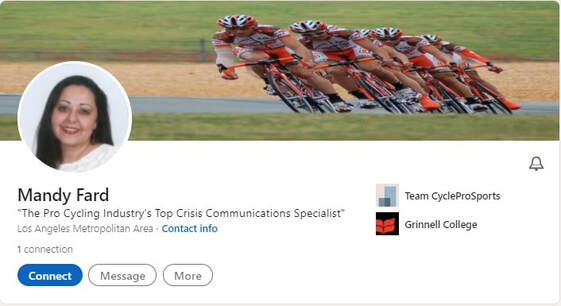
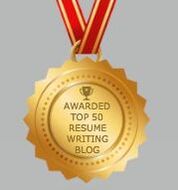

 RSS Feed
RSS Feed



