LinkedIn IsAt first glance, LinkedIn.com seems a little more complicated than some other social media networks. But, in reality it's simple. LinkedIn.com provides a straight forward way for individuals and business owners to hire, market and sell in an innovative and new way. It's a step up from Facebook in that it's a site for professionals. You will find a different quality of posts on LinkedIn. Overall, the content on LinkedIn has a more professional tone and is a little more conservative than other social media platforms. Once you become more familiar with what LinkedIn is , it is more than likely that you will also see it as an excellent platform to cultivate professional relations and business connections. You may just need to practice and learn how to use LinkedIn. As a newbie, you want to get started using this tool fast, so here is the lowdown on using LinkedIn.com. Use a Free AccountAt least at first, there is no need to upgrade your account to a paid LinkedIn.com account. The free version provides more than you'll need until you become accustomed to and use all the features the free version has. With a free account you can:
The paid or Premium version has all those features plus, you can send emails to people who you don't know. In addition, you get priority customer service, more search results, and more. Plus, you get access to other users’ full name in their profile. You can upgrade at any time, so until you are accustomed to the vast features of the free account there is no reason to get a Premium account from the start. Joining is quick and easy. Go to the Home Page and look for the Sign-Up window to register. Fill this out using your full real name and the email address you use most. Be cautious about using your work email unless you own the business. Set Up Your ProfileThe system will guide you through the steps to complete much of your profile. Keep in mind that in most cases you can go back and edit later, but why not fill it out as accurately as possible now? This will eliminate the need to edit later. You should fill everything out as completely and as honestly as possible in a professional manner. Currently there are several parts to your profile:
There are other important parts in your profile like the Recommendations or Endorsements sections. But to start, let’s just focus on the above. This is only to get you started. It's Important to ParticipateNow that you have your profile up, it's time to make some connections. Start with people with whom you've worked at any of the jobs you've listed in work history, and any fellow students at the schools you've attended. Connect to them, and ask for recommendations right away. Send them personalized requests though, don't send them in bulk as it helps to remind the individual what you did with and / or for them in the former position to get a more targeted recommendation. Next, join a few targeted groups consisting of your target audience. Your target audience is dependent upon your goals for using LinkedIn.com. If you're using it to expand your business you will need to join groups that consist of potential buyers. If you are using it to network to help you move up in your career you want to join groups that have potential colleagues. Once you join the groups, participate in the groups to get the full benefit. As you get accustomed to using LinkedIn.com you'll find more ways in which it can expand your reach and increase your connections. Keep going, and it will pay off. About the AuthorMandy Fard is a Certified Professional Resume Writer (CPRW, CMRW) and Recruiter with decades of experience in assisting job seekers, working directly with employers in multiple industries, and writing proven-effective resumes. |
Categories
All
powered by Surfing Waves
AuthorMandy Fard is a Certified Professional Resume Writer (CPRW, CMRW) and Recruiter with decades of experience in assisting job seekers, working directly with employers in multiple industries, and writing proven-effective resumes. Archives
July 2024
|
-
Greater Los Angeles
and Kern County
-
[email protected]
.


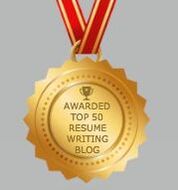

 RSS Feed
RSS Feed



