Tips to Create a LinkedIn Company PageYour company page determines who engages with your content, follows you, and picks your business over the competition. Your page should make it easy for people to understand your business and the type of services you offer. A well-optimized LinkedIn business page provides a lucrative opportunity to build your brand, attract new prospects, grow your business through LinkedIn marketing, become a market leader, and gain other multifarious benefits in the long run. So, create a professional page that attracts users and represents your brand right. Fill in all the information on your profile to improve visibility. Add your company name, description, size, location, website URL, industry, and featured groups to increase your chances of appearing on the SERPs. Let’s review the details on how to create a company page on LinkedIn: Upload a Suitable, Decent Page Picture and Banner A profile picture always makes the first impression as it is the primary thing that people will notice on your company page. As per statistics, a page with a profile picture gets significantly more visitors in contrast to one having no image. So, you can judge how crucial it is to have a good image. Pick your company’s logo and resize it to fit the requirements and make it easy for your target audience to identify you Make sure you add a professional banner also known as Background Photo above the company logo. You can get creative here as there are no concrete rules for it except the sizing and requirements. Write a Gripping “About” Section with KeywordsYou need to leverage this section to tell visitors everything they need to know about your company. You can write a well-optimized paragraph ranging between 1800-2000 characters which must be drafted in a simple, accessible and readable language to highlight your business goals. This section is intended to narrate your company’s story and help the audience realize the worth of your product or service. Additionally, it must answer 6 basic questions namely:
Optimize your description and make sure your target audience easily understands what you do. Mention all your main services or offers in your description. Identify high-ranking keywords within your niche and incorporate them into your strategy. Add at least 3 popular keywords to make your content discoverable. Create CommitmentsCommitments are promises to your employees and the broader community. Attract top talent by showcasing what your organization cares about and what it’s really like to work there. Make sure to include relevant links to resources, public-facing reports, and accurate credentials to demonstrate the authenticity of your commitments. Do not use this space to reiterate your organization’s mission statement and/or promote your organization’s products and services. Here is how LinkedIn describes it: Increasingly in today’s market, job seekers are evaluating potential employers based on their values. They’re interested in knowing where companies stand on issues that are important to them, such as DEI, work-life balance, sustainability, etc. To provide greater insight and connections, LinkedIn is enabling employers to highlight these commitments on their LinkedIn company page to define their talent brand and values. Companies can add a section to their company page called Our Featured Commitments that allows them to showcase values along with more meaningful content, including reports, certifications, articles, blogs, and videos. Members can easily view these commitments and the documentation provided by each company to assess authenticity. These commitments are featured prominently on the About section of a company page. Companies can feature up to 5 commitments on their Company Page, such as:
Follow Relevant PagesFollow organizations to stay engaged with relevant content in your Page feed. Add organizations in your industry and engage. Post Relevant Content RegularlyYour content is the lifeblood of your page. It determines who follows and stays with you. So, share valuable content that’s relevant to your business. The kind that your target audience wants, prefers and engages with mostly. You can also share links to some of your finest work. For example, a viral blog post, if you are a blogger. It is statistically noted that companies posting weekly updates see a 2x engagement boost, therefore it is a must to update your page with fresh content regularly. There are ample ways to achieve this: articles, images, videos, documents, and a lot of stuff.
Create AwarenessApart from the paid LinkedIn ads and other paid advertising ways, some simpler techniques to create awareness is to promote your page on other social media platforms such as Twitter, Facebook, and other popular social media platforms. Also, you can link your new profile to your site. If your website already has a steady flow of traffic, you can get more connections. Grow Your Audience
Build Showcase PagesA Showcase page is an extension of your LinkedIn Company Page and provides a dedicated space to share tailored content and engage with a targeted audience. Every Showcase Page is intended to spotlight specific aspects of your business. Showcase pages allow you to highlight specific brands, products, initiatives, or business units within your organization. By creating and effectively managing Showcase pages, you can enhance your company's visibility, target specific audiences, and showcase your unique offerings. To create a Showcase page, follow these steps:
Create Events on Your LinkedIn Company PagePosting events on a LinkedIn Company Page provides an excellent opportunity to showcase your organization's activities, attract a targeted audience, and foster meaningful engagement. It's a powerful tool for promoting your brand, networking with professionals, and driving participation in your events. Ensure that the events are relevant to your target audience and align with your company's objectives.
Promote Your EventLeverage your Company Page's reach by promoting your events through regular posts. Share engaging content related to the event, such as speaker profiles, relevant articles, or event teasers. Use relevant hashtags and keywords in your event titles and descriptions to improve discoverability. Consider leveraging LinkedIn's event features such as event reminders and RSVP options to enhance engagement, generate interest, and encourage attendance. Engage with AttendeesMonitor the event page for comments or inquiries. Engage with attendees by responding to comments and inquiries promptly and offering helpful information to enhance attendees’ experience, fostering a positive networking atmosphere. You may also be interested in:
About the AuthorMandy Fard is a Certified Professional Resume Writer (CPRW, CMRW) and Recruiter with decades of experience in assisting job seekers, working directly with employers in multiple industries, and writing proven-effective resumes. |
Categories
All
powered by Surfing Waves
AuthorMandy Fard is a Certified Professional Resume Writer (CPRW, CMRW) and Recruiter with decades of experience in assisting job seekers, working directly with employers in multiple industries, and writing proven-effective resumes. Archives
July 2024
|
-
Greater Los Angeles
and Kern County
-
[email protected]
.

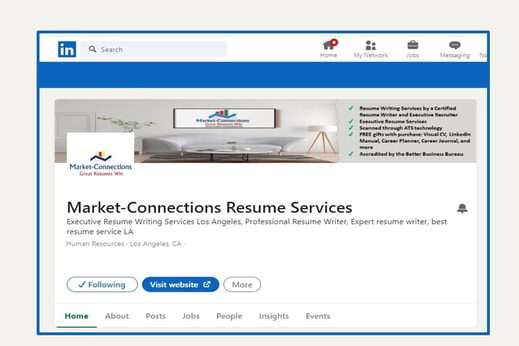
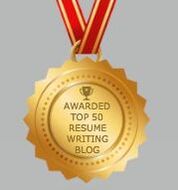

 RSS Feed
RSS Feed



